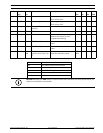50 en | Settings Tree Options CTFID
F.01U.141.545 | 3.09 | 2009.10 User’s Manual Bosch Security Systems, Inc.
*Models and/or options may vary depending on the product.
VMD (Video
Motion Detection)
Mode
Compares the current image with
a reference image and counts the
number of pixels that have
changed between the two
images. An alarm is generated
when the number of pixel
changes exceeds a user-
configured threshold.
Dinion 2X, Dinion
XF
Dinion,
FlexiDome 2X, UPH Series
Off On, Off, Silent,
OSD
VMD Area The current area is displayed
with the upper left corner
flashing. The flashing corner of
the image can be moved with the
Up, Down, Left, Right arrow keys.
Pressing the Select key moves
the flashing cursor to the
opposite corner, which can now
be moved. Pressing Select again
freezes the area and exits the
area menu.
Dinion 2X, FlexiDome 2X
White Balance Adjusts the color settings to
maintain the quality of the white
areas of the image.
G3A Series, ENV Series,
VG4 Series
Auto ATW, Indoor,
Outdoor, AWB
Hold, Extended
Unity, Dinion 2X, Dinion,
FlexiDome 2X, UPH Series
ATW ATW,
AWB Hold,
Manual*
White Balance
Speed
Adjusts the speed of the white
balance control loop.
Dinion 2X, FlexiDome 2X,
UPH Series
Medium Fast, Medium,
Slow
Wide Dynamic
Range
Turns the wide dynamic range
feature on or off.
VG4 300 and 500 Series Off On, Off
XF-Dynamic Optimally captures the detail in
both the high and low light areas
of the scene simultaneously,
maximizing the information
visible in the picture.
Dinion
XF
,
Unity, UPH Series
Medium Off, Low,
Medium, High
Zoom Polarity Capability to reverse the
operation of the zoom button on
the controller.
G3A Series, ENV Series,
VG4 Series
Normal Normal, Reverse
Feature Description Device Default Options