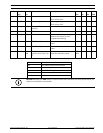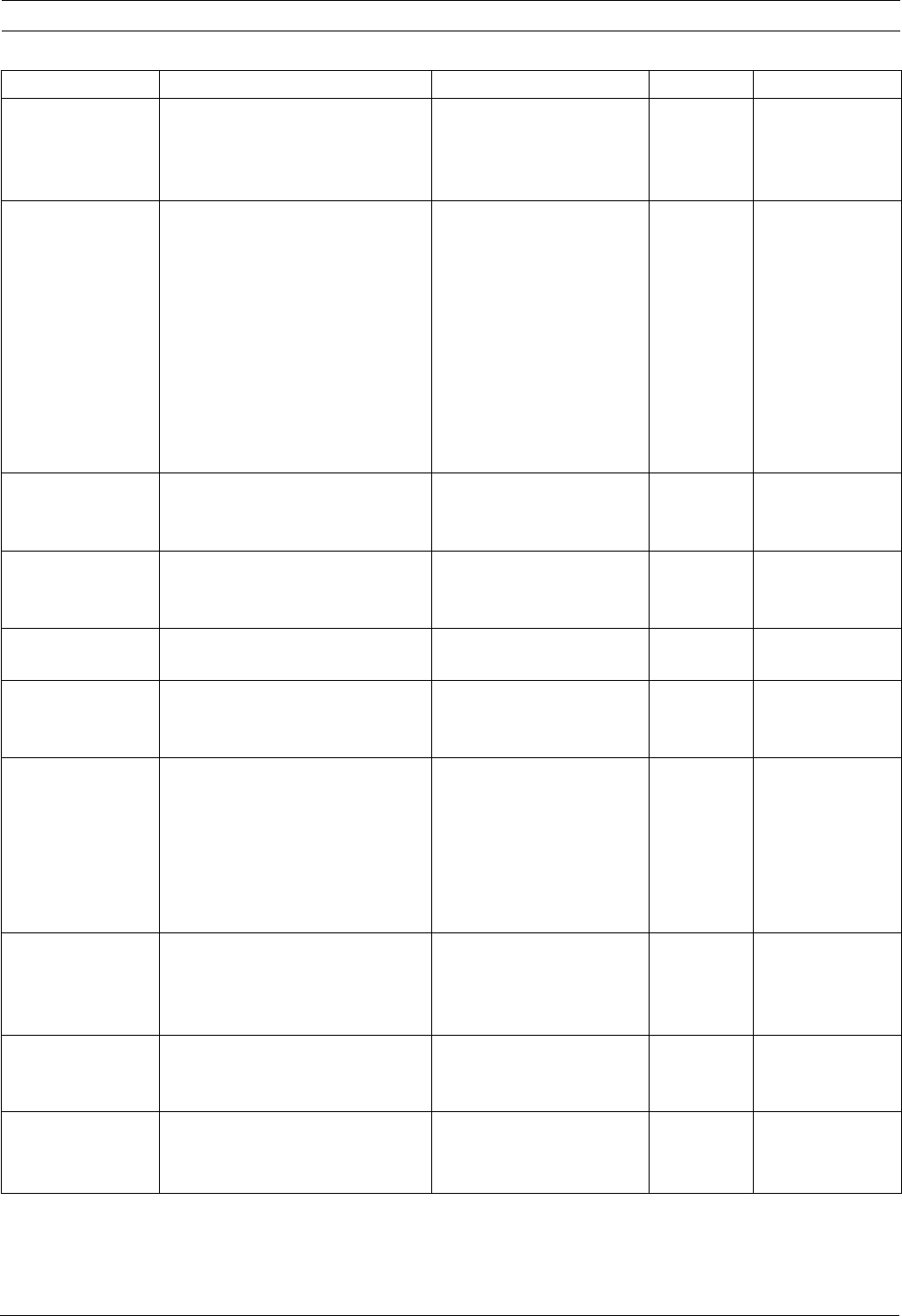
CTFID Settings Tree Options | en 49
Bosch Security Systems, Inc. User’s Manual F.01U.141.545 | 3.09 | 2009.10
Title 16-character scene name that is
displayed when the Dome moves
to a scene (must be enabled or
disabled via the Title OSD).
G3A Series, ENV Series,
VG4 Series
(blank
field)
(blank field)
Title OSD Controls how the camera
displays the on-screen Sector
and Scene titles.
Options include:
Off: No on-screen titles are
displayed.
On: Always displays on-screen
titles.
Momentary: On-screen titles
displayed for a few seconds, then
hidden (default).
G3A Series, ENV Series,
VG4 Series
Momentary On, Off,
Momentary
Tour Period Controls the waiting time until
the dome moves to the next
scene.
G3A Series, ENV Series,
VG4 Series
5 sec. 3 sec. to 10 min.
Track Alarm input option that turns the
tracker on when the alarm is
activated.
G3A Series, ENV Series Off On, Off
Tracker Automated motion tracking
system.
G3A Series, ENV Series,
VG4 500 Series
Off On, Off
Tracker
Communication
Enables or disables
communication between the
camera and tracker module.
G3A Series, ENV Series On On, Off
Tracker Period Controls the length of time the
tracker is activated.
Follow Input: Tracker remains
activated for the same amount of
time the alarm input is activated.
Latched: Tracker stays on until
the operator clears it.
G3A Series, ENV Series, Follow
Input
Follow Input,
1 sec. to 10 min.,
Latched
Transmit Alarm input option that enables a
Bilinx alarm message to be
transmitted to the head end
equipment.
G3A Series, ENV Series Off On, Off
Trigger Alarm output option that selects
the input to control the alarm
output.
G3A Series, ENV Series (none
selected)
Input 1, Input 2,
Input 3, Input 4
Vertical Phase Adjusts the vertical phase offset.
Dinion 2X, Dinion
XF
,
FlexiDome, FlexiDome 2X,
Unity
00 to 358
Feature Description Device Default Options