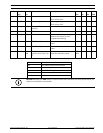CTFID Troubleshooting | en 51
Bosch Security Systems, Inc. User’s Manual F.01U.141.545 | 3.09 | 2009.10
7 Troubleshooting
The following section details information to confirm that the CTFID application is properly
functioning.
7.1 Confirm System Connection between the PC and the Device
When the Configuration Software is started, the application automatically detects and
connects to the attached device. The Online Configuration button is enabled when a
connected device is detected. Settings for that device should download into the application.
To confirm that the device is connected to the application on the PC:
1. Verify that you are in Online mode (the Online Configuration button should have a yellow
background).
2. Verify that the Connection Status Indicator icon (displayed in the System Feedback area)
indicates that a connection has been made.
If the application is not detecting a connected device:
1. Check the device to ensure that it is working properly.
2. Verify that there are no loose connections between the Configuration Tool hardware and
the PC and the Configuration Tool hardware and the device.
3. Verify that the green light on the Configuration Tool hardware is illuminated.
4. If necessary, disconnect the Configuration Tool hardware from the PC and reconnect it.
5. Review the Status text box in the System Feedback section (lower text box in the main
screen). If the application is connected to a device, download confirmation messages are
displayed.
Figure 7.1 Online configuration window, status text box
7.2 Device Error
If you attempt to open a file that has been configured for a different device, a warning
message is displayed. Click OK and open a file that has been correctly configured.
Figure 7.2 Device type error