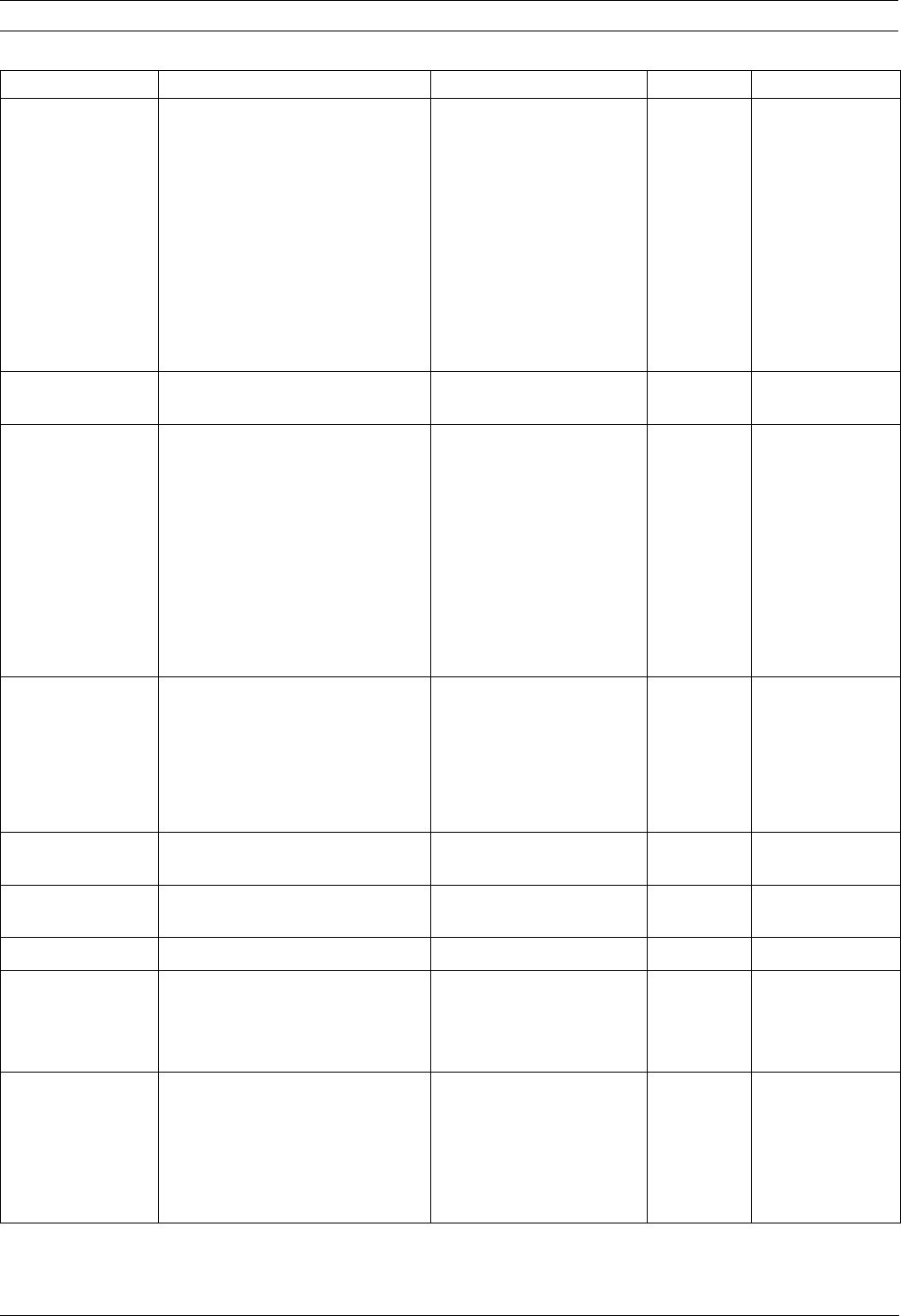
46 en | Settings Tree Options CTFID
F.01U.141.545 | 3.09 | 2009.10 User’s Manual Bosch Security Systems, Inc.
Priority Only available in day/night auto
mode. The higher priority as
selected below as light level
decreases.
Options include:
Color: Camera gives a color
image as long as the light level
permits.
Motion: The camera avoids
motion blur as long as the light
level permits.
Dinion 2X,
Dinion
XF
LTC 0495,
LTC 0610
FlexiDome 495,
FlexiDome 2X, UnityDome
DN VG4-162
and VG4-164,
DN VG4-152 and
VG4-154
Color Motion, Color
PTZ Fixed Speed Controls the pan, tilt, zoom with
a fixed speed value.
G3A Series, ENV Series,
VG4 Series
41 to 15
R-gain Adjusts the red gain to optimize
the white point.
Dinion 2X,
Dinion
XF
LTC 0485,
LTC 0610, LTC 0495,
LTC 0620,
Dinion LTC 0435,
LTC 0455,
FlexiDome VF VDC-455
and XT VDC-455,
FlexiDome 2X, Unity,
UPH Series
0-5 to +5
Saturation Adjusts the color saturation. A
setting of -15 leads to a
monochrome image.
Dinion 2X,
Dinion
XF
LTC 0485,
LTC 0610, LTC 0495,
LTC 0620,
FlexiDome 2X, Unity,
UPH Series
0 -15 to +5
Scene # Switches between scenes. G3A Series, ENV Series,
VG4 Series
11 to 99
Sector # Switches between sector names. G3A Series, ENV Series,
VG4 Series
11 to 16
Select The trigger for the alarm output.
Dinion
XF
VMD VMD, Remote
Sensitivity Determines the amount of
motion detected in a predefined
area required to trigger the alarm
output.
Dinion 0 0 to 100
Sensitivity Up Increases camera sensitivity by
increasing the integration time on
the CCD. This is accomplished by
integrating the signal from a
number of consecutive video
frames to reduce signal noise.
Dinion
XF
,
Unity, UPH Series
4x Off, 2x, 3x, 4x,
5x, 6x, 7x, 8x, 9x,
10x
Feature Description Device Default Options


















