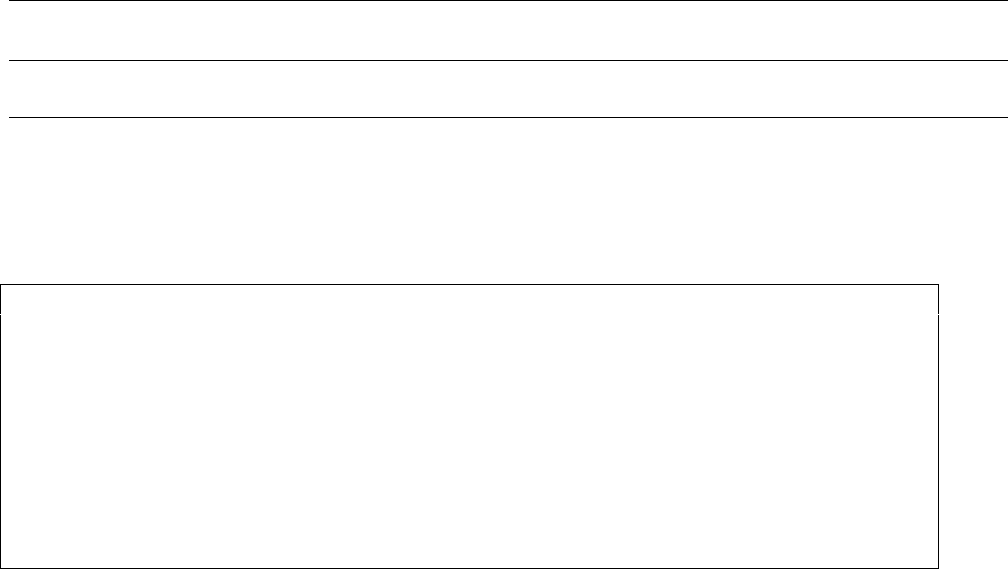
Status Reporting 91
The PON (Power-On) Bit
The PON bit in the Standard Event register is set whenever the Agilent SAS is turned on. The most common use for PON is
to generate an SRQ at power on following an unexpected loss of power. To do this, bit 7 of the Standard Event Enable
register must be set so that a power-on event registers in the ESB (Standard Event Summary Bit). Also, bit 5 of the Service
Request Enable register must be set to permit an SRQ to be generated. The commands to accomplish these two conditions
are:
*ESE 128
*SRE 32
If *PSC is programmed to 0, the contents of the Standard Event Enable and Service Request Enable registers are saved in
nonvolatile memory and recalled at power on. This allows a PON event to generate SRQ at power on. Programming *PSC
to 1 prevents these registers from being saved and they are cleared at power on. This prevents a PON event from generating
SRQ at power on.
Examples
Note These examples are generic SCPI commands. See chapter 6 - Remote Programming for information
about encoding the commands as language strings.
Servicing an Operation Status Mode Event
This example assumes you want a service request generated whenever the Agilent SAS switches to the CC (constant
current) mode. From Figure 8-1, note that the required path is for a condition at bit 10 (CC) of the Operation Status register
to set bit 6 (RQS) of the Status Byte register. The required register programming is shown in Table 8-5.
Table 8-5. Generating RQS from the CC Event
Register Command Comment
Operation PTR
STAT:OPER:PTR 1024
Allows a positive transition at the CC input (bit 10) to be
latched into the Operation Status Event register.
1
Operation Enable
STAT:OPER:ENAB 1024
Allows the latched CC event to be summed into the OPER
summary bit.
Service Request Enable
*SRE 128
Enables the OPER summary bit from the Status Byte register to
generate RQS.
Operation Condition
STAT:OPER:EVEN?
When you service the request, read the event register to
determine that bit 10 (CC) is set and to clear the register for the
next event.
1
All bits of the PTR registers bits are set to 1 at power on or in response to STAT:PRES.
Adding More Operation Events
To add the CV (constant voltage) event to this example, it is only necessary to add the decimal values for bit 8 (value 256)
to the programming commands of the Operation Status group. The commands to do this are:
STAT:OPER:PTR 1280;ENAB 1280
It is not necessary to change any other registers, since the programming for the operation summary bit (OPER) path has
already been done.
Servicing Questionable Status Events
To add OC (overcurrent) and OT (overtemperature) events to this example, program Questionable Status group bits 1 and 4.
STAT:QUES:PTR 18;ENAB 18
Next, you must program the Service Request Enable register to recognize both the questionable (QUES) and the operational
(OPER) summary bits.
*SRE 136


















