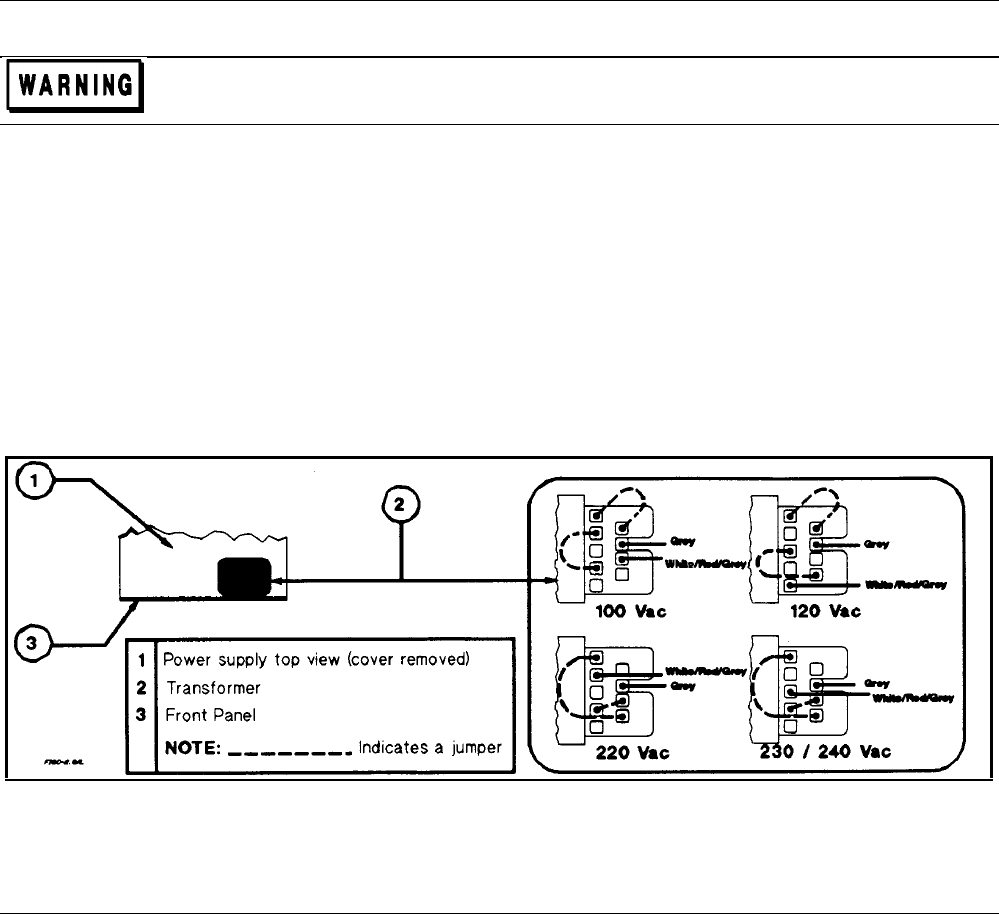
Installation 21
AC Line Voltage Conversion
SHOCK HAZARD. Hazardous voltage can remain inside the unit even after it has been turned off.
This procedure should only be done by qualified electronics service personnel.
Line voltage conversion is accomplished by changing wire and jumper positions on the ac input of the main power
transformer. Proceed as follows:
1. Turn off the ac power to the unit and disconnect the power cord from the ac line.
2. Remove the four screws that secure the two carrying straps and outer cover.
3. Slightly spread the bottom rear of the cover and pull it back to disengage it from the front panel.
4. Slide the dust cover back far enough to expose the line select jumpers (see figure 2-2).
5. Move the line voltage select jumpers to the positions corresponding to the desired line voltage. To disconnect it from the
transformer tab, pull the wire straight up. Moving the wire from side-to-side can damage the tab.
7. Replace the top cover and secure the carrying straps.
8. Change the line fuse (on the rear panel) to the proper value for the new line voltage .
Figure 2-2. Agilent SAS Line Select Jumpers
VXI
plug&play
Power Products
Instrument Drivers
VXI plug&play Power Products instrument drivers for Microsoft Windows 95 and Windows NT are now available on the
Web at http://www.agilent.com/find/drivers. These instrument drivers provide a high-level programming interface to your
Agilent Power Products instrument. VXI plug&play instrument drivers are an alternative to programming your instrument
with SCPI command strings. Because the instrument driver’s function calls work together on top of the VISA I/O library,
a single instrument driver can be used with multiple application environments.
Supported Applications System Requirements
ñ Agilent VEE
ñ Microsoft Visual BASIC
ñ Microsoft Visual C/C++
ñ Borland C/C++
ñ National Instruments LabVIEW
ñ National Instruments LabWindows/CVI
The VXI plug&play Power Products instrument driver
complies with the following:
ñ Microsoft Windows 95
ñ Microsoft Windows NT 4.0
ñ HP VISA revision F.01.02
ñ National Instruments VISA 1.1


















