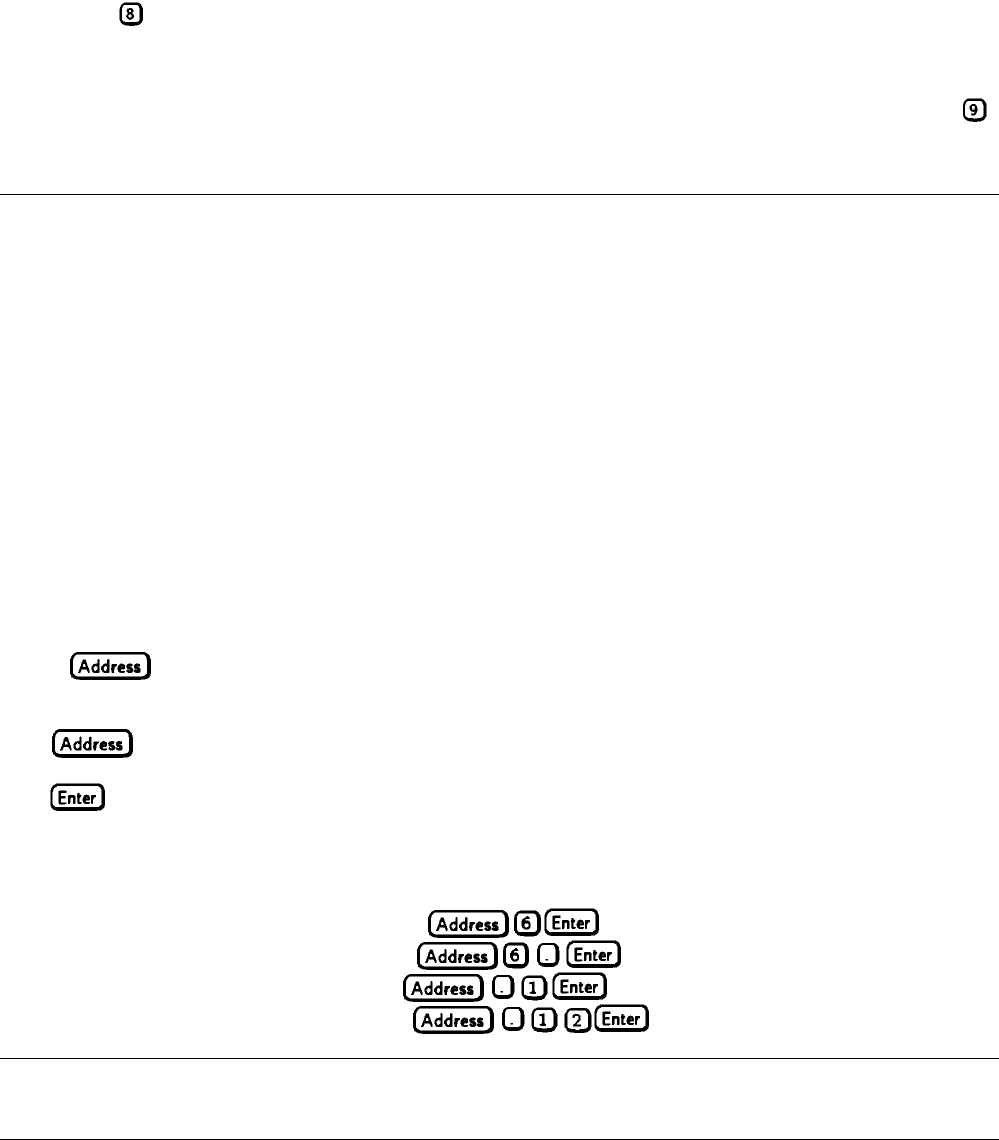
48 Front Panel Operation
3. Turn off the Agilent SAS.
4. Hold in the
key and turn the Agilent SAS back on. The display indicates RCL 0 PWR-ON to verify that the Agilent
SAS has configured its turn-on state to that stored in location 0.
5. From now on the unit will always turn on to the state defined in location 0.
Whenever you wish, you can return the Agilent SAS to the original factory reset state. To do this, simply hold down the
key when you turn on the unit. The display indicates RST POWER-ON to verify that the Agilent SAS has configured its
turn-on state to the original reset state. From now on it will continue to turn on in that state.
Setting The GPIB Address
Types of GPIB Addresses
Figure 4-11 in chapter 4 shows the ways the Agilent SAS can be connected to the GPIB bus. You can set up the GPIB
address in one of three ways:
1. As a stand-alone unit (the only unit at the address). It has a primary address in the range of 0 to 30. For example: 5 or 7.
2. As the direct unit in a serial link. It is the only unit connected directly to the GPIB bus. The primary address is unique and
can be from 0 to 30. It is entered as an integer followed by a decimal separator. The secondary address always is 0, which
may be added after the primary address. If the secondary address is omitted, it is assumed to be 0. For example: 5.0 or 7.
3. As a linked unit in serial link. It gets its primary address from the direct unit. It has a unique secondary address that can
be from l to 15. It is entered as an integer preceded by a decimal separator. For example: .l or .12
When you enter a secondary address, leading zeros between the decimal separator and the first digit are ignored. For
example, .1, .01, and .001 are accepted as secondary address 1 and displayed as 0.01. Zeros following a digit are not
ignored. Thus, .10 and .010 are both accepted as secondary address 10 and displayed as 0. 10.
Changing the GPIB Address
Use the
key and numerical keypad for entering addresses. The Agilent SAS is shipped with a 5 stand-alone
address as the default. The general procedure for setting an address is:
Action Display Shows
Press
Current address
Press new address keys New address replaces numbers on the display
Press
Display returns to meter mode
If you try to enter an invalid number, ADDR ERROR is displayed.
The following examples show how to set addresses:
To set stand-along primary address 6, press
.
To set direct unit primary address 6, press
.
To set linked secondary address 1, press
.
To set linked secondary address 12, press
.
Note The Agilent SAS display will reset (recall the state in location 0) whenever you change between a
stand-alone primary address and a direct primary address, or a direct primary address and a secondary
address.


















