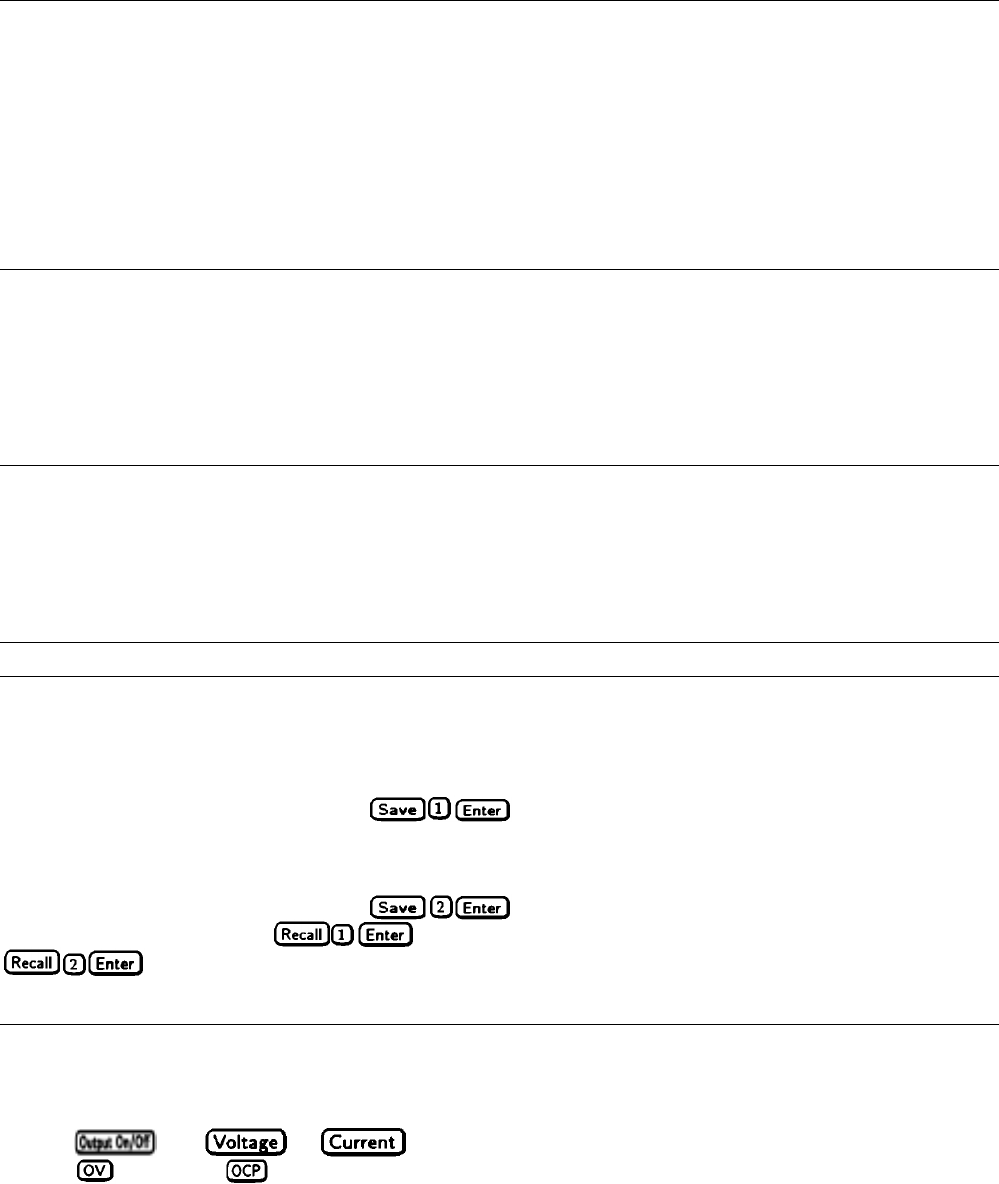
Front Panel Operation 47
CV Mode VS. CC Mode
Once you program a voltage (V
SET
) and a current (I
SET
), the Agilent SAS will maintain itself in either CV or CC mode,
depending on the resistance of the load (R
L
). If the load demands less current than I
SET
, operation will be in CV mode with
the voltage maintained at V
SET
. The output current will be at some value below I
SET
as determined by V
SET
÷
R
L
.
If the current increases beyond I
SET
, the unit will switch to CC mode by varying its output voltage to maintain a constant
current value of I
SET
. As the load resistance is decreased, the voltage decreases to maintain the set current level. In other
words, the output voltage is determined by V
SET
* R
L
.
Unregulated Operation
If the Agilent SAS goes into a mode of operation that is neither CV nor CC, the Unr annunciator will light. Some
unregulated states occur so briefly that they do not turn on the Unr annunciator, but they may set the UNR status bit during
remote operation (see chapter 6 under Programming Status). One condition that can cause a noticeable unregulated state is
low ac line voltage. Another condition might be operation with a paralleled unit that has a different voltage setting.
Saving and Recalling Operating States
You can save programming time by storing up to five operating states in nonvolatile memory. The front panel programming
parameters that are saved are:
■ Output voltage Output current *OVP voltage.
■ OCP state (on or off) Output state (enabled or disabled).
Note More Agilent SAS parameters are saved in remote operation. See chapter 7 under *SAV.
As an example, set up the following state:
■ Voltage = 4 V Current = 5 A OVP voltage = 4.5 V.
■ OCP = on (OCP annunciator on) Output = off (Dis annunciator on).
Save the above state to location 1 by pressing
. Now set up the following state:
■ Voltage = 4.5 V Current = 2.5 A OVP voltage = 5 V.
■ OCP = off (OCP annunciator off) Output = on (Dis annunciator off).
Save the above state to location 2 by pressing
.
Restore the first state by pressing
and verify the parameters. Restore the second state by pressing
. Note how the Agilent SAS is automatically programmed each time.
Turn-On Conditions
Whenever you first apply power to an Agilent SAS it automatically turns on in a safe reset state, in Fixed mode, with the
following parameters:
off 0
minimum*
maximum off
*Minimum is the *RST value specified in Table 7-3.
It is recommended that you leave the turn-on conditions as programmed. However, you may change them if you wish. To do
this, proceed as follows:
1. Set up the Agilent SAS to the state you want when it is turned on.
2. Store that state to location 0.


















