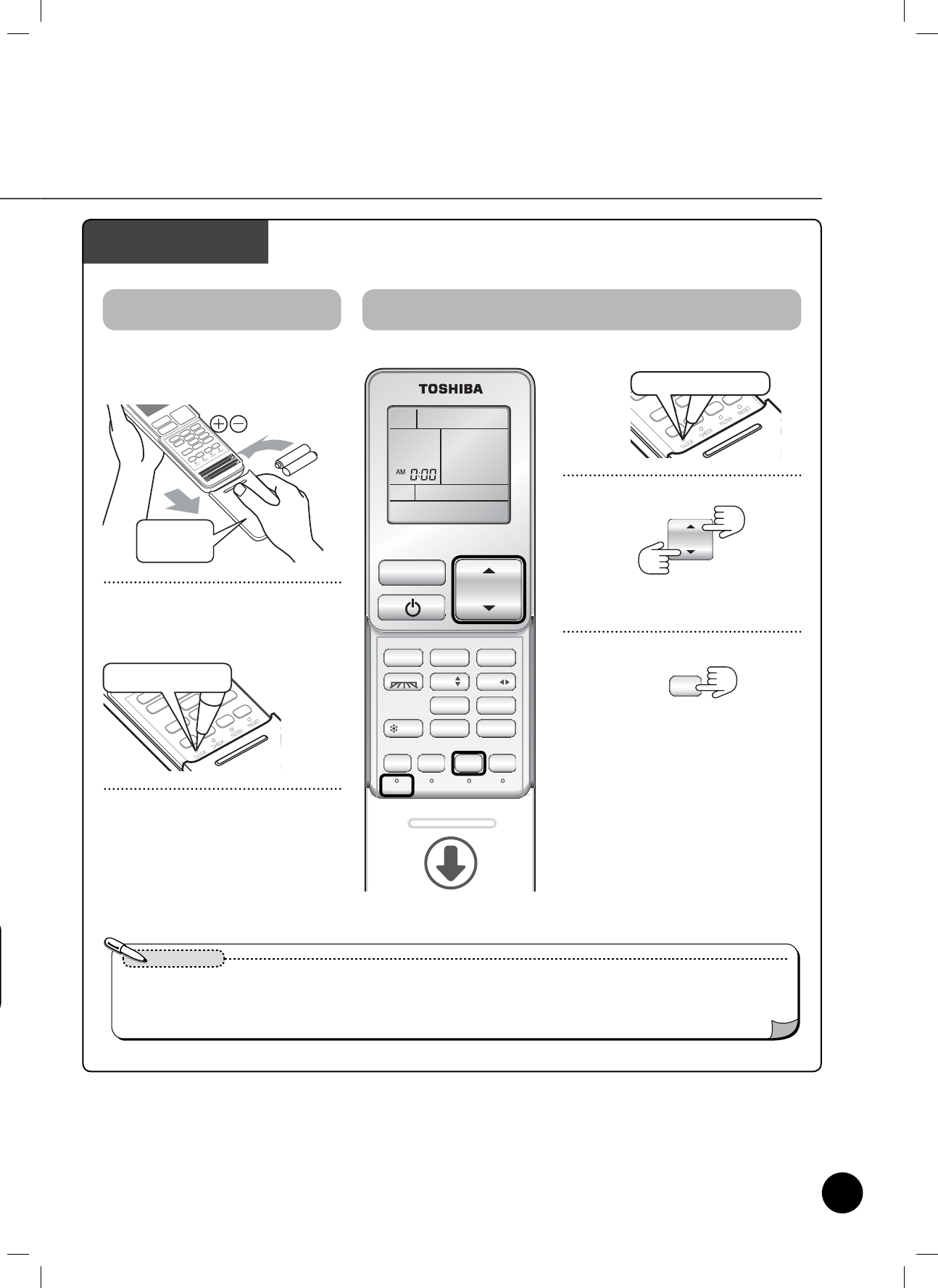
Insert the battery
Remote controller
Remove the cover
and insert AAA
alkaline dry batteries
1
Pull the cover to
your side firmly
Insert direction of
(+) and (-) correctly
Pull the cover to
your side firmly
Press the CLOCK button
•
Adjust the time referring to the
“Setting the clock” in the right side.
2
Press with the diminished bar
Attach the cover
3
Notes
•
The life of dry batteries is approx. 1 year in normal use.
•
Battery is required to replace if no sound received from indoor unit or a failure to select the desired function.
•
When replacing the batteries, replace with 2 new AAA alkaline dry batteries of the same kind.
•
If not using for 1 month or more, remove the batteries to avoid failure.
Setting the clock
Press the CLOCK button
1
Press with the diminished bar
Adjust the “Time”
2
Forward
Backward
TEMP.
•
The time changes by 1 minute when pressed
once. The time changes by 10 minutes interval
when pressed continuously.
Confi rm “Time”
3
Preparation before operation
and checking
ON OFF SET CLR
MODE SWING FAN
AIR FLOW
FIX FIX
ECO
Hi POWER
PURE
COMFORT
SLEEP
POWER-SEL
CLOCK CHECK FILTER RESET
TEMP.
PRESET
When open the cover
SET
9
How to operateMore convenientlyCare and cleaningWhen troubled or when necessary
1110650159_(02-10)_EN.indd 9
1110650159_(02-10)_EN.indd 9
2/28/11 2:09 PM
2/28/11 2:09 PM


















