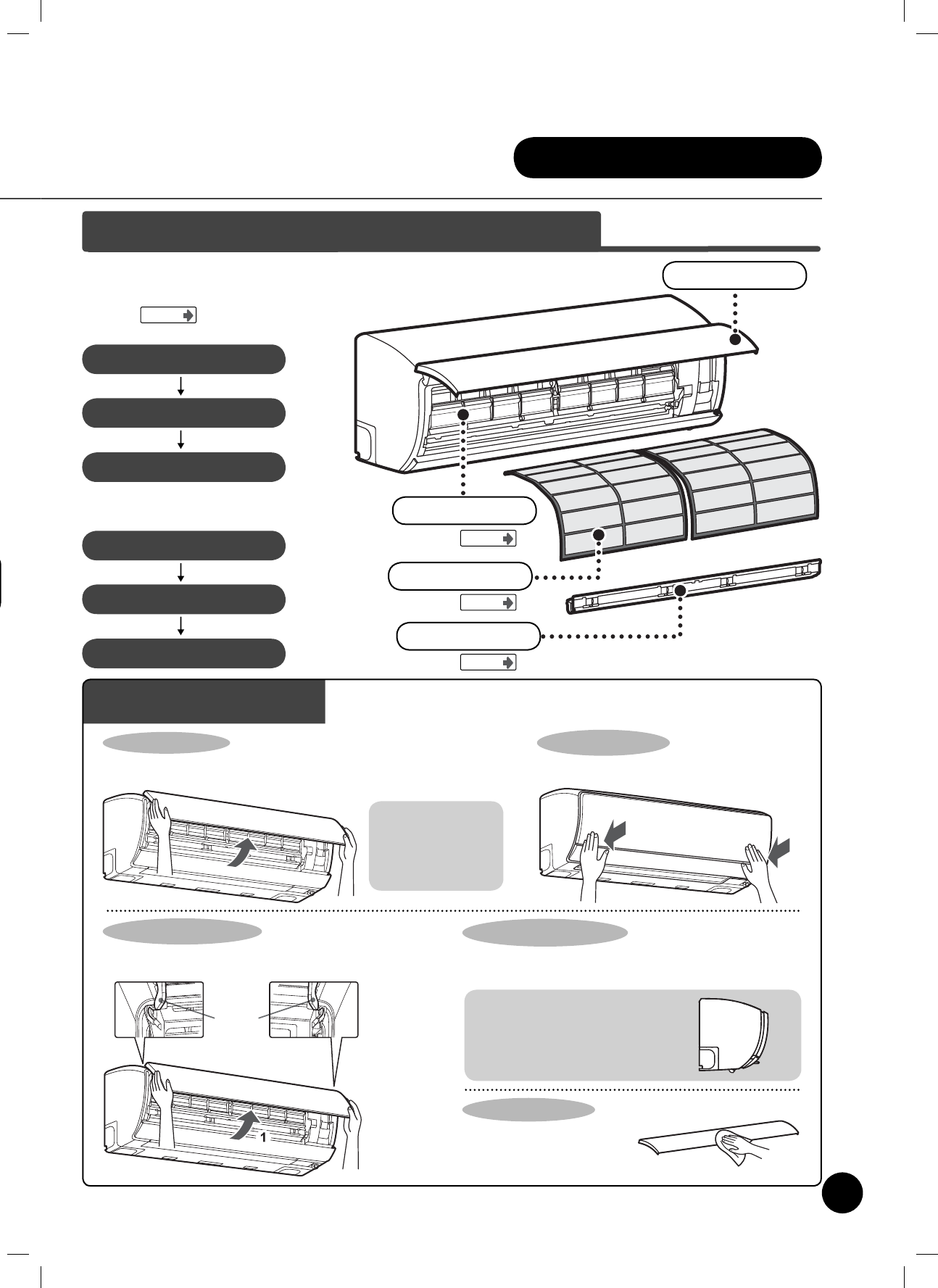
Care and cleaning
(continued)
Turns off power supply before checking,
care and cleaning
27
Care and cleaning of the front panel and dust box
Clean when DUST BOX (Orange LED) is turn on.
After cleaning, operate
“Test Run”.
Page 31
To remove the dust box
Open the front panel
Release the locking tab
Remove the dust box
To assemble the dust box
Assemble the dust box
Lock it
Close the front panel
Front panel
Check that the right and left arms are fully
inserted.
If there is a gap, try again.
Front panel
Filter cover
Air fi lter
Dust box
How to open
Pull the lower levers at the right and left side toward you and lift them up until fi xed and
stop.
Fixing arms on the front
panel may be removed
and the front panel may
drop if the front panel is
opened further.
How to remove it
Lift the front panel until it stops. Remove while pushing the arm at
the right or left outwards, pull it your side and remove it.
How to close
Close the front panel down, press the 2 upper parts of the air
blow outlet and close it.
How to assemble
Assemble in the reverse sequence of removing.
Keep the front panel horizontal, adjust the right and left arms in the axis
slots in both sides of the body and push.
How to clean
Wipe with soft cloth
Wipe with soft damp cloth with warm
water (40°C or less).
Page 28
Page 30
Arm
Page 28
1110650159_(21-30)_EN.indd 27
1110650159_(21-30)_EN.indd 27
2/28/11 2:10 PM
2/28/11 2:10 PM


















