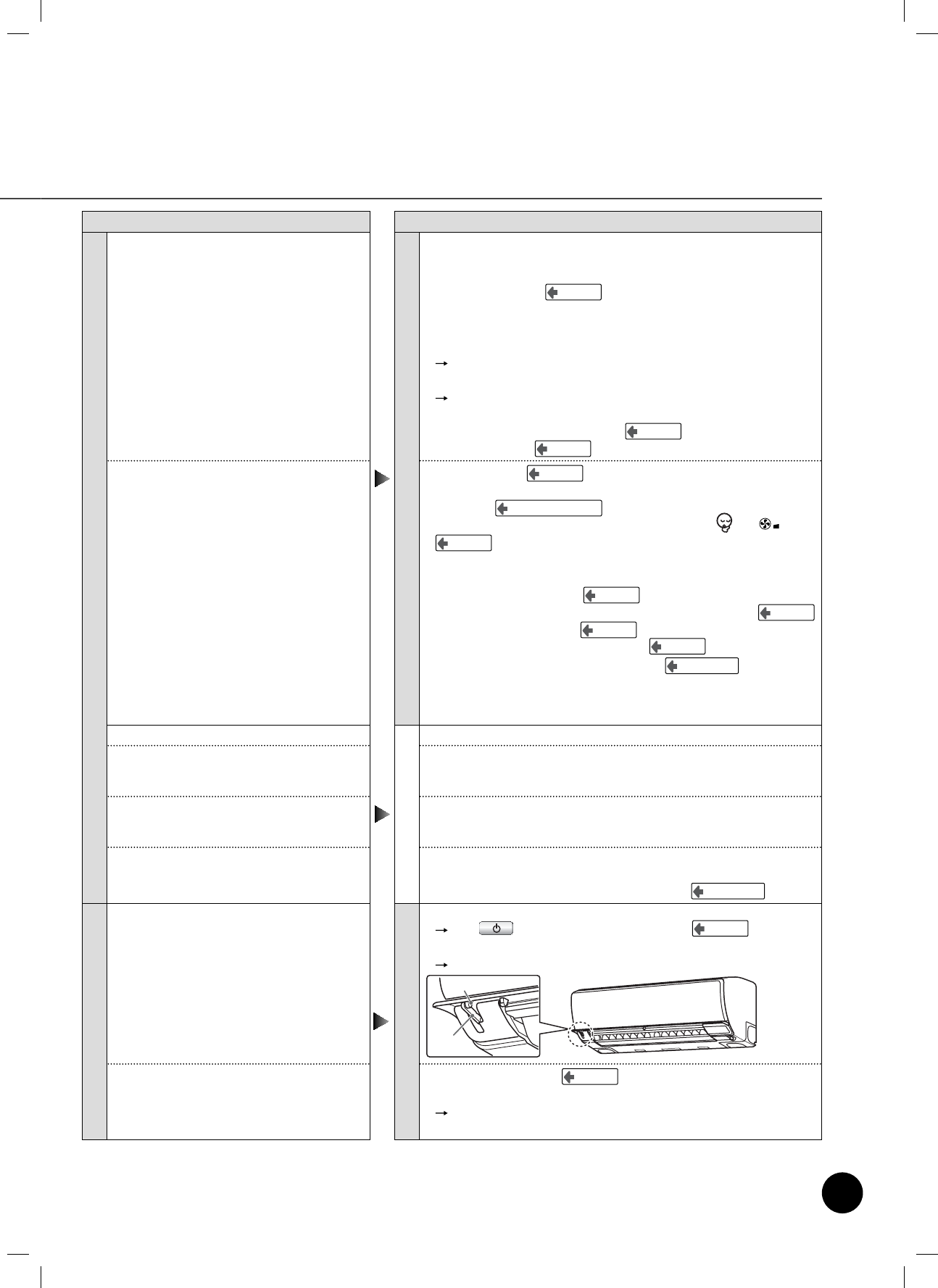
These are not failures (continued)
In this case Description and where to check
Operation and behavior of the air conditioner
Air conditioner does not work.
Check again
•
Is it immediately after the power supply on?
It takes 3-8 minutes for preparation. During this period, the air conditioner does not
operate.
•
Is the power supply off?
Page 10
•
Has the fuse or breaker jumped?
•
Is there a power failure?
•
Is it immediately after the operation stops?
To protect the equipment, it does not operate for 3 minutes.
•
Is it immediately stop Fitter cleaning by remote controller?
To protect mechanism of Fitter, it takes some time to stand by.
•
Is the button on the remote controller pressed while the transmission points at the
Infrared signal receiver on the Indoor unit?
Page 10
•
Is Timer on selected?
Page 20
Cooling is weak. (Stops when operating).
•
Is the air fi lter dirty?
Page 29
•
Are temperature setting, air volume setting and air fl ow direction adjustment
appropriate?
Page 11, 13, 16, 18
•
Is the unit operating for a long time while the air fl ow is set to “ ” or “ ”?
Page 16
•
Are the air inlet or outlet of the outdoor unit covered?
•
Is a window or door open?
•
Is it operating for Dry operation?
Page 14
•
Is it operating as the economic operation mode in Automatic operation?
Page 12
•
Is it operating to Comfort timer?
Page 19
•
Is the “Power selection” set to “75%” or “50%”?
Page 23
•
Is it the off time for Timer Off or Comfort Sleep off?
Page 19, 20
•
Protection may be activated due to an unreasonable electrical load caused by
voltage variation or covering of the air inlet. Remove any obstructions and reset the
circuit breaker after 30 seconds.
Air fl ow stops.
These are not faults
•
Air fl ow may stop during Cooling or Dry operation.
It does not reach the set temperature.
•
It may not reach the set temperature depending on the indoor or outdoor conditions
(It is caused by a large difference between set temperature and room temperature
when the operation starts. Ambient temperature is also critical).
Vertical direction louvers move without control.
•
When the operation stops, the vertical direction louvers fully open once and then close.
•
The vertical direction louvers move to the appropriate position depending on the room
temperature, humidity, ambient temperature, or set temperature during operation.
Vertical direction louvers stop at a different position
from the last operation.
•
Adjusted position is not stored during Dry operation.
•
If the humidity in the room is high during Automatic operation, Cooling or
Dry,
the vertical direction louvers may point slightly downwards.
Page 11-14
Open-close panel
Open-close panel opens even when operation stops.
Check again
•
Was the open-close panel open or closed after the operation stopped?
Press once the Picoion air purifi er is fi nished.
Page 15
•
Has the link in the left side of the open-close panel tripped?
Insert the point of the open-close panel into the hole if the link has tripped.
Open-close panel does not open. (Open-close panel
closes when operating).
•
Is it on Automatic cleaning?
Page 25
•
Has the link in the left side of the open-close panel tripped?
Insert the point of the open-close panel into the hole if the link has tripped.
(Refer to the above fi gure).
Salient
Link
37
1110650159_(31-38)_EN.indd 37
1110650159_(31-38)_EN.indd 37
2/28/11 2:11 PM
2/28/11 2:11 PM


















