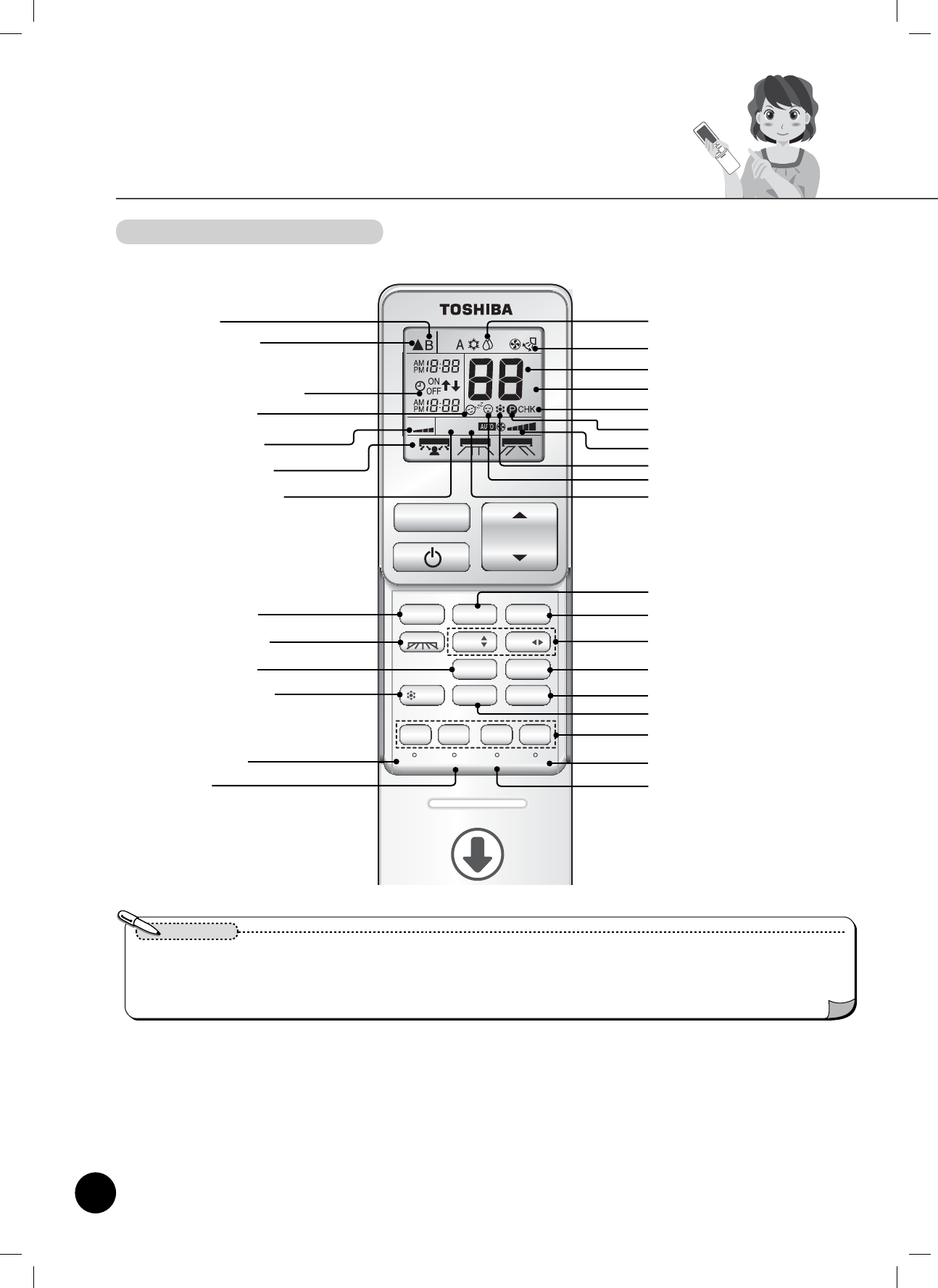
ON OFF SET CLR
MODE SWING FAN
AIR FLOW
FIX FIX
ECO
Hi POWER
PURE
COMFORT
SLEEP
POWER-SEL
CLOCK CHECK FILTER RESET
TEMP.
PRESET
Hi POWER ECO
POWER SEL
˚C
˚F
When open the cover
Remote control when open cover
Notes
•
Do not drop or spill with water.
•
Do not place where temperature rises or falls (For example exposed to direct sunlight, near a stove, on the TV, hot fl oor or near a window).
•
When other electric appliances are activated by the remote controller, isolate the appliances or consult the distributor.
•
In case of using fl uorescent lamp near indoor unit, the remote signal may not arrive to infrared signal receiver and affect air conditioner ON-OFF operation.
•
Do not insert a needle or bar into the opening.
B mode display
Signal sending display
Clock and timer setting display
Comfort sleep display
Power selection display
Air fl ow selection display
Hi-Power operation display
Mode selection button
Air fl ow selection button
ECO operation button
Picoion air purifi er button
Clock setting button
Check button
Louver swing button
Fan speed selection button
Louver direction selection button
Hi-Power operation button
Timer setting button
Reset button
Filter clear button
Mode selection display
Swing On/Off display
Setting temperature display
Temperature unit select
Check mode display
Preset operation display
Fan speed selection display
Picoion air purifying display
Quite speed display
ECO operation display
Power selection operation button
Comfort sleep button
All indicators are shown for explanation.
8
How to operate More conveniently Care and cleaning When troubled or when necessary
1110650159_(02-10)_EN.indd 8
1110650159_(02-10)_EN.indd 8
2/28/11 2:09 PM
2/28/11 2:09 PM


















