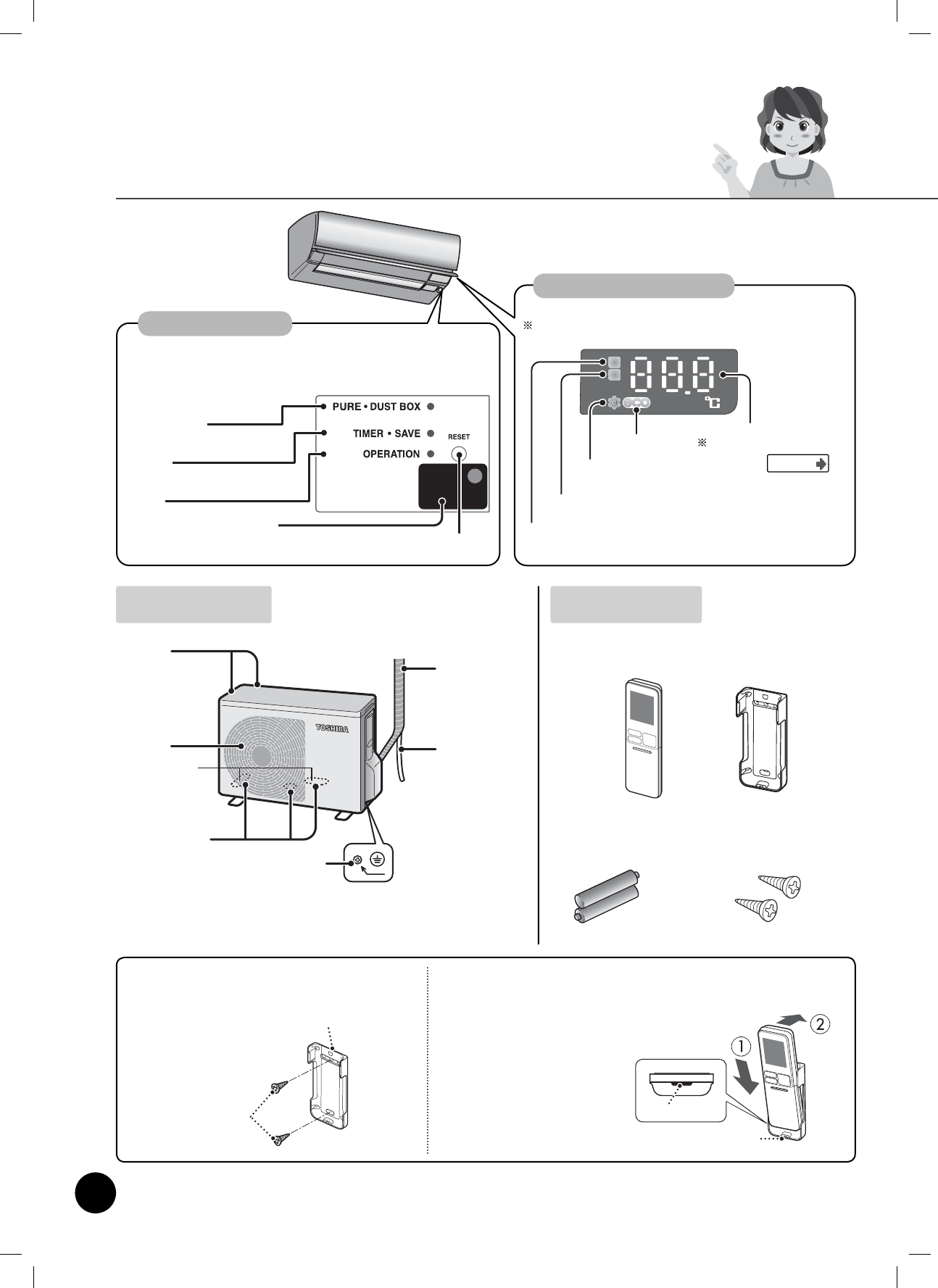
(Blue) (Orange)
Operating, Timer set, Economic operation, Picoion air purifi er
operation or Automatic cleaning operation (while cleaning operation)
are indicated by the lamps.
“PURE · DUST BOX lamp”
(Blue)/(Orange)
“OPERATION lamp”
(Green)
<Remote controller receiving
module>
Reset button
Outdoor unit Accessories
Air outlet
These holes are
opened when drained.
Drain outlet
(Bottom)
Piping and cable
Drain pipe
(Drain hose)
Grounding screw
Air inlet
(Back and
lateral sides)
Real time monitor display
Indoor unit display
Operating status and room temperature are informed.
All part of display portion are indicated for explanation.
“Eco” mark
“Picoion” mark
“Dry” (Green)
“Cooling” (Blue)
“Real time monitor”
LED Display can be off
Page 24
Remote controller Remote controller holder
Dry batteries (2 pieces)
AAA alkaline dry batteries
Attachment screws for remote
controller holder (2 pieces)
How to attach the remote controller holder.
Attach the remote controller holder to the wall or the column with
the contained attachment screws for remote controller holder.
Remote controller holder
Screws for remote
controller holder
attachment
How to attach to / detach from the
remote controller holder.
Insert the stick out of the remote controller
holder into the hole of the lower remote
controller and set it while pressing toward
the direction of arrow.
Detach it in the reverse procedures.
Hole
Stick out
“TIMER · SAVE lamp”
(Orange)
6
How to operate More conveniently Care and cleaning When troubled or when necessary
1110650159_(02-10)_EN.indd 6
1110650159_(02-10)_EN.indd 6
2/28/11 2:09 PM
2/28/11 2:09 PM


















