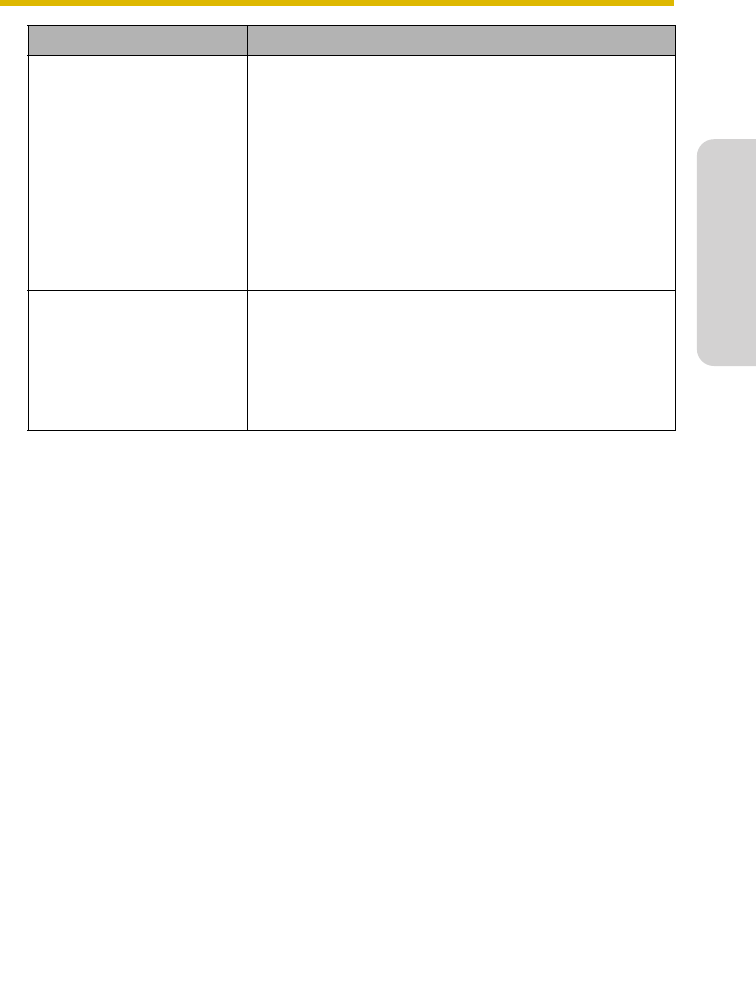
Getting Started
41
English
The wireless connection is
unstable.
The connection channel overlaps that of another
wireless LAN.
• This can be resolved by changing the
BL-WV10's connection channel setting.
An electronic device or other object is blocking the
signal.
• Refer to the wireless communication
information on page 4 and clear the signal
path of any obstacles, or move the BL-WV10
and camera closer.
When monitoring a
camera, the image
changes to a static (still)
image.
If the camera’s refresh interval is changed using a
PC, or if network communications are poor, the
image may become static.
• Switch to another screen on the BL-WV10,
then return to the monitoring screen and try
again.
Issue Causes and Solutions
BL-WV10_GS-en.book Page 41 Wednesday, January 25, 2006 5:18 PM


















