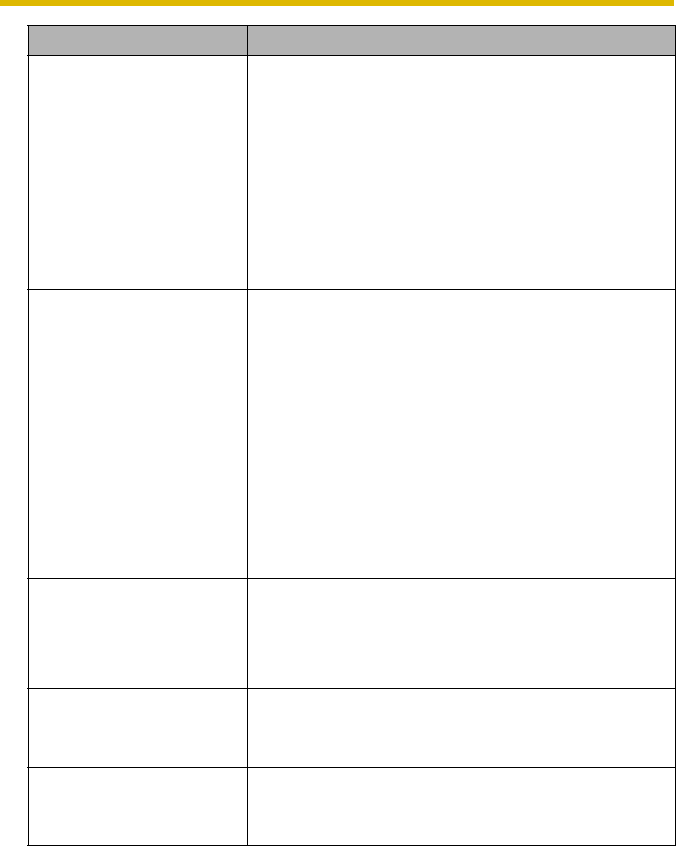
Getting Started
40
The shutter speed seems
slow. Images are out of
focus.
The camera’s color night view mode is activated.
• Brighten the camera’s environment.
• Access the camera with a PC and disable the
camera's color night view mode. You can also
use the BL-WV10 to disable color night view
mode (see “Camera Setup for Local
Cameras” on page 93 of the Operating
Instructions). Note that manual
disable/enable is not available on certain
cameras.
The image is snowy. The camera is in a dark environment.
• Brighten the camera’s environment.
The power frequency settings do not match those of
the camera.
• Match the power frequency for the camera’s
location using the appropriate settings on the
camera’s setup screen (see “Camera Setup
for Local Cameras” on page 93 of the
Operating Instructions).
Flicker may appear when the subject is very bright.
• Change the subject and the flicker should
disappear.
It takes tens of seconds
for brightness levels to
return to normal after a
sudden change in
brightness.
This reflects the camera’s specifications.
• Move the camera to a location where it will not
be exposed to rapid changes in brightness.
The image is slow in
updating.
Multiple users are accessing at once.
• When this occurs, image updating will be slow
as a result.
Image freezes for
cameras with wireless
connections.
The wireless connection environment can result in
lost connections and freezing.
• Re-select the camera from the camera list.
Issue Causes and Solutions
BL-WV10_GS-en.book Page 40 Wednesday, January 25, 2006 5:18 PM


















