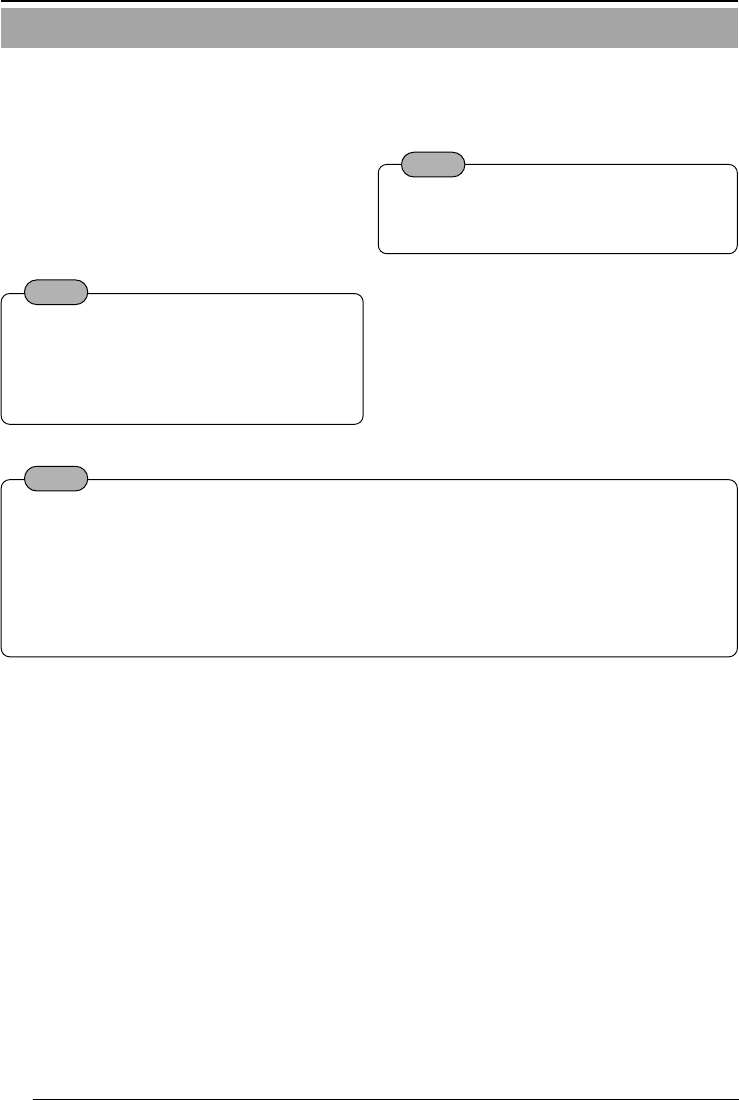
52
1 Message
When an alarm is received, the message
entered into the text box is displayed. The
maximum number of characters that can be
entered is 100.
2 Recording
When an alarm is received, recording starts.
Non-Stop : Recording continues until the
Stop button is pressed.
Stop 1min :Recording stops after 1 minute.
4-7 Alarm Setting (continued)
Note
Alarm Operation
The following settings are required for the operation of the alarm that has been set.
1. [Alarm Reg] is enabled in the [Setting] menu of the [V.Networks Controller.] (
☞ Page 45)
2. Each alarm setting in [Alarm Setting] of [V.Networks Setup Tool] is enabled. (
☞ Page 28)
Relay Alarm
When the relay alarm function is enabled, subsequent alarms will not be activated.
3 Playing wave file
When an alarm is received, a specified Wave
file is replayed. Press the [Browse] button to
specify a Wave file.
4 Execute application file
When an alarm is received, a specified
program is executed. Press the [Browse]
button to specify a program.
Note
If a large Wave file (.wav) is selected, the
alarm operation may become slow depend-
ing on the PC performance.
Note
• The [Stop 1min] mode is for conserving
the hard disk space.
• In this mode, recording stops after 1
minute even if recording has already
started before the alarm input.
Operations (Step 4 Setting with V.Networks Controller)
VN-C10_E_44-61.pm65e 14/04/03, 10:18 AM52


















