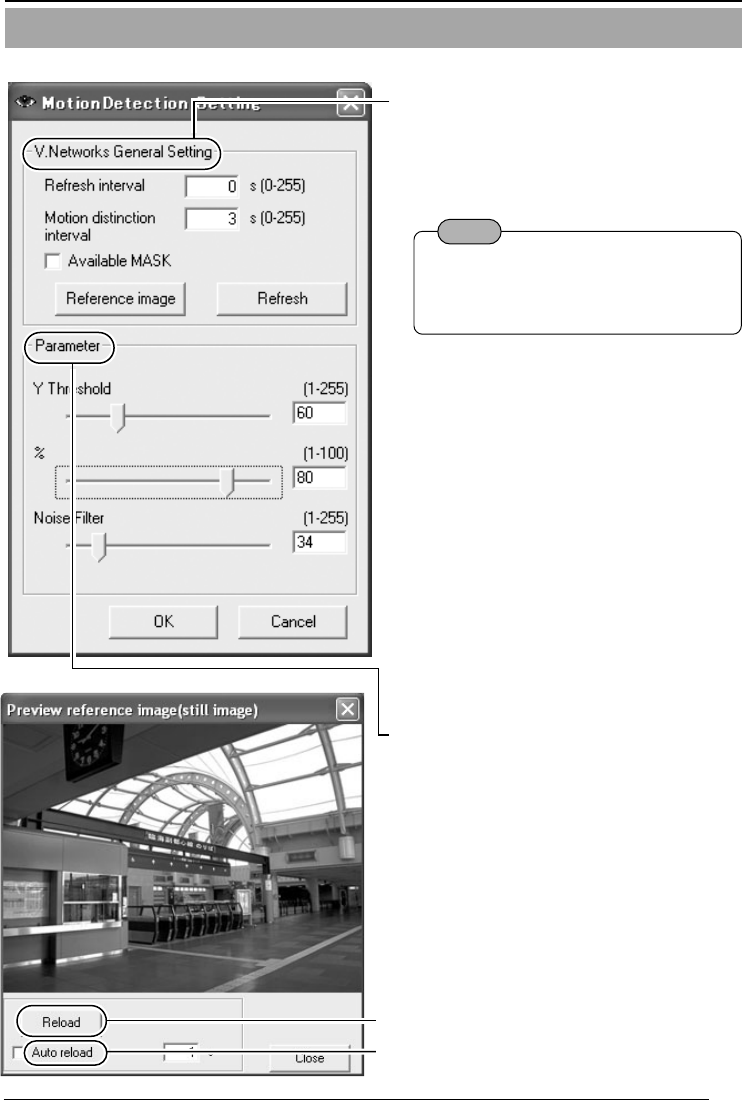
31
2-4 Other Settings with V.Networks Setup Tool [3. Motion Detection Setting] (continued)
V.Networks General Setting
Refresh Interval
The reference image on which motion detec-
tion is based is refreshed at a regular inter-
val. In a condition where the reference im-
age changes, like outdoors, set a low value.
Note
With the interval set to “0 second,” the
reference image is automatically re-
freshed if a motion is not detected for
10 seconds.
Motion Distinction Interval
This is for setting the minimum duration of
time for which the object being monitored
must move to be recognized as “motion.” If
the object is slow moving, the time should be
longer to avoid detection errors.
Available MASK
Areas outside the one already set for motion
detection (displayed in yellow) can also be
selected.
Reference Image
For checking the reference image. The screen
below is displayed.
Refresh
Press this button to refresh the reference
image.
3
. Press [Detail] to display [Motion Detection Setting].
Parameters
Y Threshold
A smaller value allows motion detection even
if the difference of brightness with the refer-
ence image is insignificant.
%
Set to a smaller value if the moving object is
not large enough and cannot be detected.
Noise Filter
Set to a larger value to reduce noise in the
whole image.
Updates the reference image.
If this is selected, the reference image is auto-
matically refreshed at a designated interval.
VN-C10_E_01-43.pm65e 14/04/03, 10:13 AM31


















