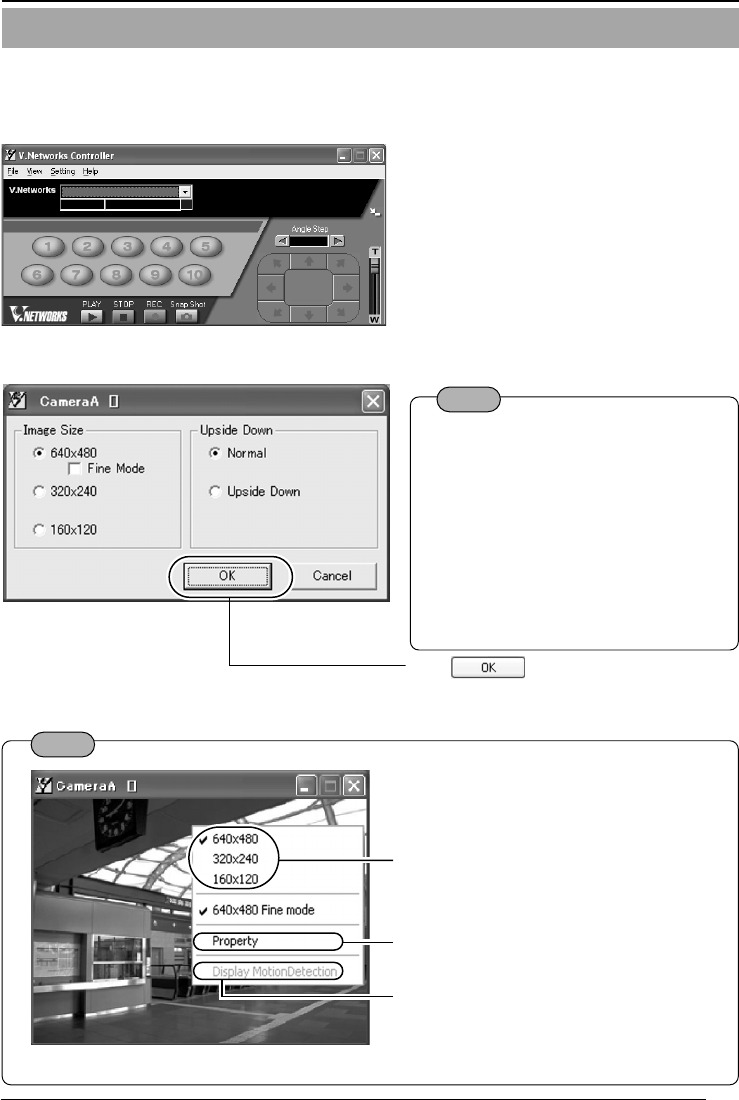
47
Note
Note
● With MPEG4, the following settings
are not available.
• 640x480
• Upside Down
● In the Fine mode, image details can
be checked.
Not suitable when a moving object is
to be recorded. (only for VN-C10 firm-
ware version 1.4 and subsequently)
● 640 x 480 size is only use in fine
mode.
Click
.
Displays the MAC address, IP address,
model, firmware version.
If this is selected, the blocks for motion de-
tection are displayed. The blocks where mo-
tion is detected will be displayed in red.
With [V.Networks Controller], it is possible to set the size of the moving image window
and invert the image.
4-4 Image Size and Inversion
1.
Select [View].
2.
Select an image size and whether or not to invert the image.
Right-click on the moving image window to
change the settings. (This setting is not avail-
able for MPEG4.)
Set the image size.
VN-C10_E_44-61.pm65e 14/04/03, 10:18 AM47


















