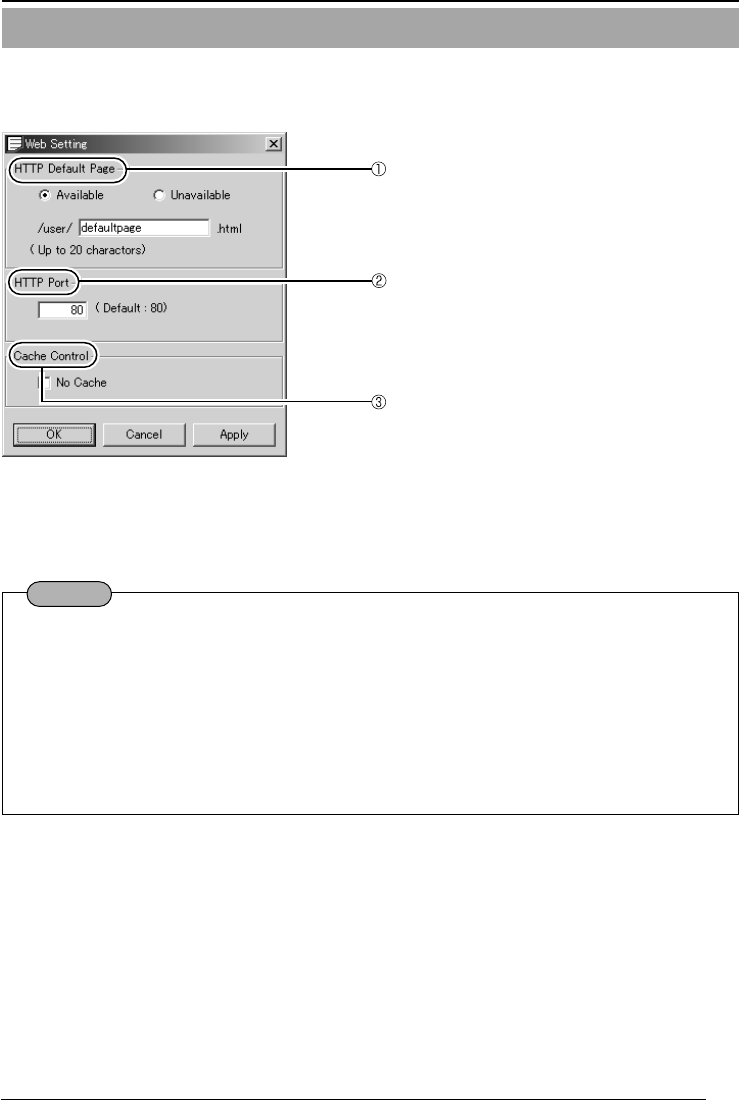
39
An HTML file can be set as the default page of the web browser.
1.
Start up [V.Networks Setup Tool] and select [Web].
2-4 Other Settings with
V.Networks Setup Tool
[9. Web]
Select whether to enable the setting of the
HTTP default page. If [Available] is selected,
specify an html file for the default page.
There are a few types of proxy server that
caches CGI and the above setting cannot be
properly done. In such a case, select [No
Cache].
Set the port number.
Caution
● It is possible to enhance the level of security by changing the default port number (80) of VN-
C10 HTTP server (1 through 65535 excluding 21 and 554). With this number changed, it can
be accessed with a Web browser by entering “http://192.168.0.2:12345” or “http://
192.168.0.2:12345/index-e.html” (in the case of the port number, 12345). If you have forgot-
ten the port number, refer to [Setup Tool].
● The default page refers to the page displayed when the IP address is specified (for example,
“http://192.168.0.2/”) in a Web browser. Even with this function enabled, if the specified file
does not exist, the message, “404: Not Found” will be displayed when “http://192.168.0.2/” is
entered.
VN-C10_E_01-43.pm65e 14/04/03, 10:14 AM39


















