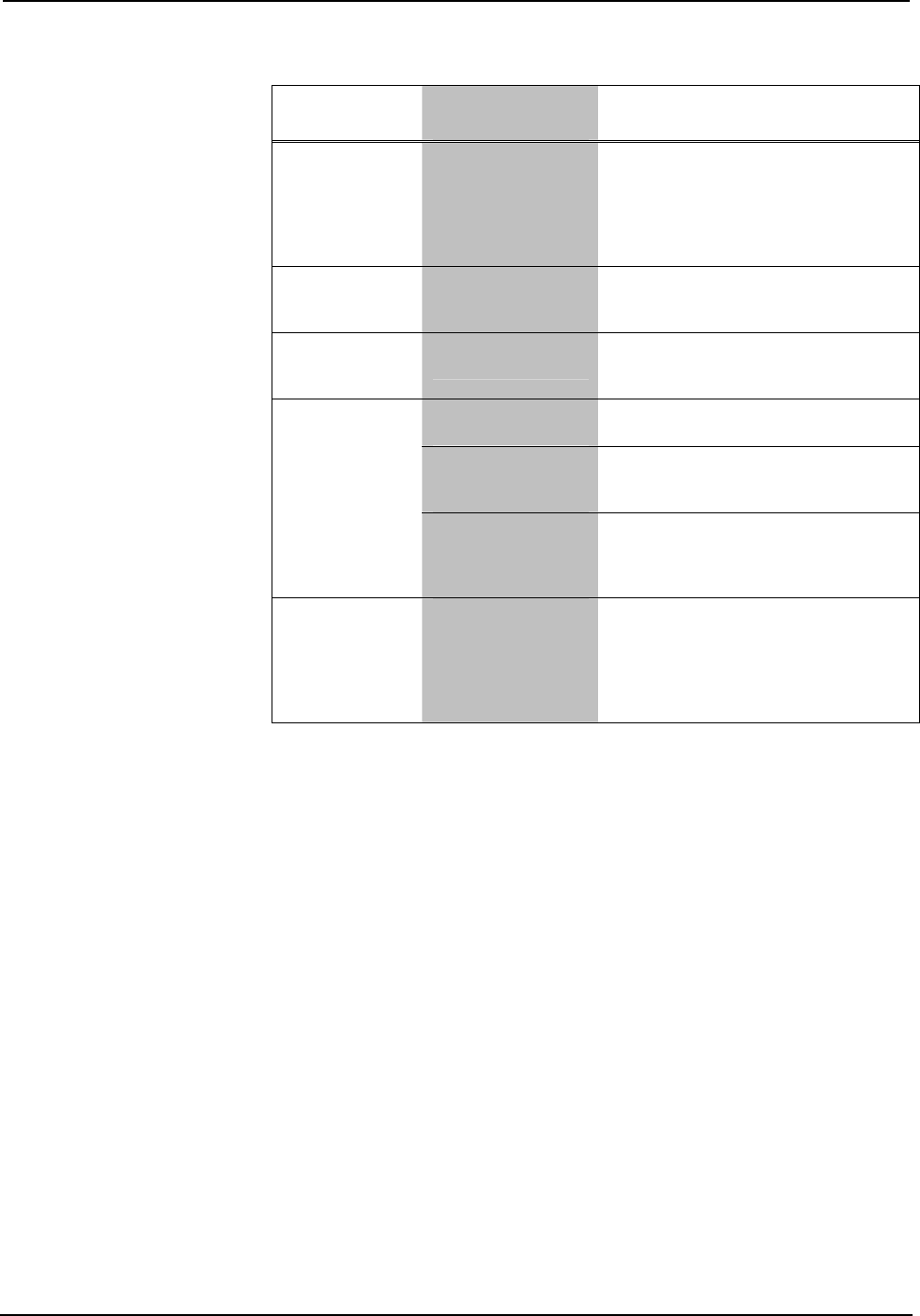
Crestron CHV-TSTATRF infiNET™ Thermostat
CHV-TSTATRF Troubleshooting (Continued)
TROUBLE POSSIBLE
CAUSE(S)
CORRECTIVE ACTION
Cannot change
setpoint
setting.
The upper or lower
temperature limits
were reached.
Heat setpoint range is
38º to 89ºF (3º to 32ºC).
Cool setpoint range is 59º
to 99ºF (15º to 37ºC)
or 38º to 99ºF (3º to 37ºC) if extended
cool mode enabled.
System cycles
too quickly.
Anticipator setting
is too low.
Reprogram anticipator setting (refer to
“Setup Mode Parameters/Functions”
which starts on page 19).
Room has high
temperature
variance.
Anticipator setting
is too high.
Reprogram anticipator setting (refer to
“Setup Mode Parameters/Functions”
which starts on page 19).
Wrong
temperature scale.
Select F or C as necessary.
Wrong
temperature is
displayed.
A Temperature
Offset has been
applied.
Reset Temperature Offset (refer to
“Setup Mode Parameters/Functions”
which starts on page 19).
Bad location.
Ensure the thermostat is located away
from direct sunlight, drafts, doorways,
skylights and windows or exterior
walls.
Heat or cool
call occurs but
device does
not indicate a
heat or cool
call.
Steal power
function may be
causing problems
with HVAC
system.
Change power setting (Po) to “24” and
ensure you have two AA batteries
installed.
Bootloader
The bootloader is a low-level version of the CHV-TSTATRF’s firmware that will
become active in the event an upload of the standard firmware fails. This lets you
perform some basic functions with the goal of getting the CHV-TSTATRF back to
normal operation.
If the CHV-TSTATRF goes into bootloader, the large seven-segment display will
show “Ld”, except when in Setup mode. All other LCD segments will be off. All
button presses will be ignored, except for the sequence which enters Setup mode
(refer to “Setup Mode” on page 18).
From the bootloader, Setup mode will support only the following functions:
• Check Firmware Version (rE)
• infiNET ID (id)
• infiNET RF Channel (Ch)
• Start infiNET Acquire (Ac)
• Unacquire Gateway (UA)
To restore functionality, try cycling power to the CHV-TSTATRF. If unit remains in
bootloader, you should resend the latest firmware using Crestron Toolbox.
Operations & Installation Guide – DOC. 6490 infiNET™ Thermostat: CHV-TSTATRF • 33


















