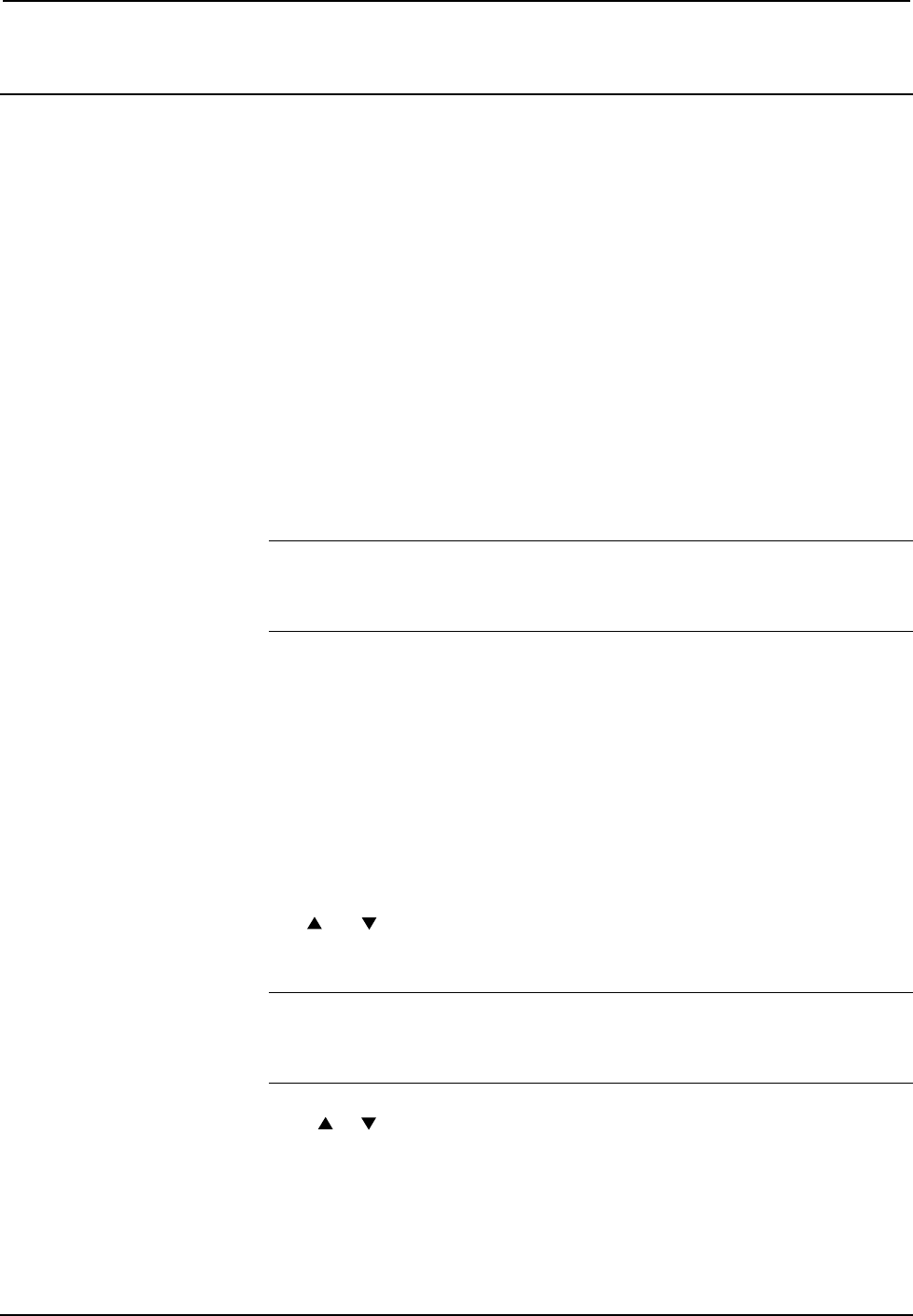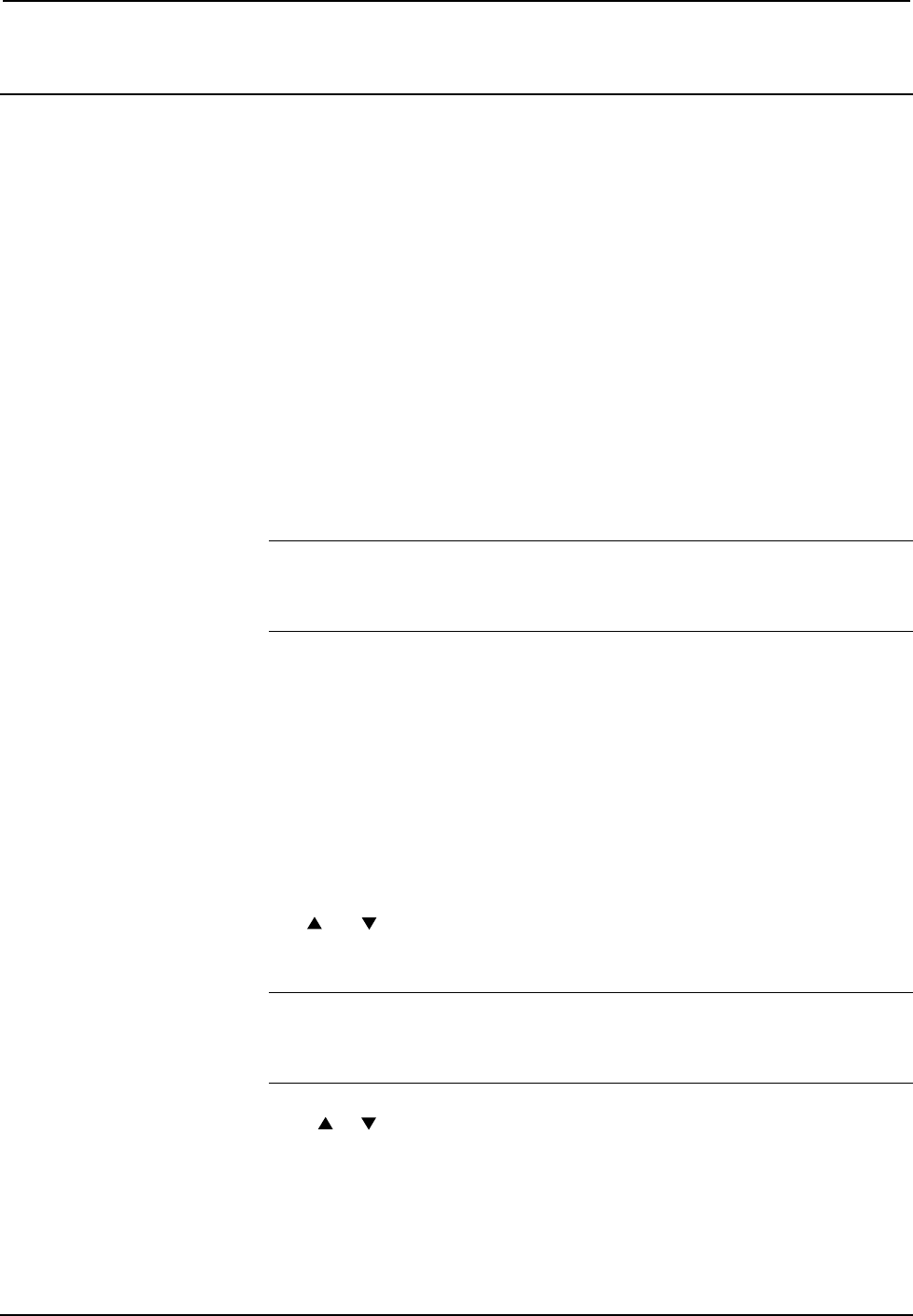
Crestron CHV-TSTATRF infiNET™ Thermostat
Operation
System Mode
The MODE button on the CHV-TSTATRF will cycle the unit through all available
system modes in the following order: Off, Heat, Aux Heat Only (for heat pump and
dual-fuel systems) and Cool.
In Off mode, all HVAC systems are disabled.
In Heat mode, the thermostat uses the heating system to maintain the setpoint
temperature.
In Aux Heat Only mode, the thermostat uses only the auxiliary heat output on heat
pump or dual-fuel systems to maintain the setpoint temperature.
In Cool mode, the thermostat uses the cooling system to maintain the setpoint
temperature.
The system mode will change upon release of the MODE button and the selected
mode will become operational three seconds after the mode has been entered.
NOTE: Aux Heat Only mode can only be accessed when heat/cool type has been set
to “Heat pump” or “Dual-Fuel Heat pump”. This setting can be useful when the
outdoor temperature is too cold to allow a heat pump to operate effectively The
display will flash the “flame” icon when the system is in Aux Heat Only mode.
Fan
The FAN button toggles the fan setting between fan AUTO and fan ON. When set to
AUTO, a fan call will be made whenever the system makes a cool call or when the
system makes a heat call or auxiliary heat call (if the HF setup parameter is set to
“Y”). When set to ON the fan will always run.
Setpoints
The setpoint is the user selectable temperature you want the system to maintain.
The
and buttons will change the current setpoint by one degree F or C (if
Temperature Scale is set to “F” or “C1”) or by one half degree C (if Temperature
Scale is set to “C2”).
NOTE: While the setpoint is being adjusted, if it is set to a half-degree increment,
the integer portion of the number will be displayed and will alternate with “_5” every
quarter second for a period of four seconds after the last adjustment. After four
seconds, only the integer portion of the number will be displayed.
If the or buttons is held down for two seconds, the unit will enter an auto-
repeat state and the setpoint will adjust rapidly until the button is released or until the
upper (or lower) limit is reached.
Some users will want to have setpoints change automatically based on the day of the
week and the time of day. For example, in the winter they may want to lower the
heat setpoint while they sleep to lower heating costs. To accommodate this, the
CHV-TSTATRF provides a “Scheduled Heat Setpoint” and a “Scheduled Cool
Operations & Installation Guide – DOC. 6490 infiNET™ Thermostat: CHV-TSTATRF • 23