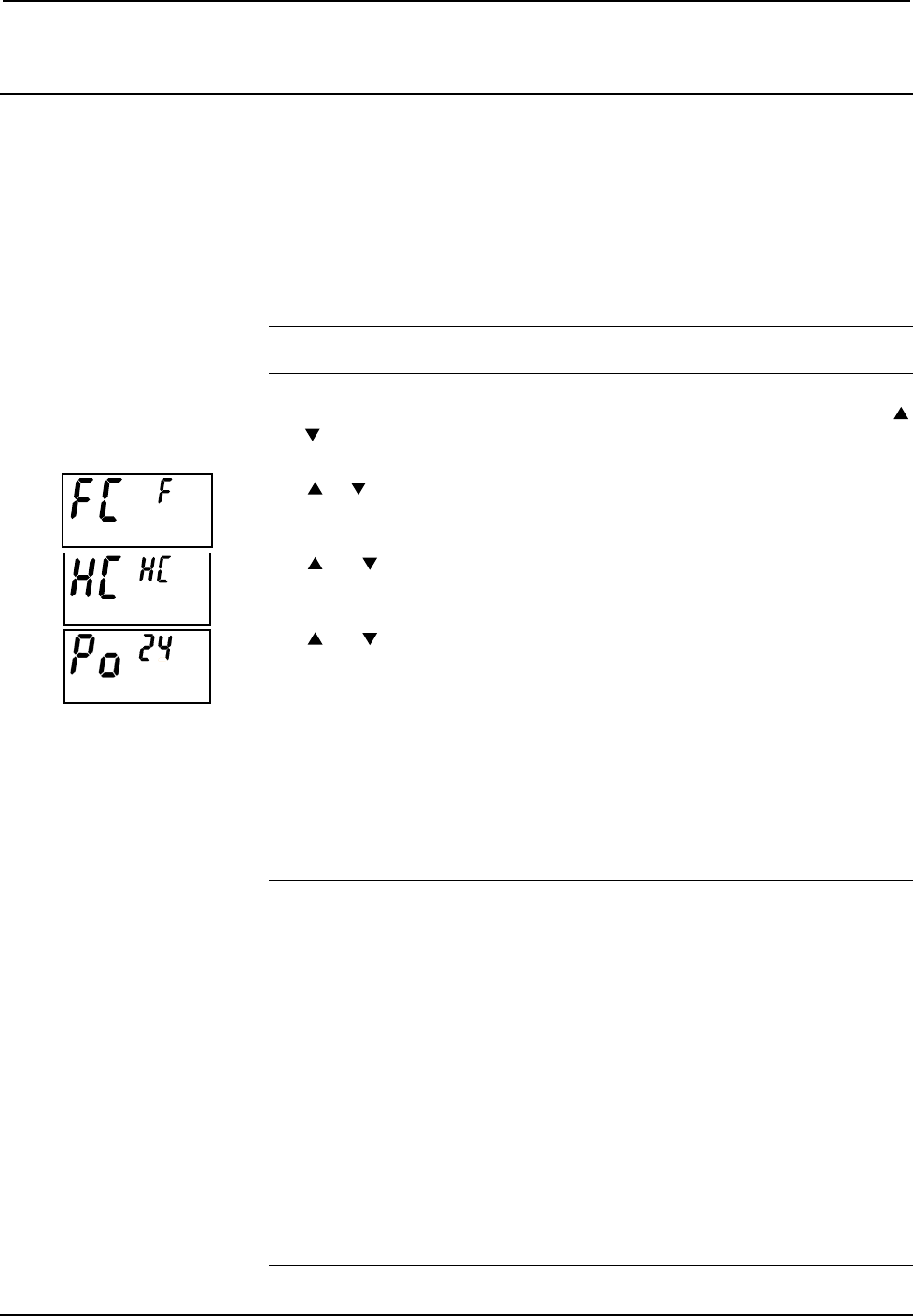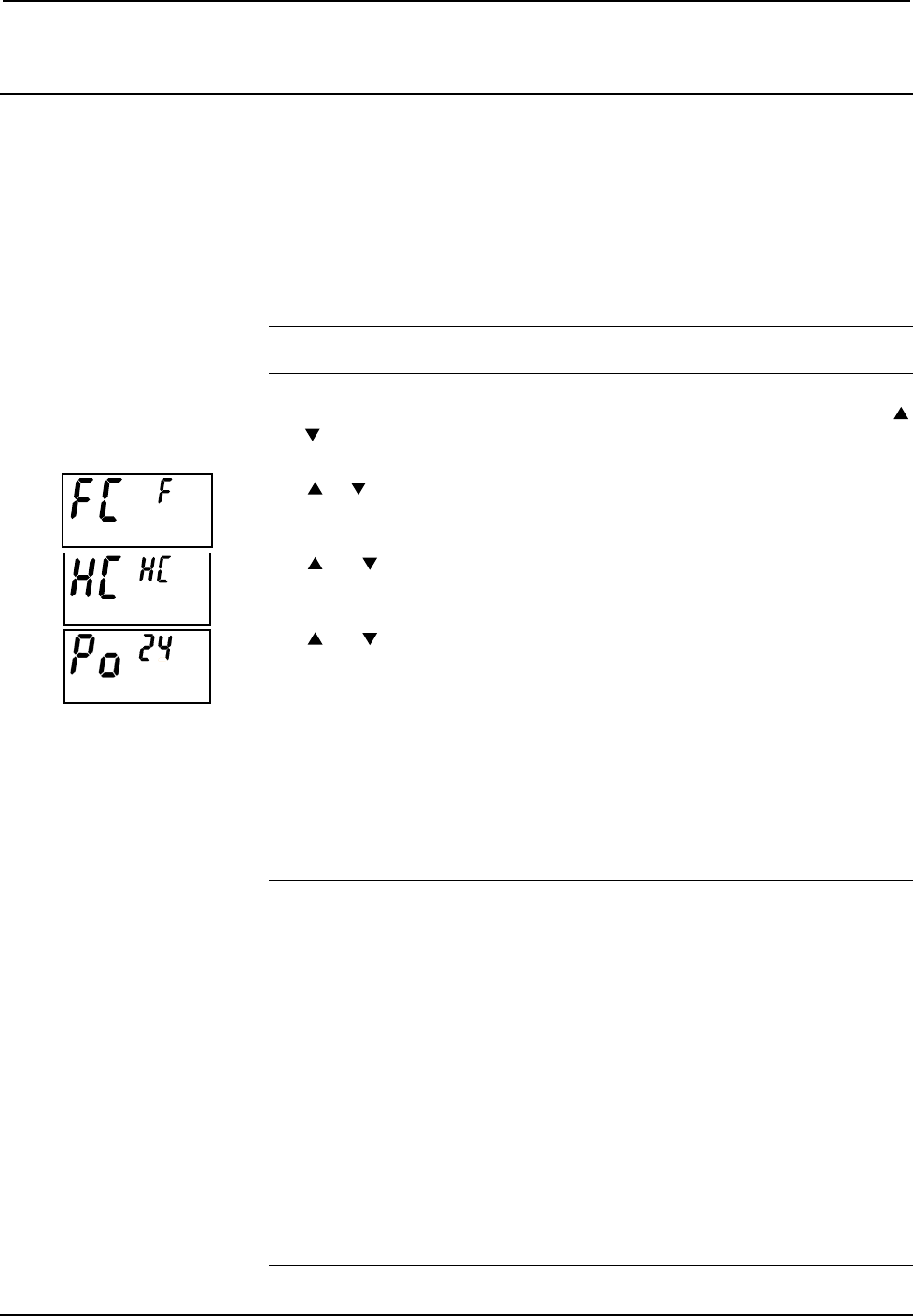
Crestron CHV-TSTATRF infiNET™ Thermostat
Basic Setup
Basic Thermostat Setup
The following documents the most common CHV-TSTATRF setup requirements.
For full details on all setup options, refer to “Advanced Setup” which starts on page
18.
Install two AA batteries (supplied) in the battery compartment.
NOTE: When first setting up the CHV-TSTATRF, batteries are required, even if
you plan to power it from a constant 24 VAC supply.
To enter Setup mode, press and hold FAN, then simultaneously press and hold the
and buttons for about five seconds. This display shows the Temperature Scale
function (FC).
Use or to choose the temperature units: F (Fahrenheit), C1 (setpoint in whole
degrees Celsius) or C2 (setpoint in half degrees Celsius). Then press MODE twice
until the Heat/Cool function is displayed (HC).
Use
and to choose between Heat/Cool (HC), Heat pump (HP) and Dual-fuel
Heat Pump (dF) functions. Then press MODE repeatedly until the Power Source
function is displayed (Po).
Use
and to choose between 24V always available (24) and steal power (SP).
By default, the CHV-TSTATRF is configured to be powered by two AA alkaline
batteries. In addition, in order to extend battery life, the device is able to steal power
from the HVAC system by drawing a small amount of current through the heat or
cool terminals. It will not draw enough current to cause the external heat or cool
relays to close.
More specifically, when the unit is not making a call for heat, it will draw power
through the RH and W terminals. When the unit is making a call for heat, it will
draw power through the RC and Y terminals. (This will not work if the thermostat
has been wired for a cool only application.)
NOTE: The CHV-TSTATRF must be wired for heat control in order to take
advantage of the steal power setting.
NOTE: The power stealing ability is designed to extend battery life, not to eliminate
the need for batteries. Two AA batteries are still required.
NOTE: Even when an auxiliary power source is available, the unit will continue to
enter a communications sleep state, waking every 30 seconds or one minute (based
on the infiNET Sleep Time setting) to exchange data with the control system. Refer
to “Remote Operation” on page 24 for details.
NOTE: The power stealing function may cause problems with some types of
HVAC systems. While rare, the symptom would be a heat or cool call occurring
when the thermostat itself does not indicate a heat or cool call. If this occurs, you
should change the power setting to “24” and ensure that you have two AA batteries
installed. Be aware that this situation will shorten the expected battery life.
Operations & Installation Guide – DOC. 6490 infiNET™ Thermostat: CHV-TSTATRF • 15