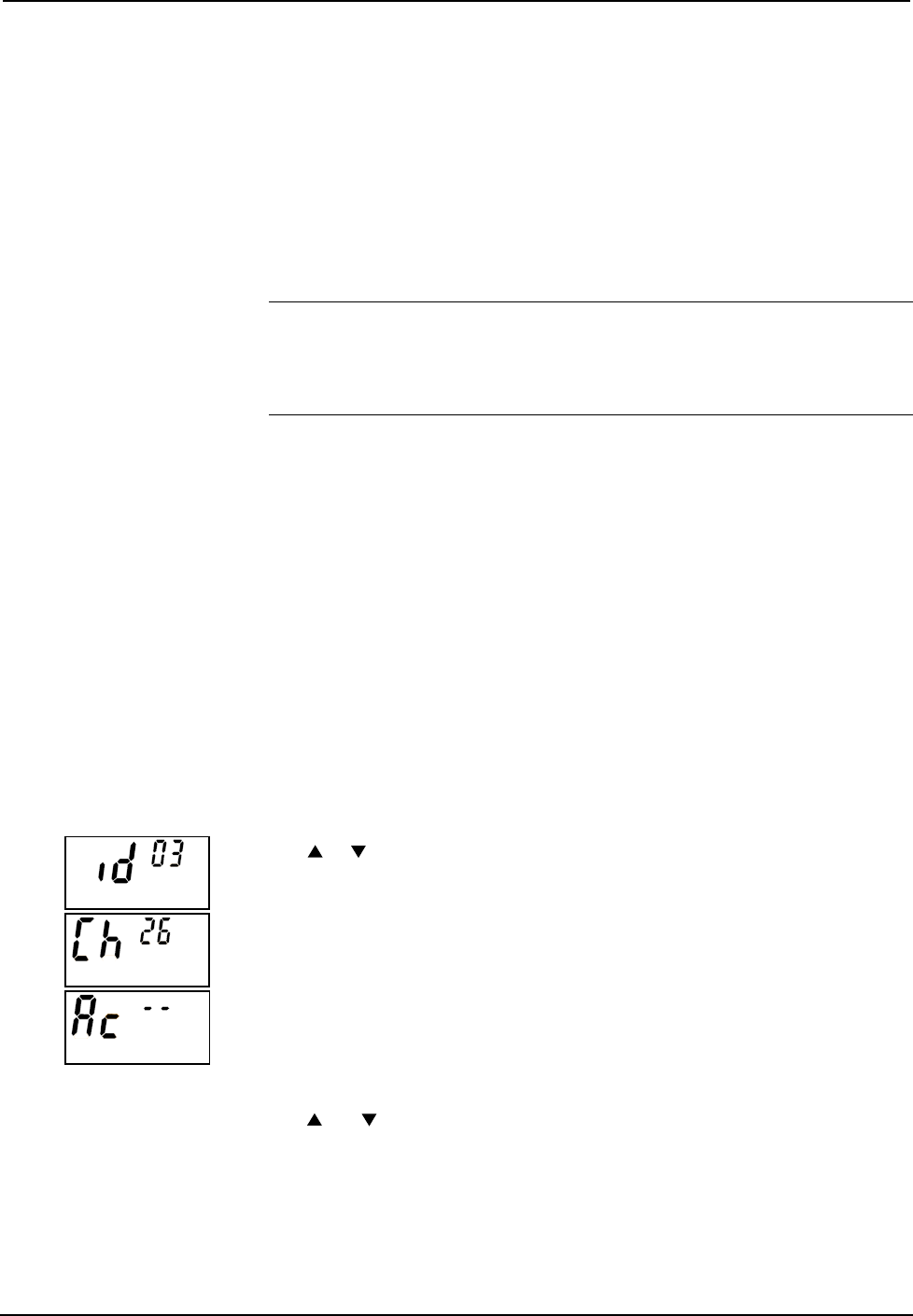
infiNET™ Thermostat Crestron CHV-TSTATRF
If you have wired the thermostat so that 24 Volts AC will always be present on the
“C” terminal (refer to “Wiring the CHV-TSTATRF to the HVAC System” on page
10), you can set the unit to run from this power supply, thus eliminating the need for
batteries (except during initial setup). The thermostat will run on battery power if 24
VAC is not present. In addition, when the unit detects 24 VAC is present, it will no
longer “sleep”, meaning that it will offer real-time communication with the control
system.
When shipped from the factory, the CHV-TSTATRF will have a steal power setting.
If you plan to power the device from a constant 24 VAC supply, you must still install
batteries in order to access Setup mode and change the power setting to “24”.
NOTE: When the unit is powered from a constant 24 VAC supply, there may be a
slight discrepancy between the ambient temperature displayed on the thermostat and
the actual room temperature. This discrepancy will also be seen when switching from
“SP” to “24”. This is normal and the discrepancy will disappear within
approximately 10 minutes.
Basic infiNET™ Setup
The MNET ID of the CHV-TSTATRF has been factory set to 01. After an infiNET
device is added to an infiNET network, its MNET ID must be changed to a value that
can be addressed by the control system program (03 to 20). The MNET IDs of
multiple CHV-TSTATRF devices on the same gateway must be unique. MNET IDs
are changed locally using the setup parameter ability of the CHV-TSTATRF (refer to
“Setup Mode Parameters/Functions” which starts on page 19). They can also be
changed from a personal computer (PC) via the Crestron Toolbox™.
When setting the MNET ID, consider the following:
• The MNET ID of each unit must match an ID code specified in the SIMPL
Windows or D3 Pro/SystemBuilder program.
• Each network device on the same gateway must have a unique MNET ID.
In Setup mode, press MODE until the infiNET ID (MNET ID) function is displayed
(id).
Use or to choose the infiNET ID (must be in the range from 03 to 20).
Press MODE to select the infiNET RF Channel (Ch).
Each infiNET device communicates with its gateway on one of 16 infiNET
channels. The gateway can be set to operate in an auto channel state, in which case it
will operate on a single channel but may switch to a new channel if it detects
excessive interference. It can also be set to operate in a fixed channel state, in which
it will stay on a specified channel indefinitely.
The RF channel on the thermostat must be set to correspond with the gateway with
which it will be communicating. For example, if the desired gateway is running in
auto channel, the thermostat must be set to auto as well. If the gateway has been set
to run on a fixed channel, the thermostat should be set to that specific channel.
Use
and to choose 11 – 26 for fixed-channel operation, (Au) for auto channel
or (0) to disable the radio. Disabling the radio is useful for extending battery life if,
for example, you have installed the thermostat prior to installing the gateway and/or
control system. Press MODE until the Start infiNET Acquire function is displayed
(Ac).
Before an infiNET device can be used on an infiNET network, it must first be
acquired by a C2N-MNETGW gateway that is connected to a Cresnet network.
16 • infiNET™ Thermostat: CHV-TSTATRF Operations & Installation Guide – DOC. 6490


















