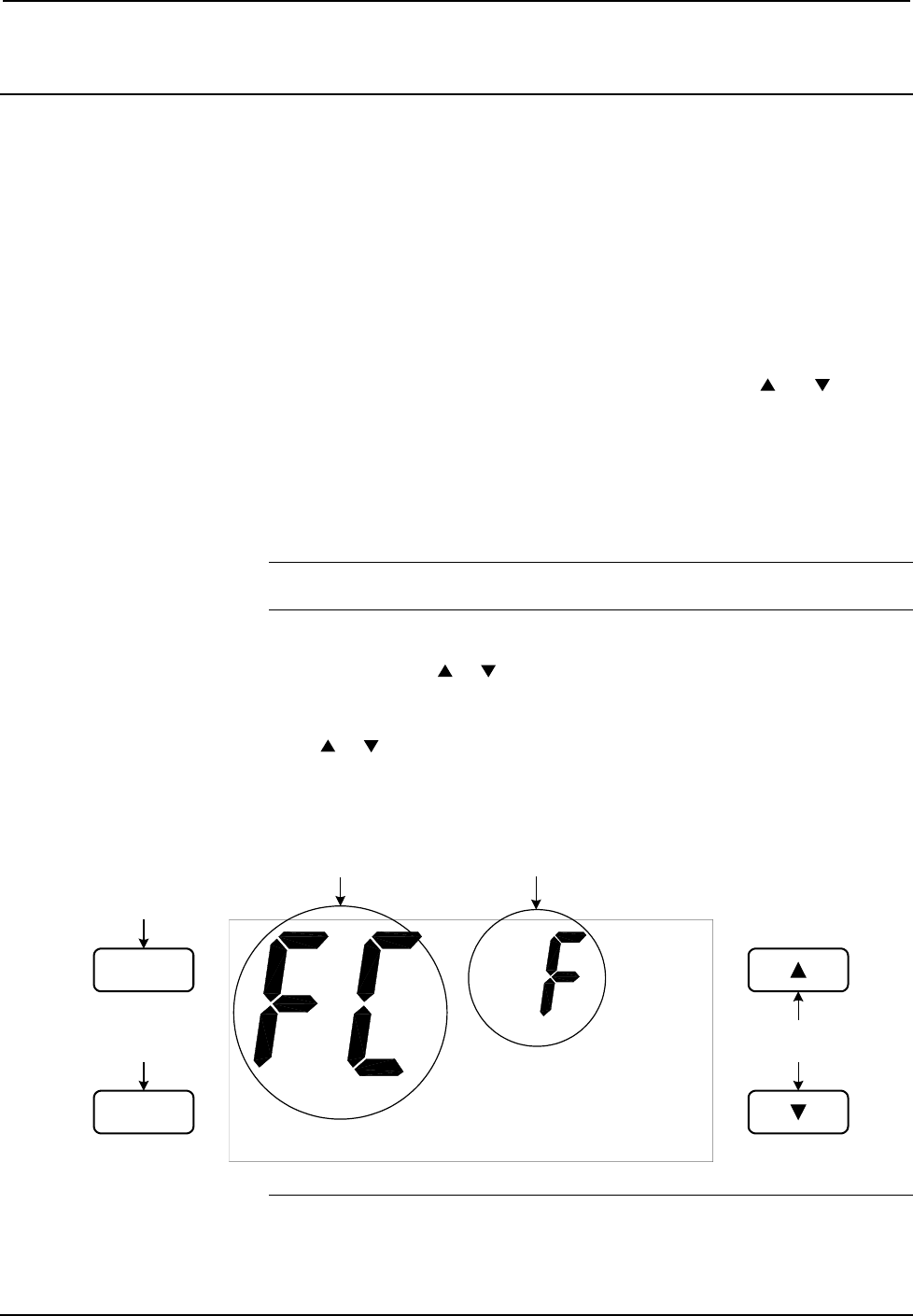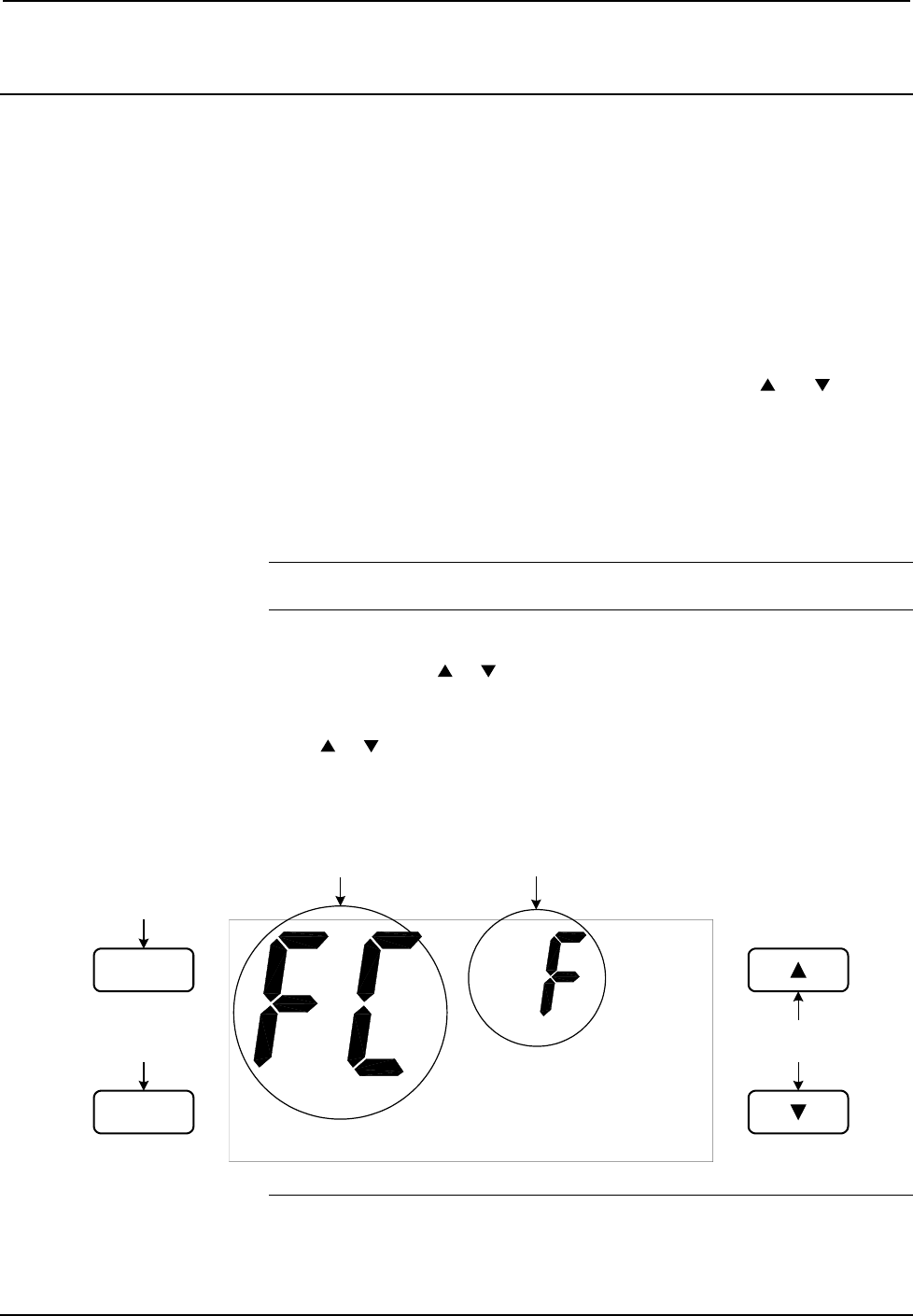
infiNET™ Thermostat Crestron CHV-TSTATRF
Advanced Setup
Setup Mode
After the CHV-TSTATRF is installed, it is necessary to set it up for a particular
heating/cooling system. Please note that some of the setup parameters listed below
will not always be available. Refer to “Setup Mode Parameters/Functions”, which
starts on page 19 for details.
Place the CHV-TSTATRF in the Setup mode by doing the following:
1. Press and hold the FAN button.
2. While the FAN button is being held, press and hold the
and buttons
simultaneously.
3. Hold all three buttons for five seconds, after which the unit will enter Setup
mode.
Once in Setup mode, the display will indicate the currently selected setup
parameter/function. Press and release the MODE button quickly (must be released
within one second) to change to the next parameter/function in the list.
NOTE: Holding the MODE button for more than one second will reset the
currently selected parameter/function to its default value.
When setting parameters (such as when choosing between Fahrenheit or Celsius
display), pressing the or button will increment or decrement the value. Value
change occurs when button is released.
When a function is selected (such as when starting an infiNET acquire), pressing
either
or will execute the function.
To exit from Setup mode, press the FAN button on the CHV-TSTATRF.
CHV-TSTATRF LCD Display (Setup Mode)
MODE
FAN
Skips to next Setup
Parameter/Function
Indicates current Setup
Parameter/Function
Indicates current value for
selected Setup Parameter
Exits Setup Mode
Adjust Current Setup
Parameter/Function value
NOTE: When the CHV-TSTATRF is in Setup mode the large seven-segment
displays will show the current setup parameter/function. The small seven-segment
displays will show the current value for the selected setup parameter, if applicable, or
18 • infiNET™ Thermostat: CHV-TSTATRF Operations & Installation Guide – DOC. 6490