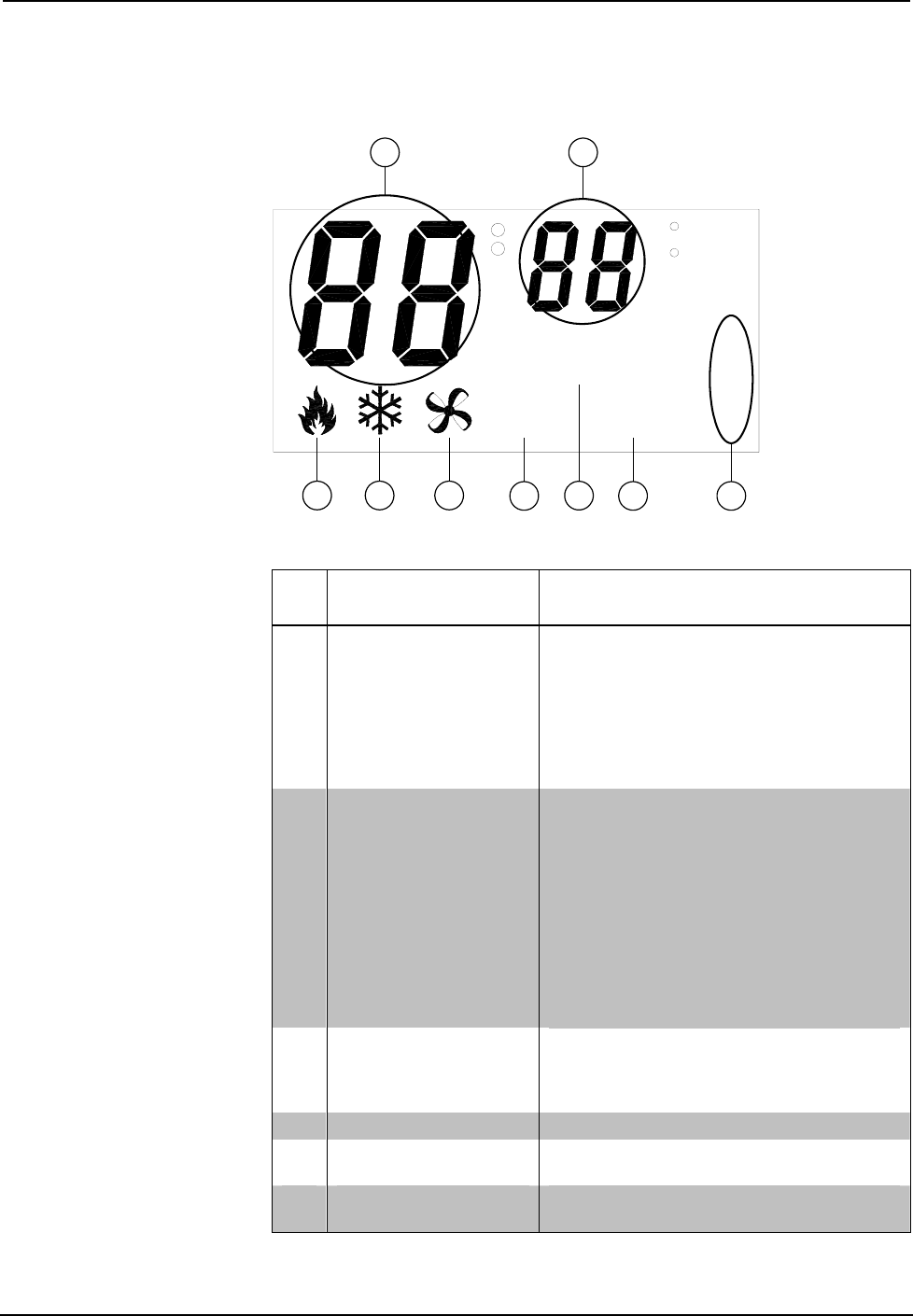
Crestron CHV-TSTATRF infiNET™ Thermostat
LCD Display
CHV-TSTATRF LCD Display
C
F
HOLDAUTO
H
C
F
A
OFF
5
1 2
3 4
6
7
8 9
LCD Display Elements
# LCD DISPLAY
ELEMENT
DESCRIPTION
1
Large seven-segment
digits
Indicates current ambient temperature
1, 2
. In
Setup mode, indicates current setup
parameter/function.
Display range is limited to –9º to 99ºF (-9º to
43ºC). If the ambient temperature is above
99º, the display will indicate 99º. If the
ambient temperature is below –9º, the
display will indicate –9º.
2
Small seven-segment
digits
Indicates current setpoint (in F or C) in whole
degrees.
While the setpoint is being adjusted, if it is
set to a half-degree increment, the integer
portion of the number will be displayed and
will alternate with “_5” every quarter second
for a period of four seconds after the last
adjustment. After four seconds, only the
integer portion of the number will be
displayed.
In Setup mode, indicates current value for
selected Setup Parameter.
3 Flame icon
Displayed when the system mode is Heat.
Flashes (on two seconds, off one half
second) when the system mode is Aux Heat
Only.
4 Snowflake icon Displayed when the system mode is Cool.
5 Fan icon
Displayed at all times. Flashes if a
communication error occurs.
6 AUTO indicator
Displayed when FAN setting is AUTO.
If this is not displayed, FAN is always ON.
(Continued on following page)
Operations & Installation Guide – DOC. 6490 infiNET™ Thermostat: CHV-TSTATRF • 25


















