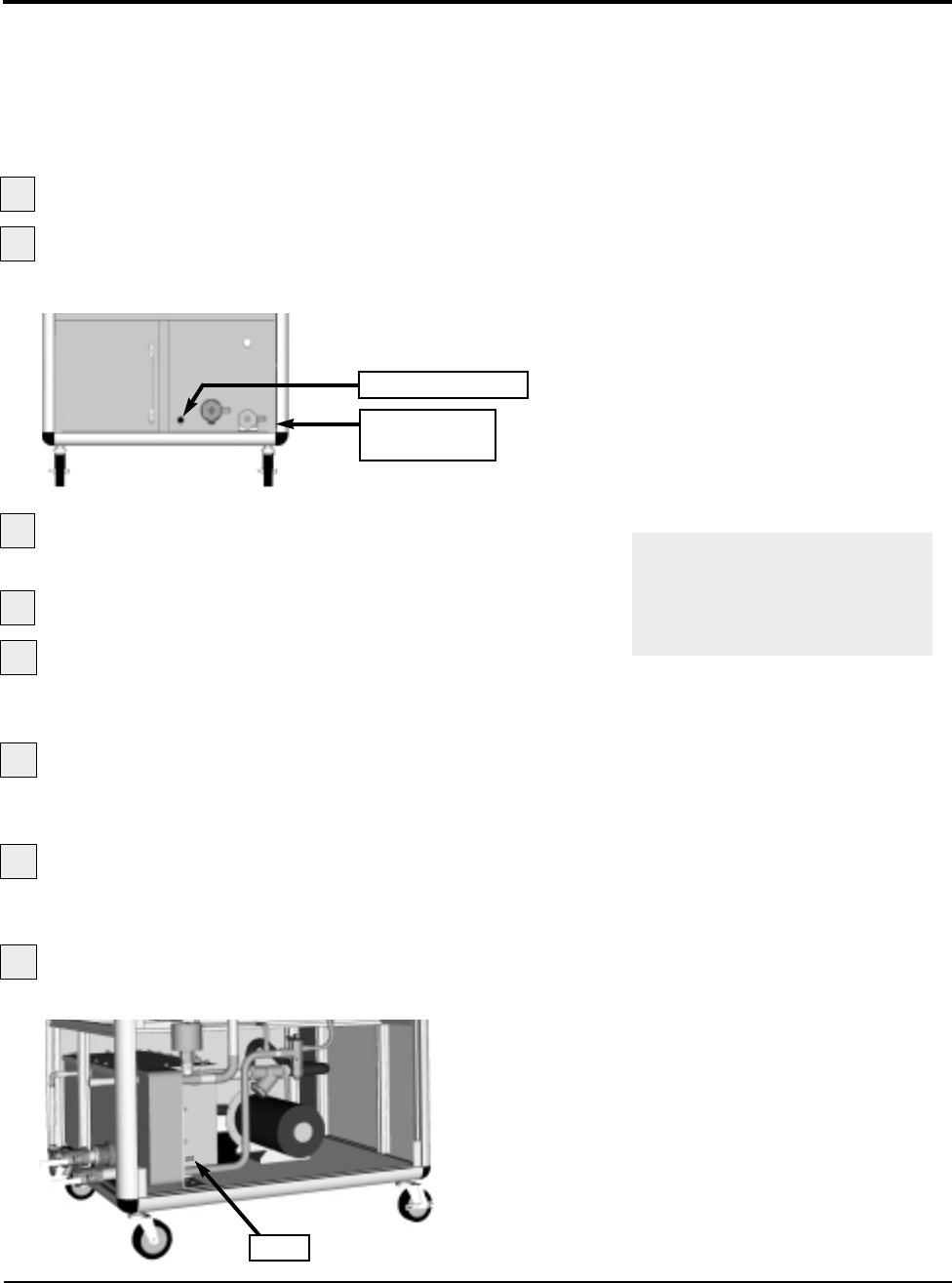
UGH016/0500 Series 1 Portable Chillers, TIC Control
TROUBLESHOOTING 6-17
C
HECKING AND
REPLACING THE
RTD
The Conair Portable Chiller uses a standard 100 ohm RTD to
monitor process temperature. Disconnect the RTD leads and
measure the resistance through the RTD. It should read 95 -
110 ohms. If it does not, the RTD is bad and needs replaced.
To replace the RTD:
Disconnect and lockout power to the chiller.
Disconnect the To Process tubing from the
To Process connection.
1
2
Fill/Drain valve
To Process
connection
Open the Drain/Fill valve and drain water
from the unit so the water level is lower that the RTD.
Open the side of the chiller.
Disconnect the RTD wiring from the
temperature controller in the top electrical panel. Refer to
the wiring diagram.
Remove the RTD.
Loosen the compression nut to slide the RTD out of the
evaporator.
Install the new RTD.
The new RTD should be inserted in the evaporator so that
the tip is extended completely through the evaporator.
Wire the RTD to the controller
in the top electrical enclosure.
4
5
3
6
7
8
RTD
Always refer th the wiring
diagrams that came with
your chiller to locate specific
electrical components.


















