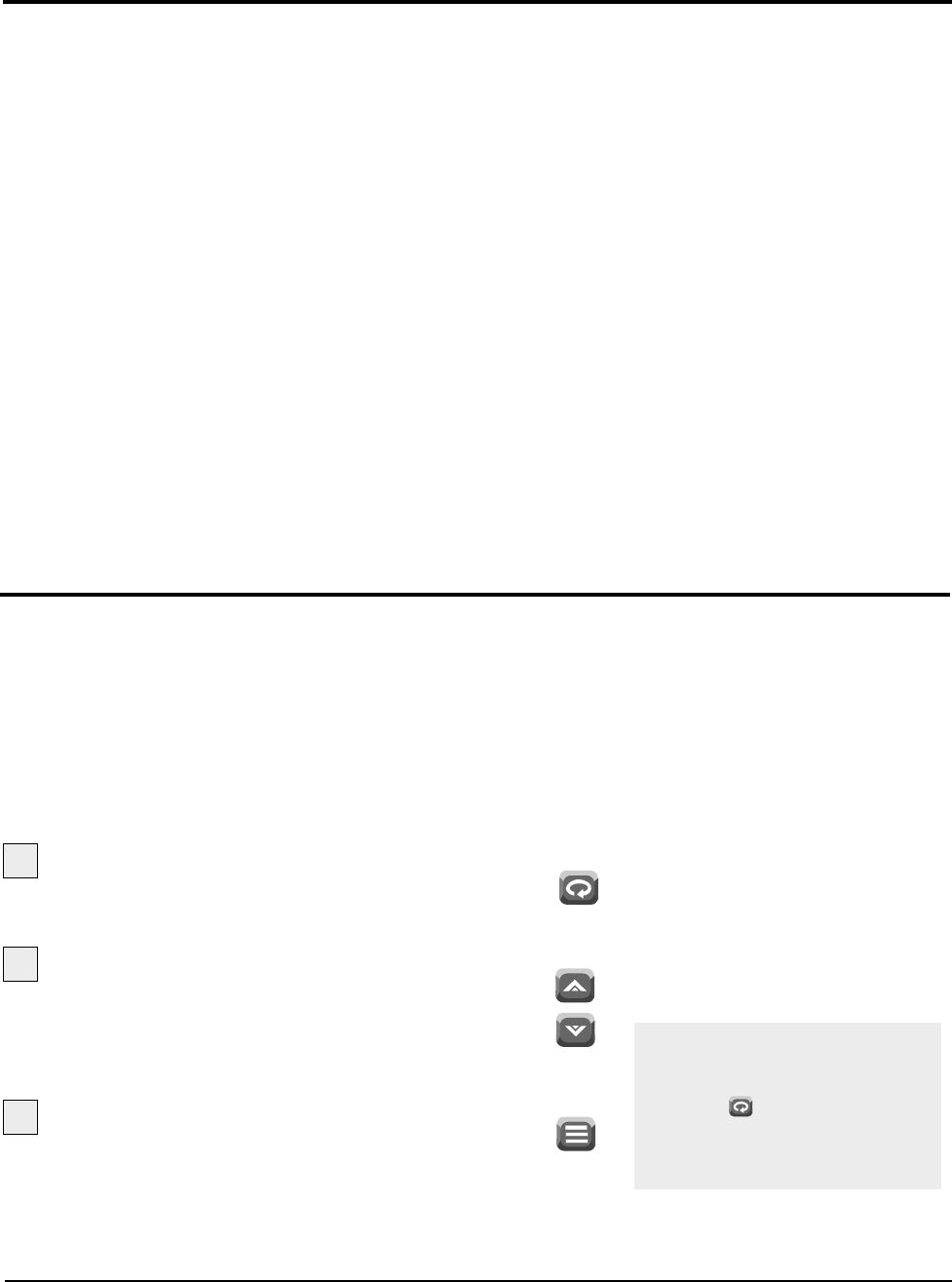
C
HANGING
SETTINGS
UGH016/0500 Series 1 Portable Chillers, TIC Control
OPERATION 4-5
The control allows you to change four settings:
● Temperature Setpoint
The temperature you want the To Process liquid
● Temperature Scale
Choose to display temperature in degrees Fahrenheit or
Celsius.
● Auto Tune
Helps maintain the temperature setpoint without over-
shooting.
● To Process Low Limit
Set when need to chill fluid below 40 °F (4 °C) and
down to 20 °F (-7 °C). Set this limit when using glycol
to chill.
All other settings are set at the factory. You should not change
any other settings. If you accidentally change any other set-
ting, refer to the control manual that you received with your
chiller and see Control Settings, in the Appendix. If you have
any problems or questions, call your Conair Service represen-
tative.
C
HANGING THE
S
ETPOINT
TEMPERATURE
The current To Process temperature displays on the screen
when the chiller is turned on. As the temperature changes, the
number on the display changes.
The setpoint temperature is the temperature you want the
water to be exiting the chiller at the To Process valve.
To set the temperature setpoint:
Press Menu button once.
The display flashes SP, and the current setpoint
temperature.
Press the Up/Down arrows
to raise and lower the setpoint temperature. Each
time you press the arrow the temperature
changes one unit. Stop when you reach the tem-
perature you want.
Press the Mode/Enter button
to accept the new setpoint temperature. The dis-
play returns to the actual process temperature.
1
2
3
To return to the To Process
Temperature screen from
any other screen, press and
hold the button for at
least 5 seconds until the
temperature displays.


















