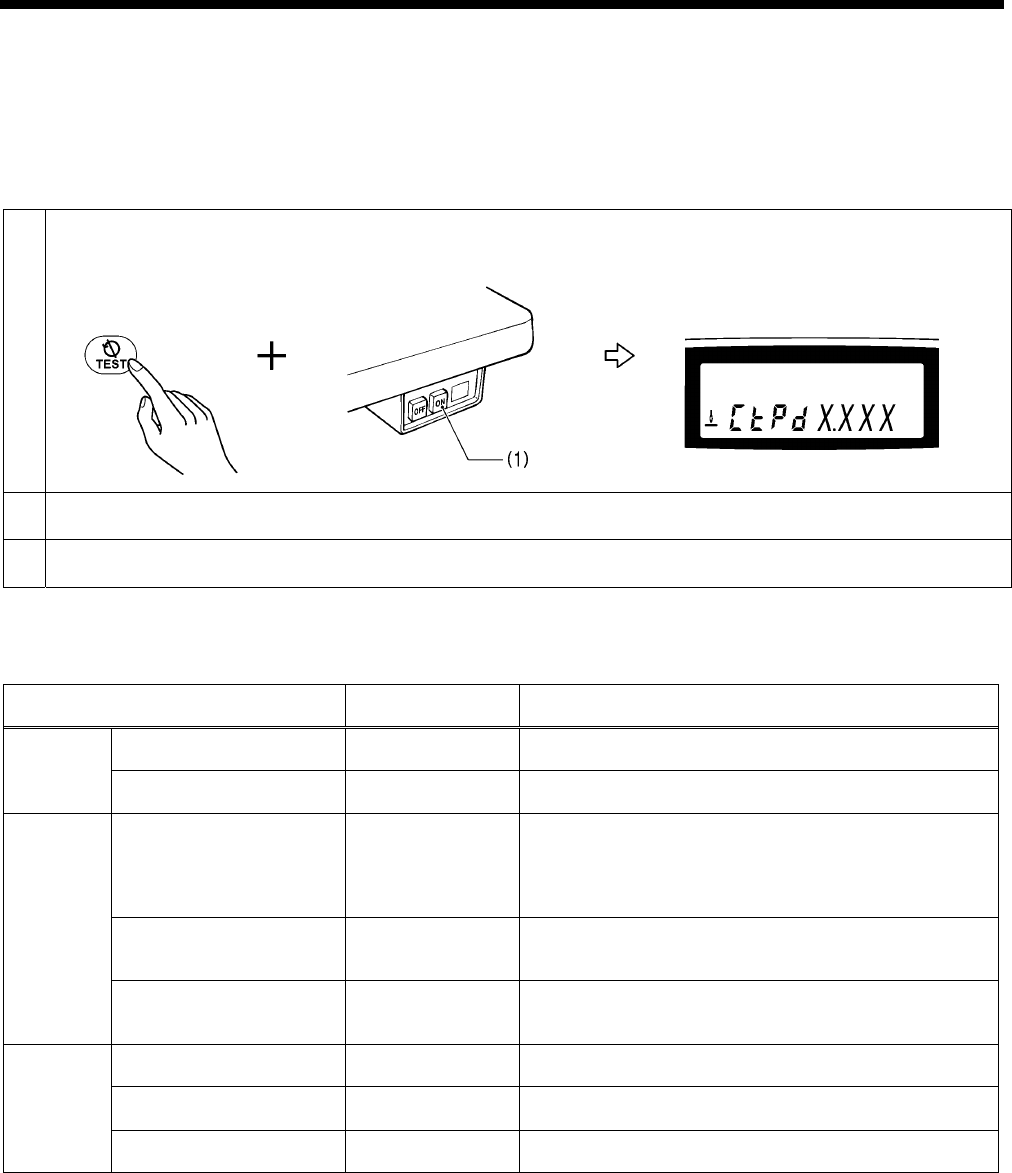
Z-8550A, 8560A
3. FUNCTION SETTINGS
19
3-6. Checking input and output
Use this to check for any malfunctions of the operation panel keys, circuit boards or sensors, and for checking for broken
cords and for adjusting sensor positions.
You can check whether the CPU is correctly reading the signals from keys and sensors.
3-6-1. Input and output checking method
1
While holding down the TEST key on the operation panel, turn on the power switch (1).
* After the following display appears, keep the TEST key pressed down until the buzzer makes a short beep.
2
Check the responses from the keys and sensors while referring to “3-6-2. Input and output check list”.
3
To return to normal operation mode, turn the power switch off and then turn it back on again.
3-6-2. Input and output check list
Needle position, zigzag position and switch operation
Operation block
Operation panel
indicator block
Check item and checking method
Needle up signal - ON Needle up icon
Needle up signal ON/OFF position for upper shaft motor;
Turn the pulley by hand.
Needle
position
signal
Needle down signal - ON Needle down icon
Needle down signal ON/OFF position for upper shaft
motor; Turn the pulley by hand.
Z phase signal - ON
Zigzag
width/reference
line LED
Home position signal ON/OFF position for needle zigzag
motor
Signal should turn ON/OFF near the needle bar center
position when the needle bar is turned by hand to the left
and right.
A phase signal - ON Left stop LED
A phase ON/OFF position for needle zigzag motor
Signal should turn ON/OFF when the needle bar is turned
by hand to the left and right.
Needle
zigzag
position
signal
B phase signal - ON Right stop LED
B phase signal ON/OFF position for needle zigzag motor
Signal should turn ON/OFF when the needle bar is turned
by hand to the left and right.
Actuator switch - ON
Correction stitch
icon
Correction stitch icon should turn ON when the actuator
switch is pressed.
Machine head tilt detection
Switch - ON
TEST icon
When the machine head is tilted back, the TEST icon
turns ON.
Switch
Knee switch - ON Slow start icon
When the knee switch is pressed, the slow start icon
turns ON.
0176B


















