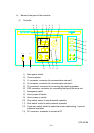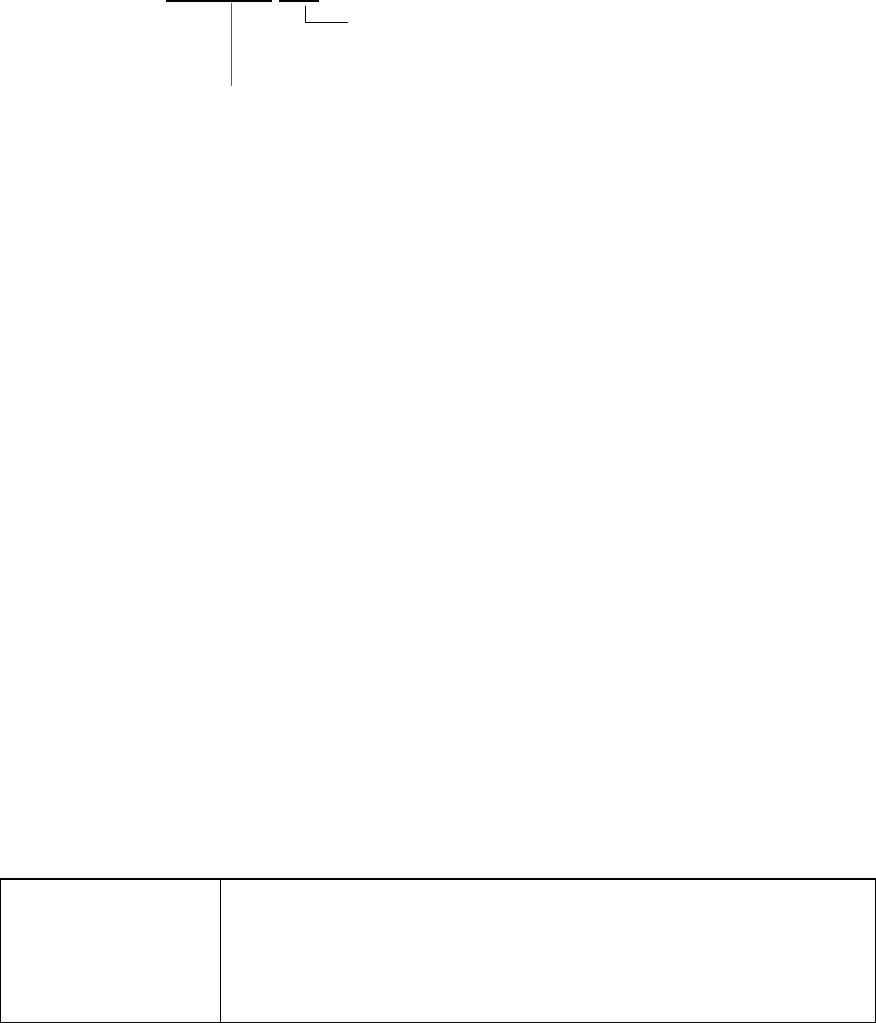
STE 58769
– 22 –
1.5 File
a) File names
File: Unit of storage for a program, etc.
A maximum of 248 program files used by a user can be stored.
However, memory is limited. 3,000 program steps and 150 points of
position data are a rule of thumb for measuring the size of a file.
File name: “$$$$$$$$.$$$”
Extensions (omission is allowed.)
Up to three alphanumerics
File name
Up to eight alphanumerics (headed by an English letter)
Drive name: Suffixed to a file name and specifies the location of the file.
"A": FDD (floppy disk)
"R": RAM drive (controller memory)
If the drive name is omitted, it is regarded as a file in the RAM
drive.
Floppy disks must be 3.5-inch 2HD. For the SR–5500, 2DD type is used.
b) Types of files
1) Program file “$$$$$$$$.$$$”
File storing robot language programs and position data
2) Batch file “$$$$$$$$.BAT”
File to run multiple commands together
Operations which are performed frequently are registered in the batch file and
run.
To run a batch file, enter the file name of the batch file as a command.
(entering the extension "BAT" is not needed)
Example: "FLOAD.BAT"
LOAD PROG1
LOAD PROG2
LOAD PROG3
LOAD PROG4
→ When FLOAD is run, PROG1 to PROG4 are read out
to the RAM drive.