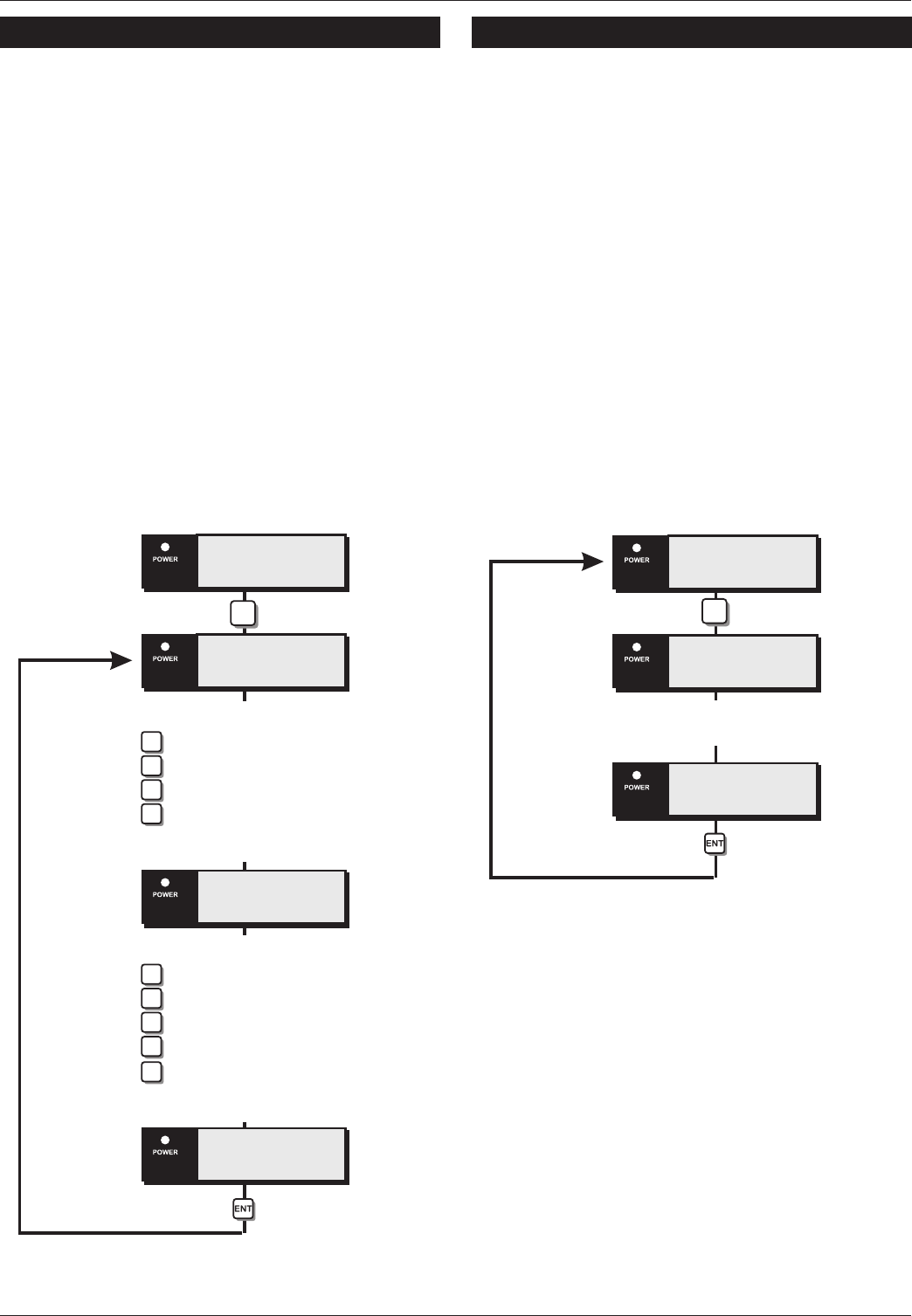
Setting Modes [1.6]
The setting mode for full set and each part set can
be configured to the following setting modes:
1 Final Exit
The system will set when the final exit circuit is
triggered and when the settle timer expires.
2 Exit Terminator
The system will set when the final exit circuit is
triggered, the exit terminator button is pressed
and after the settle timer has expired.
3 Timed Exit
The system will set when the exit timer expires or
if the exit terminator button is pressed.
4 Instant
The system will set instantly.
5 Deferred
As timed exit, however, if any circuits are
activated during the exit procedure the exit
timer is restarted.
Remote Reset Algorithm [1.8]
When the system is programmed for “Engineer
Reset” the requirement to send an engineer to site
can be overridden by the user by using the
“Remote Reset” facility. If an alarm is generated
the system will respond with a four digit “seed”
code which the user quotes to the Alarm
Receiving Centre or alarm company. The “seed”
code is then entered into a decoder and a unique
“Remote Reset” code is generated. This is passed
back to the user and on entering the “Remote
Reset” code, the system is reset.
The “Remote Reset” code is generated using an
algorithm identified by a 3 digit number.
Alternative algorithms can be selected but these
must correspond to that used by the ARC (or alarm
company) otherwise the “Remote Reset” code will
be incorrect. (Default = 004)
30
Engineer’s Menu 1 TS690R Installation Manual
Enter group:
= Full Set
= Part Set A
= Part Set B
= Part Set C
6
0
A
B
C
e.g. 0 for full set
Select Set Mode:
= Final Exit
= Exit Terminator
= Timed Exit
1
2
3
= Instant
4
e.g. 3 for timed exit
= Deferred
5
E / MENU 1
SET MOD?
BY F / E
BY T / E
Setting Modes Flowchart
8
Enter new No.
e.g. 010
E / MENU 1
ALG 004
ALG 010
Remote Reset Algorithm Flowchart


















