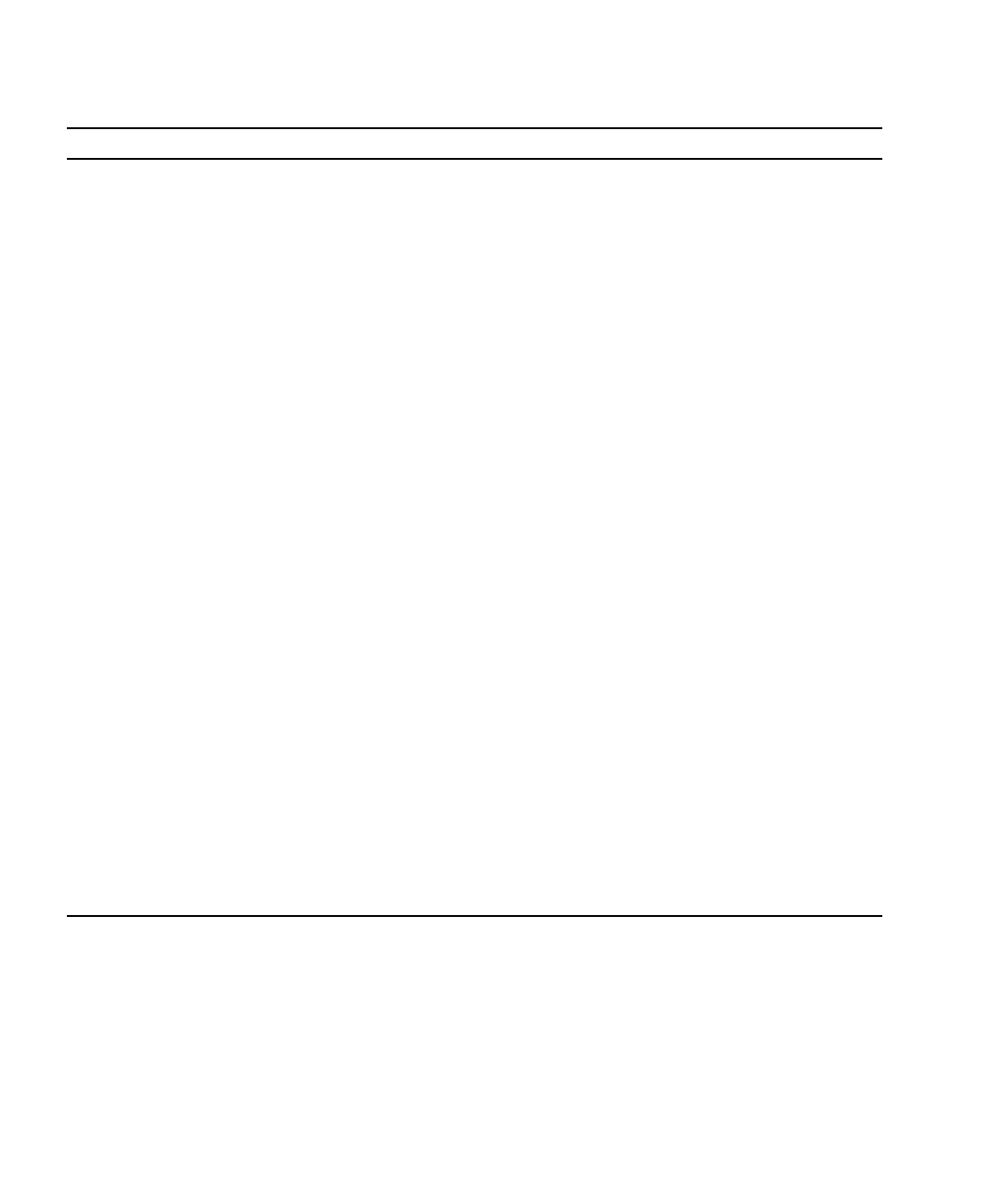
24 Sun StorEdge Availability Suite 3.2 Software Troubleshooting Guide • December 2003
Copy failed
PITC A copy or update operation could not be initiated.
Possible errors:
EFAULT: The kernel module tried to read out-of-
bounds. File a bug against iiadm.
ENOMEM: The kernel module ran out of memory.
DSW_EEMPTY: No set was specified on the command
line.
DSW_ENOTFOUND: The specified set could not be found
in the kernel.
DSW_ECOPYING: A copy is already in progress, or a
partial copy was aborted and the new copy request
does not match the aborted one.
DSW_EOFFLINE: One or more volumes in the set is
offline.
DSW_EINCOMPLETE: The shadow is exported or
imported.
DSW_EINUSE: The set is PID-locked by another
process.
DSW_ERSRVFAIL: The kernel was unable to access one
or more volumes in the set.
DSW_EOPACKAGE: Another package (for example:,
RDC) told the point-in-time copy software not to
perform the copy operation.
DSW_EIO: The kernel had a problem reading or writing
one of the volumes in the set.
Could not create rdc_config
process
Kernel The user has issued a sync for a remote mirror set and
the process could not be started for the set. The system
is probably low on resources. Check the amount of
memory and threads available.
Could not open file %s:%s on
remote node
Kernel The user issued a sync command and the primary host
could not reach the secondary host. Verify that the link
from the primary to the secondary host is operating
and that none of the ports used by the remote mirror
are blocked by a firewall or in use by another
application.
TABLE 3-1 Error Messages for the Sun StorEdge Availability Suite 3.2 Software (Continued)
Error Message From Meaning


















