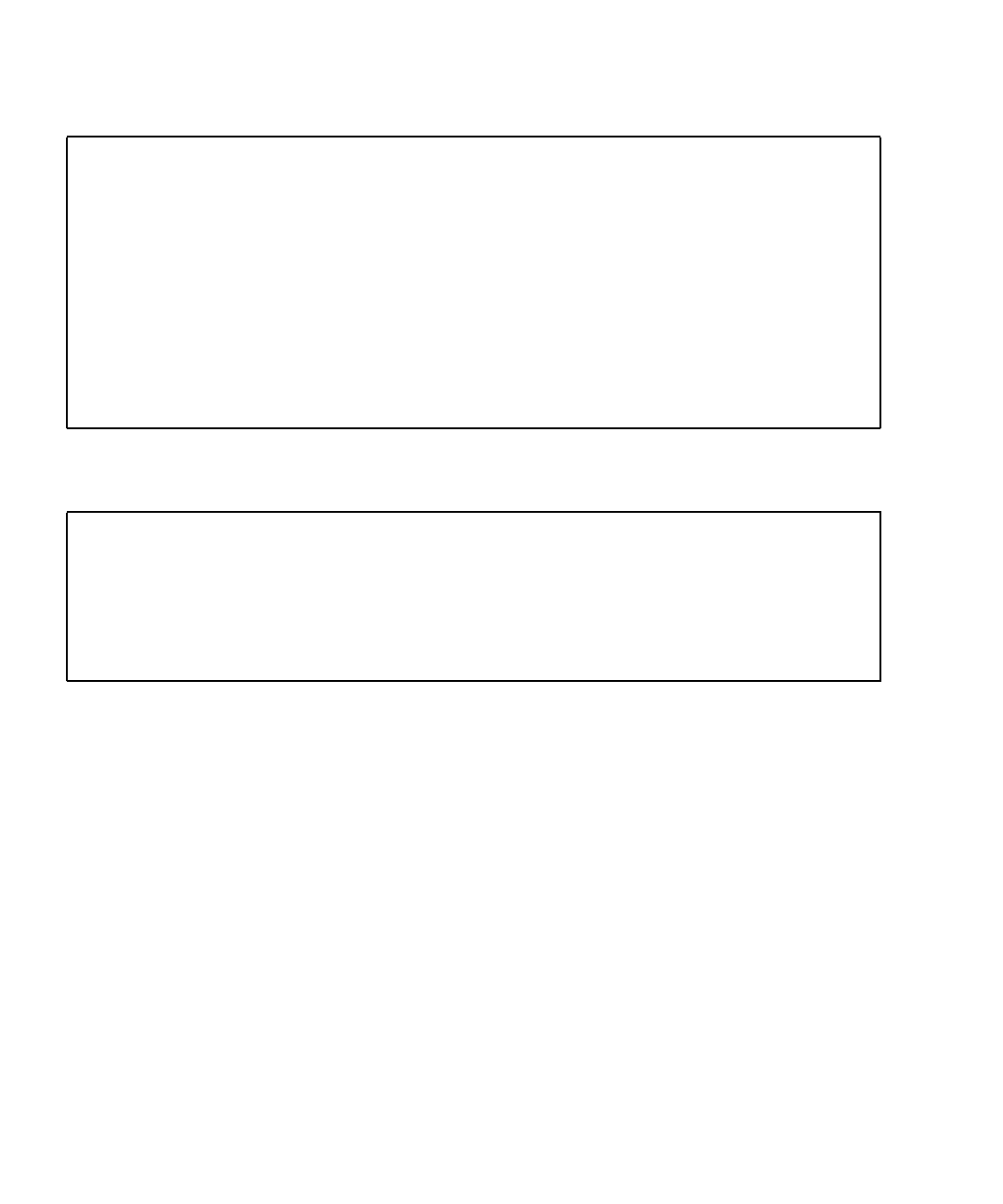
14 Sun StorEdge Availability Suite 3.2 Software Troubleshooting Guide • December 2003
This example shows the newfs -N command completing successfully:
This example shows a typical error caused when the secondary host is not enabled
or a disk or volume is inaccessible:
Wrong Volume Set Name Specified
When you first enable a set, the remote mirror software assigns a default volume set
name of shost:sdev, where shost is the secondary host name and sdev is the secondary
volume name, separated by a colon (:).
After enabling the software for a volume set, you can use the shost:sdev name for a
volume set each time you issue an sndradm command, instead of specifying the
complete primary and secondary host, volume, and bitmap information for a
volume set.
If you issue an sndradm command without specifying a volume set name, the
software executes the command on all configured volume sets. Make sure that you
specify the correct volume set on the command line.
# newfs -N /dev/vx/rdsk/rootdg/test0
/dev/vx/rdsk/rootdg/tony0: 2048000 sectors in 1000 cylinders of 32 tracks, 64
sectors
1000.0MB in 63 cyl groups (16 c/g, 16.00MB/g, 7680 i/g)
super-block backups (for fsck -F ufs -o b=#) at:
32, 32864, 65696, 98528, 131360, 164192, 197024, 229856, 262688, 295520,
328352, 361184, 394016, 426848, 459680, 492512, 525344, 558176, 591008,
623840, 656672, 689504, 722336, 755168, 788000, 820832, 853664, 886496,
919328, 952160, 984992, 1017824, 1048608, 1081440, 1114272, 1147104, 1179936,
1212768, 1245600, 1278432, 1311264, 1344096, 1376928, 1409760, 1442592,
1475424, 1508256, 1541088, 1573920, 1606752, 1639584, 1672416, 1705248,
1738080, 1770912, 1803744, 1836576, 1869408, 1902240, 1935072, 1967904,
2000736, 2033568,
SNDR: first.atm /dev/vx/rdsk/rootdg/vol11 /dev/vx/rdsk/rootdg/bm11
second.atm /dev/vx/rdsk/rootdg/vol11 /dev/vx/rdsk/rootdg/bm11
SNDR: Error
SNDR: Could not open file second.atm:/dev/vx/rdsk/rootdg/vol11 on remote node
Aug 27 14:25:45 ns-east-124 rdc: NOTICE: SNDR: Interface 192.9.200.1 <==>
192.9.200.2
: Up


















