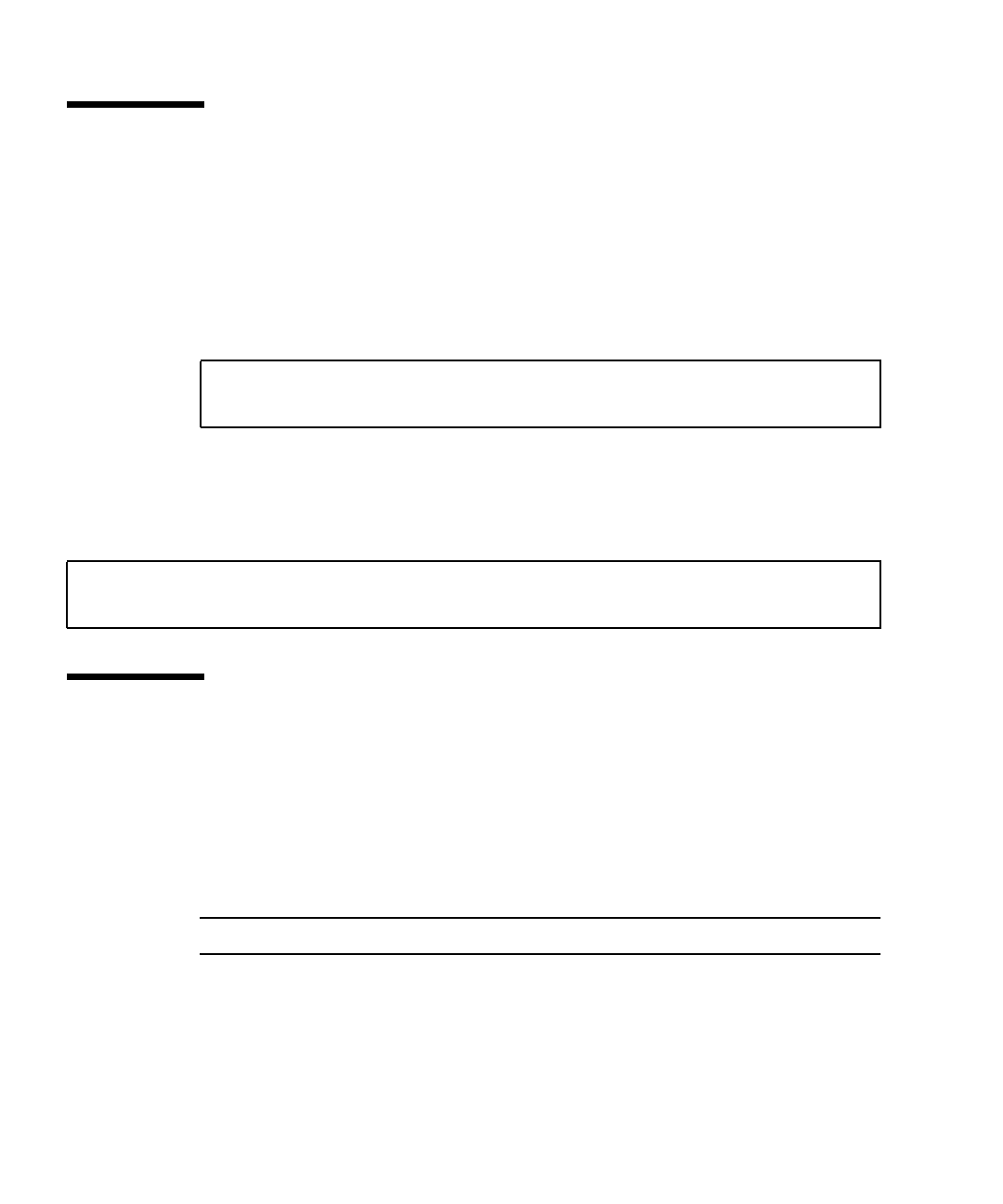
2 Sun StorEdge Availability Suite 3.2 Software Troubleshooting Guide • December 2003
Checking Log Files
You can check the status of the point-in-time copy software by examining two
system log files:
■ /var/opt/SUNWesm/ds.log
The /var/opt/SUNWesm/ds.log file contains timestamped messages about the
point-in-time copy software, including error messages and informational messages.
For example:
■ /var/adm/messages
The /var/adm/messages file contains timestamped messages about the
point-in-time copy software, including general system error and informational
messages. For example:
Improving Performance
If the Sun StorEdge Availability Suite software is used with a filesystem, tuning the
number of SV threads might produce better performance.
When a filesystem flushes its cache, it generates many parallel write operations. The
SV’s default setting of 32 threads could produce a bottleneck. You can increase the
number of SV threads. The maximum number of threads allowed is 1024.
Note – Each thread consumes 32k of memory.
The sv_threads value is in the /usr/drv/conf/sv.conf file. Because the file is
read when a module loads, changes to the sv_threads value do not take effect
until you reboot the system.
Mar 05 15:56:16 scm: scmadm cache enable succeeded
Mar 05 15:56:16 ii: iiboot resume cluster tag <none>
Mar 5 16:21:24 doubleplay pseudo: [ID 129642 kern.info] pseudo-device: ii0
Mar 5 16:21:24 doubleplay genunix: [ID 936769 kern.info] ii0 is /pseudo/ii@0


















