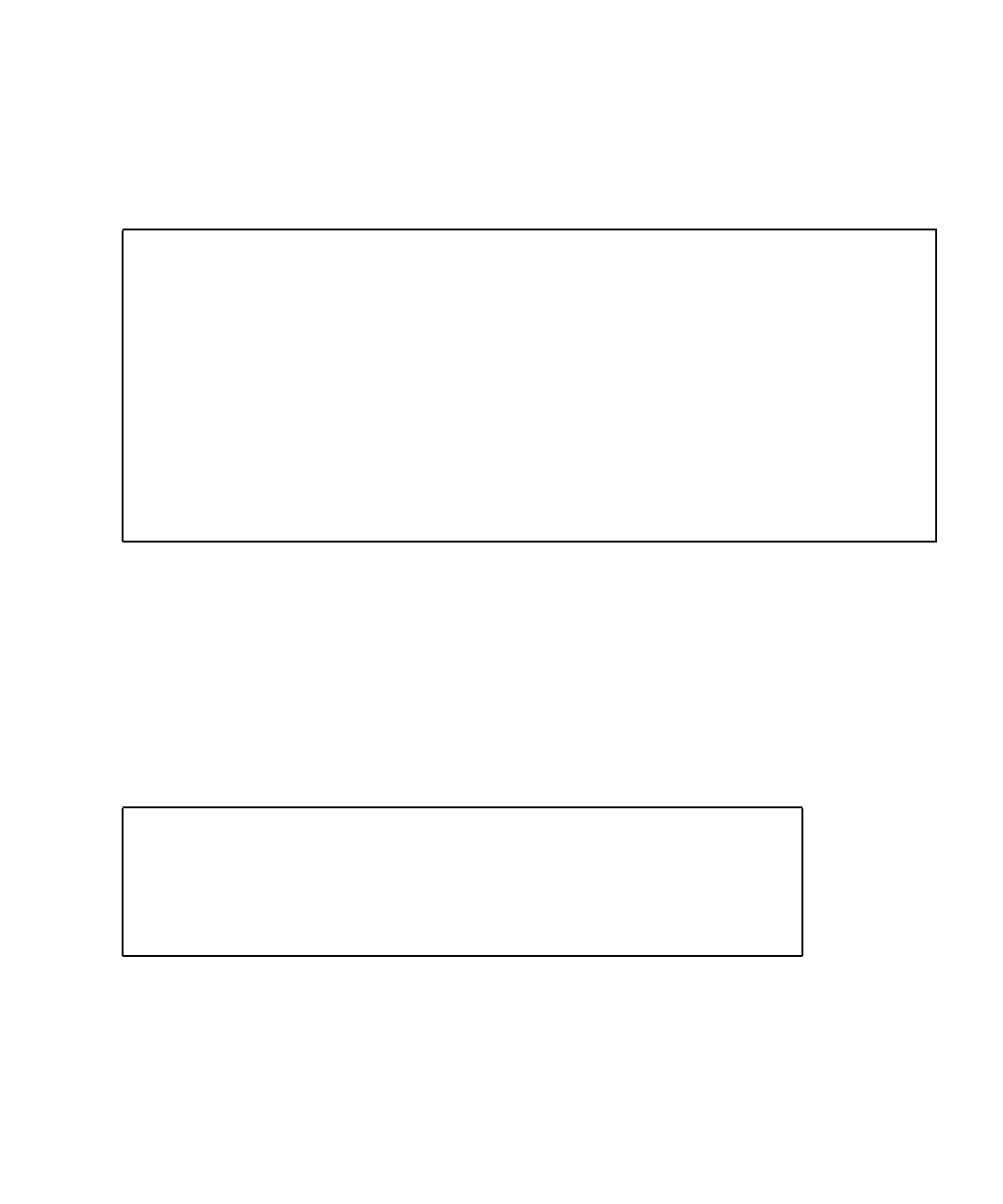
Chapter 2 Remote Mirror Software Troubleshooting Tips 11
Testing with ifconfig
Use the ifconfig command to make sure that the network interface is configured
and running correctly. This example output shows all the interfaces that are
configured and running:
Testing with ping
Use the ping command to verify that the network interfaces can communicate and
that IPv4 or IPv6 addressing is being used. Issue this command from the primary
host and secondary host to make sure communication is bidirectional. This
command also determines whether both hosts are using the same IP protocol (IPv4
or IPv6).
This example checks the communication on host second.atm.:
Testing with snoop and atmsnoop
Use the snoop or atmsnoop utility to make sure that the software is sending and
receiving data during a copy or update operation.
# ifconfig -a
ba0: flags=1000843<UP,BROADCAST,RUNNING,MULTICAST,IPv4> mtu 9180 index 1
inet 192.9.201.10 netmask ffffff00 broadcast 192.2.201.255
ether 8:0:20:af:8e:d0
lo0: flags=1000849<UP,LOOPBACK,RUNNING,MULTICAST,IPv4> mtu 8232 index 2
inet 127.0.0.1 netmask ff000000
hme0: flags=1000843<UP,BROADCAST,RUNNING,MULTICAST,IPv4> mtu 1500 index 3
inet 192.9.201.124 netmask ffffff00 broadcast 192.9.200.255
ether 8:0:20:8d:f7:2c
lo0: flags=2000849<UP,LOOPBACK,RUNNING,MULTICAST,IPv6> mtu 8252 index 2
inet6 ::1/128
hme0: flags=2000841<UP,RUNNING,MULTICAST,IPv6> mtu 1500 index 3
ether 8:0:20:8d:f7:2c
inet6 fe80::a00:20ff:fe8d:f72c/10
# ping -s second.atm
PING second.atm: 56 data bytes
64 bytes from second.atm (192.9.201.2): icmp_seq=0. time=1. ms
64 bytes from second.atm (192.9.201.2): icmp_seq=1. time=0. ms
64 bytes from second.atm (192.9.201.2): icmp_seq=2. time=0. ms
64 bytes from second.atm (192.9.201.2): icmp_seq=3. time=0. ms


















