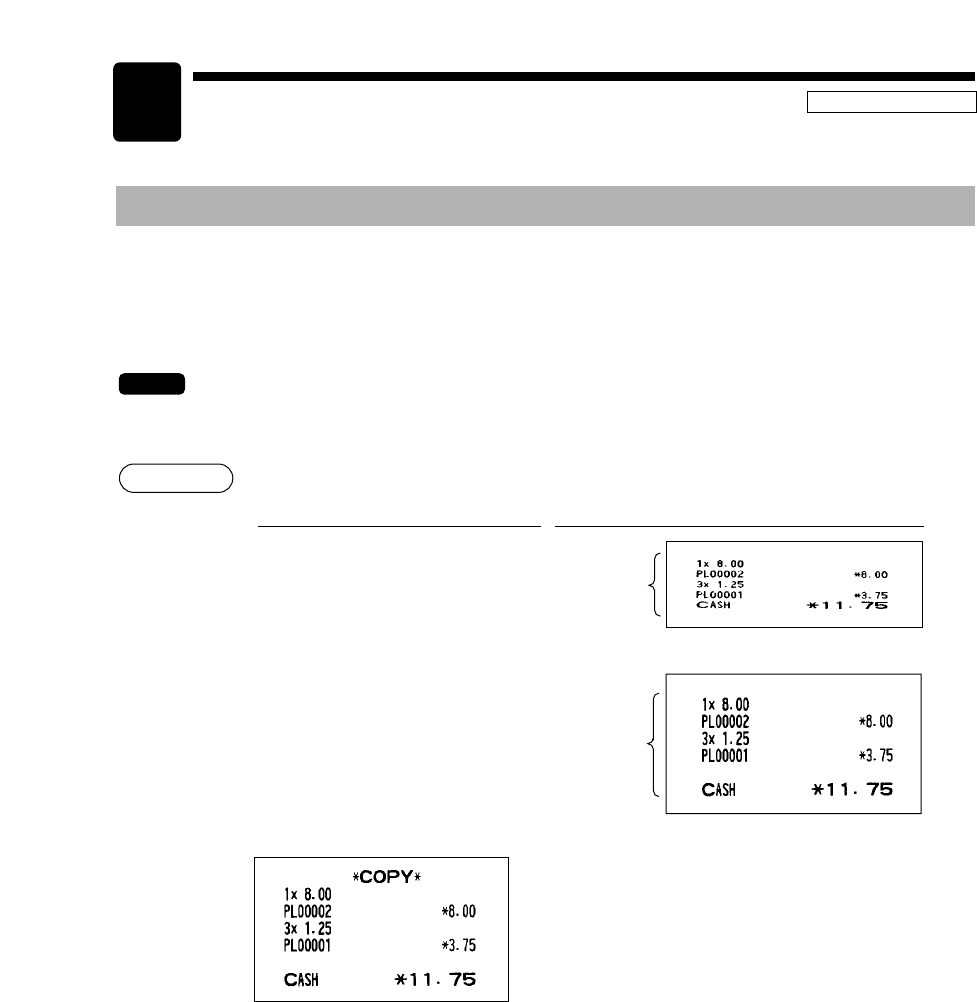
75
Special Printing Function
Copy Receipt Printing
If your customer wants a receipt after you have finalized a transaction with the receipt ON-OFF function in
the “OFF” status (no receipting), press the
r
key for receipting. Your POS terminal can also print a copy
receipt when the receipt ON-OFF function is in the “ON” status. If you want to make a copy, please consult
your authorized SHARP dealer.
To toggle the receipt ON-OFF status, use one of the following procedures:
• Select “RCP SW.” from the window which is opened by pressing the
M
key.
• Press the
‰
key to open the “RCP SW.” window.
Printing a receipt after making the entries shown below with the receipt ON-OFF function
“OFF” status
“COPY” is printed on the copy receipt.
For receipting→
r
2
3
x
1
c
PrintKey operation
Example
NOTE
REG MODE
6
Print on the
journal
Print on the
receipt


















