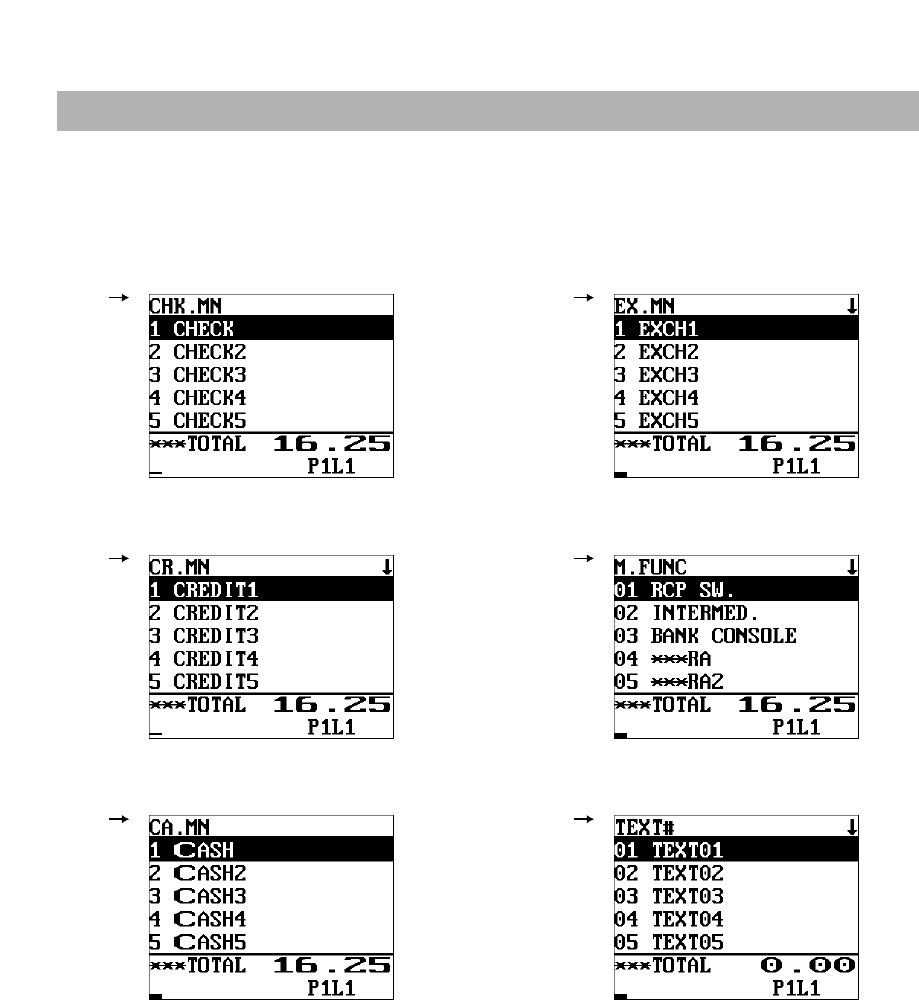
22
Item Selection from the Menu
Your POS terminal allows you to select functions from a menu. For example, if you want to enter an item for
check 1 sale, select the option “CHECK1” from the “CHECK” menu instead of pressing the
h
key.
Each menu can be opened as follows:
• Check menu
Ç
• Exchange menu
´
• Credit menu
ç
• Miscellaneous menu
M
• Cash menu (Option)
K
• Text menu (Option)
t


















