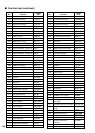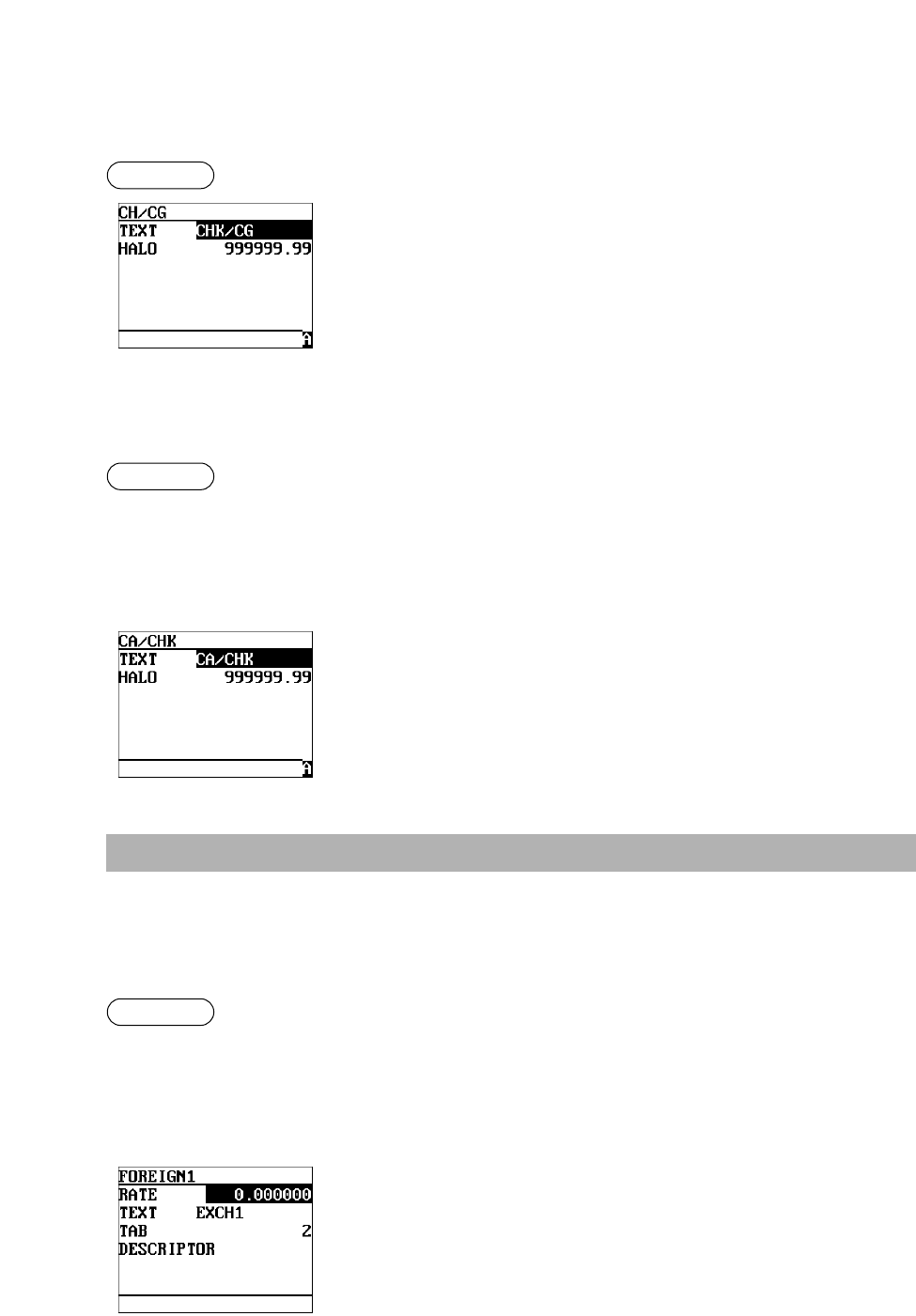
137
■ Check change
You can program the description and the upper limit amounts for check change.
Procedure
Program each item as follows:
• TEXT (Use the character entry)
Description for check change. Up to 12 characters can be entered.
• HALO (High Amount Lockout) (Use the numeric entry)
Limit amount: 0 to 999999.99
■ Check cashing
You can program the description and the upper limit amounts for check cashing.
Procedure
▼
Select a pertinent check
cashing no. from the
check cashing numbers
list.
Program each item as follows:
• TEXT (Use the character entry)
Description for check cashing. Up to 12 characters can be entered.
• HALO (High Amount Lockout) (Use the numeric entry)
Limit amount: 0 to 999999.99
Currency Programming
In the SETTING window, select “5 CURRENCY”, and take the following procedure.
■ Currency exchange key (
,
through
+
)
Procedure
▼
Select a pertinent
currency exchange key
from the currency
exchange keys list.
Program each item as follows:
• RATE (Use the numeric entry)
Currency exchange rate (0.000000 to 999.999999)
• TEXT (Use the character entry)
Description for the currency exchange key. Up to 12 characters can be
entered.
• TAB (Use the numeric entry)
Tabulation (0 to 3)
• DESCRIPTOR (Use the character entry)
Currency descriptor. Up to 4 characters can be entered.