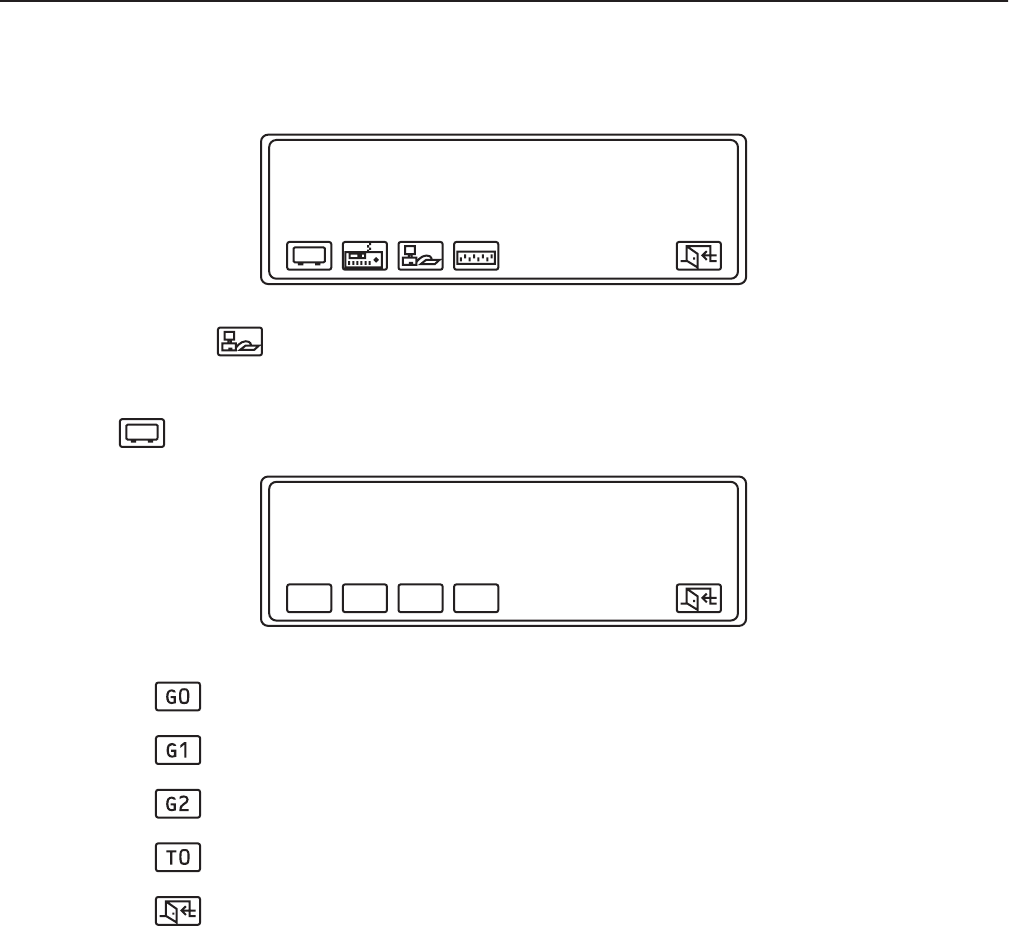
C540M-C (10/05) 47
Service
DIAGNOSTICS MODE
This mode allows you to test the LCD display, the keys, and the DIP switches. To activate this mode, set DIP Switch 1 ON. The Diagnostic Mode
Menu appears on the LCD display.
Figure 76. Diagnostic Mode Menu
NOTE: Do not select . The serial port test is for factory use only.
TESTING THE DISPLAY
Select from the Diagnostic Mode Menu. The LCD Test Menu appears.
Figure 77. LCD Test Menu
1. Select to test Graphic Page 0.
2. Select to test Graphic Page 1.
3. Select to test Graphic Page 2.
4. Select to test Text Page 0.
5. Select .
DIAGNOSTIC MODE
v8.24
LCD TEST
G0 G1 G2 TO


















