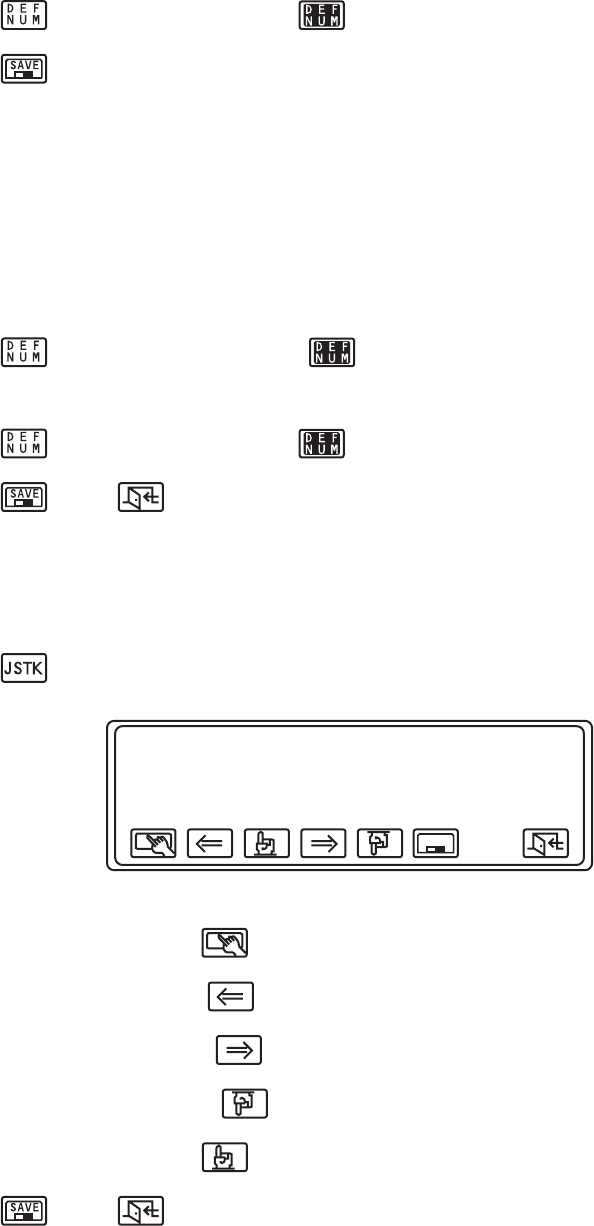
C540M-C (10/05) 15
5. Select , enter the PIN again, and then select . “OK” appears on the Confirm line.
6. Select .
You can also change the Define PIN from the same menu.
CHANGING THE DEFINE PIN
A PIN is required to use the features that are accessible via the Define Menu. The Define PIN is used in the operation mode to access extended
keyboard functions and for initial access to ARM/DISARM alarm functions. The default Define PIN is 1234.
To change the default Define PIN:
1. Move the cursor to Define Pin.
2. Select , enter a four-digit PIN, and then select .
3. Move the cursor to Confirm.
4. Select , enter the PIN again, and then select . “OK” appears on the Confirm line.
5. Select and then .
CALIBRATING THE JOYSTICK MANUALLY
Automatic joystick calibration is the factory default, but you can change the joystick calibration settings manually. You no longer have to verify
the value for each joystick position.
1. Select from the Setup Mode Menu. The Joystick Setup Menu appears on the LCD display.
Figure 9.
Joystick Setup Menu
2. With the joystick in the center, select .
3. Move the joystick fully left, and select .
4. Move the joystick fully right, and select .
5. Move the joystick fully down, and select .
6. Move the joystick fully up, and select .
7. Select and then .
JOYSTICK SETUP
SAVE
xxx
xxx
xxx xxx(xxx,xxx)


















