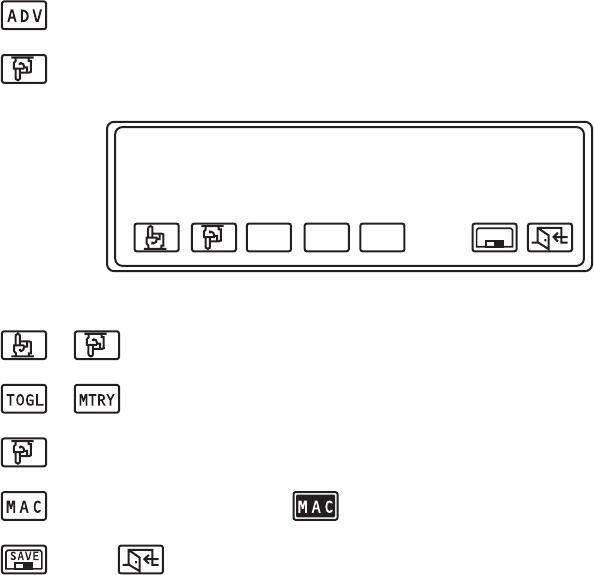
C540M-C (10/05) 21
CONFIGURING THE RELAYS
Each CM9760-KBD keyboard has two relays that can be used with macros stored in the connected system, which will typically be the
CM9700-CC1. Macros are used to automate sequences of events. For example, a basic macro can allow a user a view from one camera for five
seconds and then switch to another camera for 10 seconds.
The relays in the CM9760-KBD can be switched to either toggle or momentary.
NOTE:
When a relay is in toggle mode, a single key press will switch if either ON or OFF. In momentary mode, a relay will remain switched ON
only while the appropriate key is held down.
To configure a relay:
1. Select from the Setup Mode Menu.
2. Select to go to the Advance Setup 2 Menu.
Figure 26.
Advance Setup 2 Menu
3. Select or to go to Relay 1 or Relay 2.
4. Select or .
5. Select to go to Mac 1 or Mac 2.
6. Select and enter the macro number. Select .
7. Select and then .
Advance Setup 2
Relay1 Toggle
Mac1 0
Relay2 Toggle
Mac2 0
>
SAVE
TOGL MTRY MAC


















