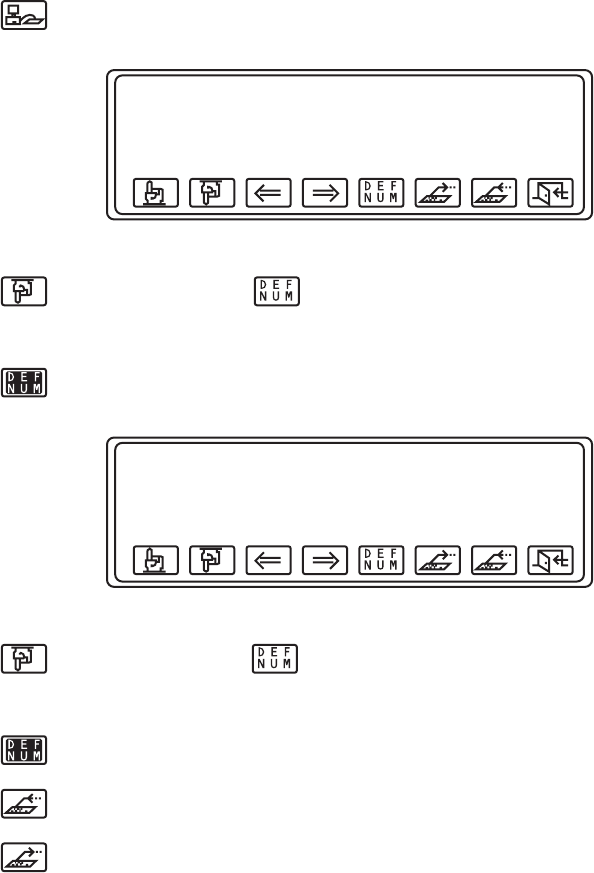
24 C540M-C (10/05)
DOWNLOADING THROUGH THE CM9700 SYSTEMS
Setups can be downloaded/uploaded using keyboards connected to CM9700 systems. You can upload the setup of a single keyboard to many
other selected keyboards simultaneously.
You can even upload the setup of a single keyboard to all keyboards in a CCTV installation. A CCTV installation can include multiple CM9700
systems. Each system is referred to as a node. The nodes are designated numbers from 1-24.
To download/upload keyboard setups through the CM9700 system:
1. Select from the Setup Mode Menu. The Keyboard Setup Menu appears on the LCD display. The target should be 9750/9760.
Figure 33.
System Download/Upload
2. Select to go to Node and then select .
3. Enter a node number between 1-24, if necessary. Figure 34 shows Node 2.
4. Select .
Figure 34.
Node Selection
5. Select to go to Kbd# and then select .
6. Enter a keyboard number between 1-96, or enter 0 to select all keyboards attached to selected node(s).
7. Select .
8. Select to receive setup information from a connected keyboard.
9. Select to send setup information to a connected keyboard.
To upload a keyboard setup to all keyboards connected to a specific system in a multiple-node CCTV installation, you must know the appropriate
node number. If uploading to a specific keyboard, you must know the keyboard number (1-96) and the node number.
KEYBOARD SETUP
Target 9750/9760
Node Local
Kbd# All/Any
>
KEYBOARD SETUP
Target 9750/9760
Node 2
Kbd# All/Any
>


















