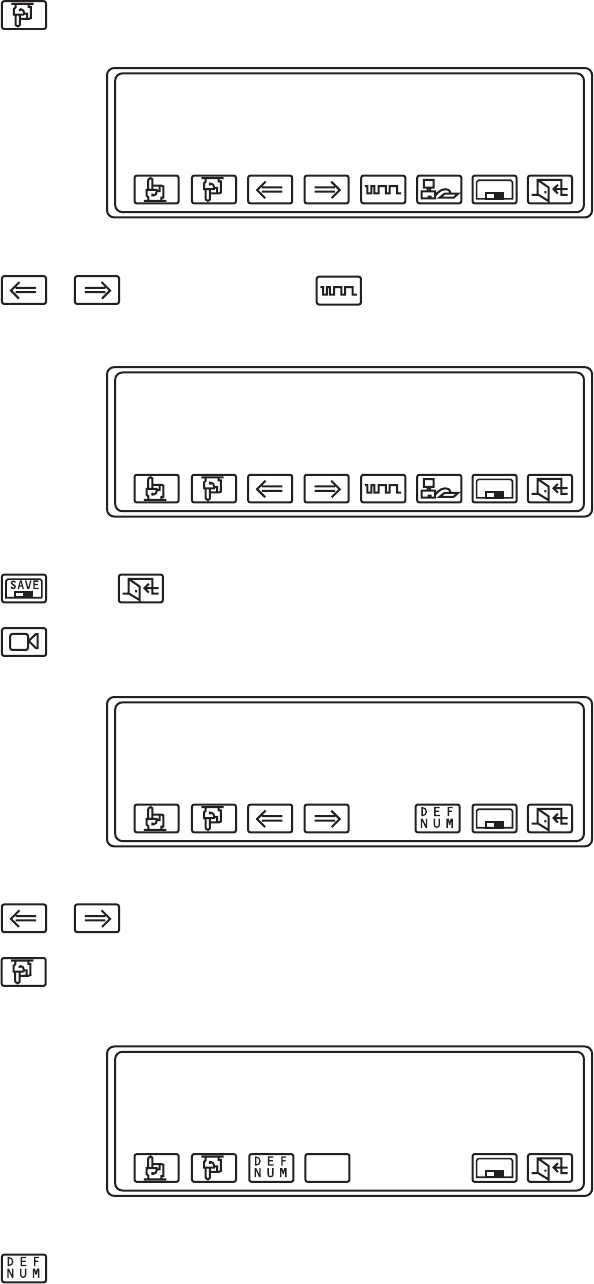
18 C540M-C (10/05)
3. Select to choose the COM port you are going to configure. The figure below shows the COM 1 port.
Figure 14.
COM 1
4. Select or to choose the baud rate and to choose the parity. In the figure below, a 9600 baud rate and Odd parity
has been chosen for COM 1.
Figure 15.
Baud and Parity
5. Select and then to return to the Setup Mode Menu.
6. Select . The Direct Camera Control Menu appears on the LCD display.
Figure 16.
Direct Camera Control Menu
7. Select or to choose Pelco for COM 1.
8. Select to go to the Camera Assign Menu to assign all the physical ports with logical numbers and assign the status of any existing
AUX’s.
Figure 17.
Camera Assign Menu
9. Select to assign camera logical numbers.
Advance Setup 1
Host
COM 1
COM 2
COM 3
>
Even
Even
Even
Direct Cam Ctrl
4800
4800
4800
SAVE
Advance Setup 1
Host
COM 1
COM 2
COM 3
>
Odd
Even
Even
Direct Cam Ctrl
9600
4800
4800
SAVE
Direct Camera Control
COM 1
COM 2
COM 3
Cam Per Mux
>
PELCO
PELCO
None
16
SAVE
Camera Assign
Physical Logical
0
1
2
3
>
0 T T T T M M M M
0 T T T T M M M M
0 T T T T M M M M
0 T T T T M M M M
1 2 3 4 5 6 7 8
SAVE
AUX


















