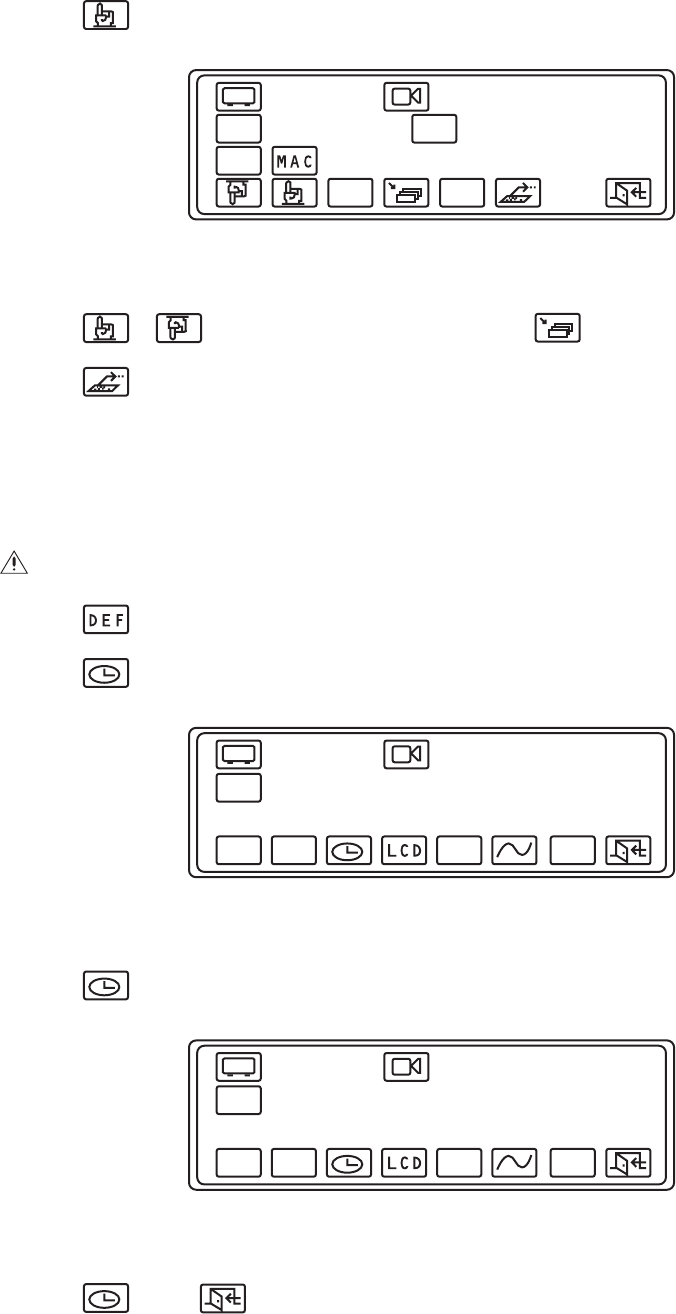
44 C540M-C (10/05)
5. Select . 1 / 2 changes to 2 / 2 to indicate movement to Step 2 of the temporary macro.
Figure 69. Temporary Macro Step 2
6. Repeat Steps 3-5 until you have configured the last camera you want in the sequence.
7. Select or to go through the steps of the sequence or select to insert a new step between two existing steps.
8. Select . The temporary macro starts until you pause it or delete it. Once uploaded you cannot recall the macro to edit it.
NOTE: The macro will be deleted if you recycle power on the keyboard or reset the CC1.
SETTING THE TIME AND DATE
You can change the date and time from the CM9760-KBD.
1. Select from the Main Menu.
2. Select . The following appears on the LCD display.
Figure 70. Time and Date Display
3. Enter the month, day, and year (xx/xx/xx).
4. Select . The following appears on the LCD display.
Figure 71. Hours and Minutes Display
5. Enter the hour, minutes, and seconds (xx/xx/xx) in the 24-hour format. For example, enter 8:00 p.m. as 20/00/00.
6. Select and then . The time and date will be updated on all equipment in the system.
CAUTION: Changing the time/date on any CM9760-KBD will change the time for the entire system.
DEF
DEL
DWL
DWL
DWL
20
4
1
2/ 2
MAC
PRST
M
O
R
E
VIDEO
LOSS
DEF
Date:_m/dd/yy
11
MAC
PRST
M
O
R
E
VIDEO
LOSS
DEF
Time:_h/mm/ss
11


















