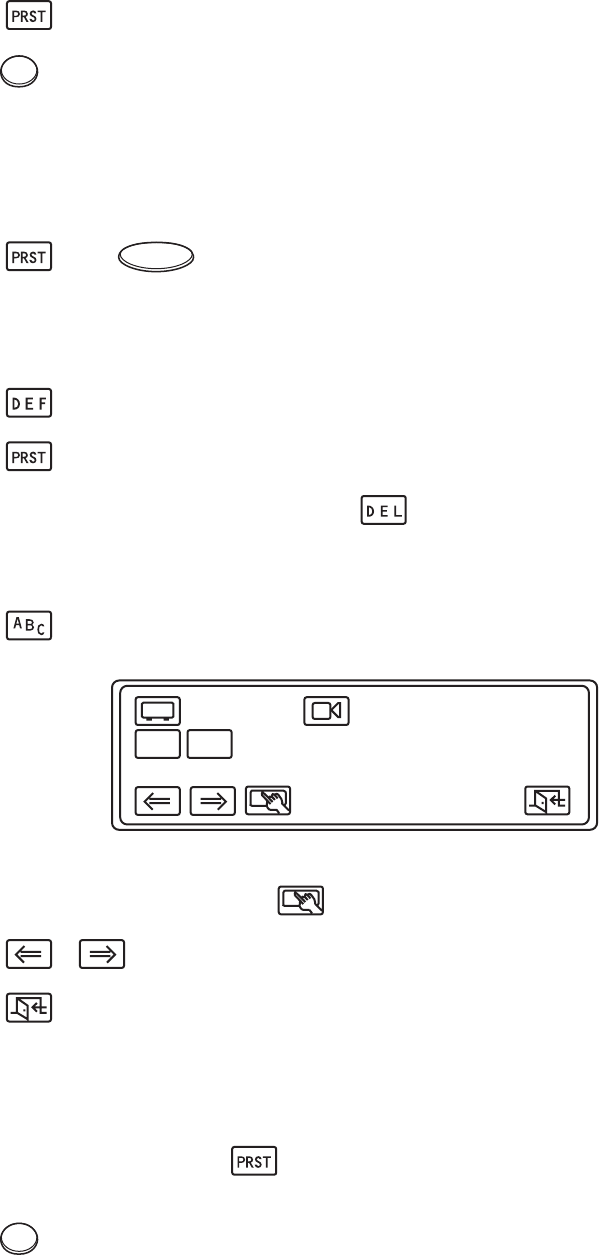
32 C540M-C (10/05)
6. Select .
7. Press to go back to the Main Menu.
RECALLING PRESETS
Follow these steps to recall a preset.
1. Enter the preset number.
2. Select or press .
DELETING PRESETS
Follow these steps to delete a preset.
1. Select from the Main Menu.
2. Select from the Define Menu.
3. Enter the number of the preset you want to delete and select .
CREATING A PRESET LABEL
1. Select from the Preset Menu. The Preset Label Menu appears on the LCD display.
Figure 49. Preset Label Menu
2. Move the joystick to a character and then select . You can enter a maximum of 20 characters.
3. Select or if you want to move to a specific character and change it.
4. Select . The label appears on the LCD display.
ASSIGNING A PRESET LABEL TO A PRESET LOCATION
1. Use the joystick to move the camera to the desired preset position.
2. Enter your preset number and then select . The label appears on the screen of the currently enabled monitor for that defined preset
position.
3. Press to exit.
esc
Prst
Lock
Ptz
DEF
_!”#$%&’()*+,-./
0123456789;:<=>?
@ABCDEFGHIJKLMNO
PQRSTUVWXYZ[\]^_
PRST
221
esc


















