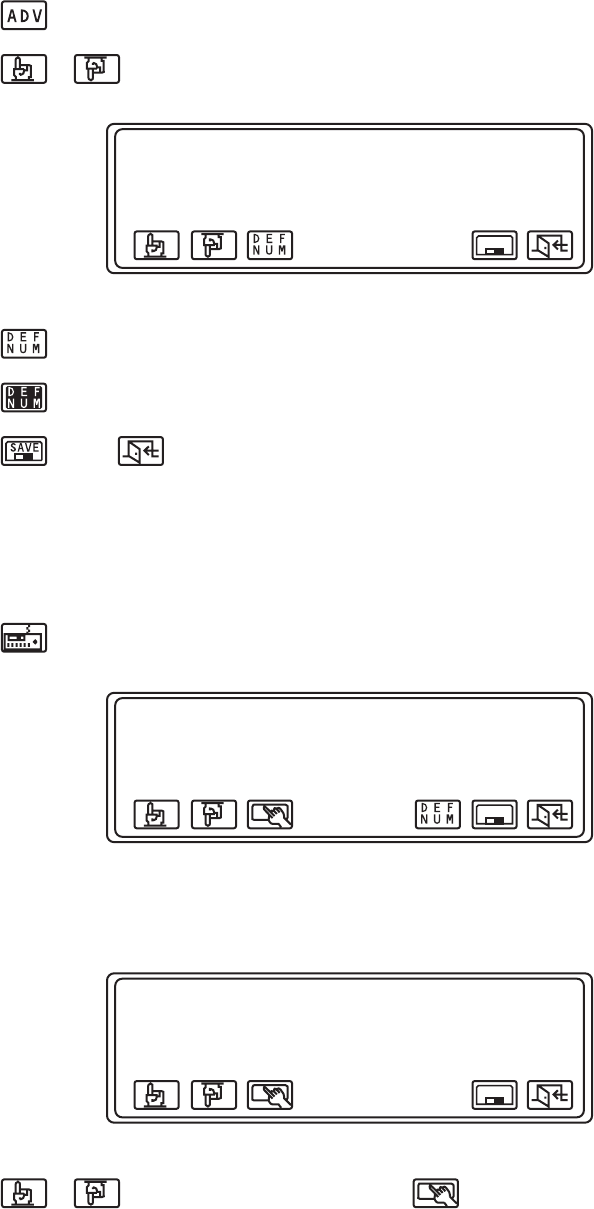
22 C540M-C (10/05)
ADJUSTING THE TIME OUT PERIOD
Keyboard users can be timed out after periods of inactivity ranging from 1 to 254 minutes.
To specify a time out period:
1. Select from the Setup Mode Menu.
2. Select or to go to the Advance Setup 3 Menu.
Figure 27.
Advance Setup 3 Menu
3. Select and enter a duration between 2 minutes and 254 minutes.
4. Select .
5. Select and then .
NOTE:
The automatic log-off function can be disabled by entering 0, 1, or 255.
SETTING THE CONTROL KEYS FUNCTIONS
The control keys (F1-F24) can be assigned various functions, such as the enter function.
1. Select from the Setup Mode Menu. The Key Define Menu appears on the LCD display.
Figure 28.
Key Define Menu
2. Press the control key to which you want to assign a function. If the key has already been defined, its assigned function appears on the LCD
display. If it is not defined, “Def = NOT DEFINED” appears on the LCD display.
Figure 29.
Key Not Defined
3. Select or to go to a desired function, and then select to choose that function.
Advance Setup 3
Auto Logoff (min) off
Auto Cam Rel(min) off
2015 Alm Rst(sec) off
>
SAVE
NOT DEFINED
NUM 0
NUM 1
NUM 2
NUM 3
NUM 4
KEY DEFINE
PLEASE ENTER A KEY
>
SAVE
NOT DEFINED
NUM 0
NUM 1
NUM 2
NUM 3
NUM 4
KEY DEFINE
Def = NOT DEFINED
>
SAVE


















