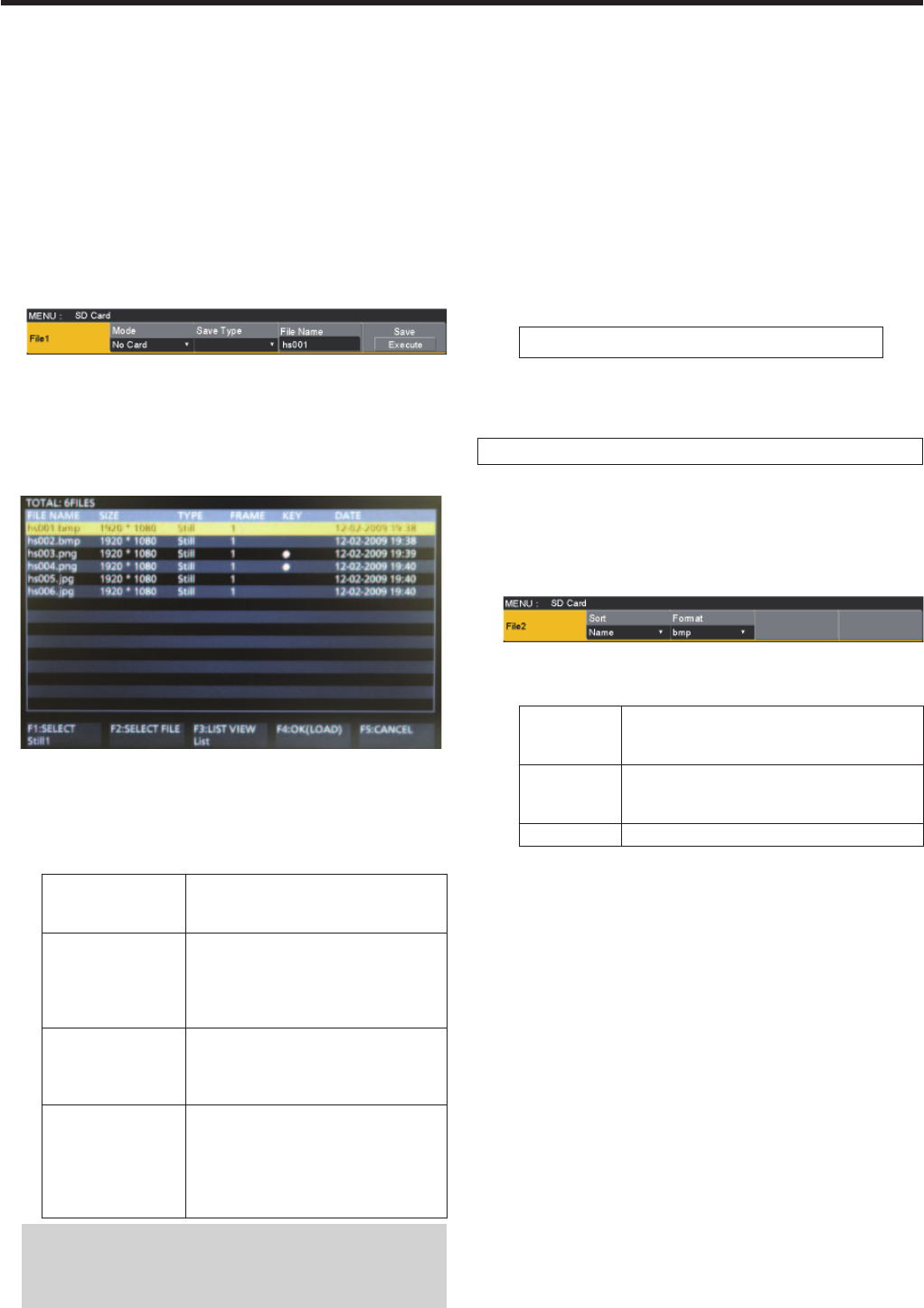
70
1. Basic operations
1-12-3. Loading data from memory cards
Insert the memory card on which the data is stored into
the memory card slot.
Load the file after its data has been stored in the each
folder.
Data stored in other folders will not be recognized by
the unit.
For the destinations where the data is stored, refer to
<Data folder configuration>.
On the SD Card menu, use [F1] to display the File1 sub
menu.
Use [F2] to select “Load” using the Mode item, and then
press the [F2].
When [F2] is pressed, the file selection screen is
displayed.
<Example of what appears on the file selection screen>
Use [F1] to select the type of file to be loaded using the
SELECT item.
Correlation between [F1] (for selecting a setting
using the SELECT item) and [F3] on the file
selection screen
[F1]
Settings selected
using SELECT item
[F3]
Displays and function
Still1, Still2,
Clip1, Clip2
F3: LIST VIEW
Using the [F3], it is possible to switch
the screen display between
“List (list fi les)” and “Thumbnail
(display thumbnails)”.
Shot, Event, Set Up,
All, Upgrade
F3:
The [F3] cannot be operated.
On the screen, the list of fi les is
displayed.
Plug-in F3: INDEX
Using the [F3], it is possible to select
the index number (1 to 10) of the fi les
to be loaded.
On the screen, the list of fi les is
displayed.
: This function can be actuated in any model whose
system version is V2.00.00 and up.
The display cannot be switched to “Thumbnail” with a
model whose system version is below V2.00.00.
Use [F2] to select the name of the file to be loaded
using the SELECT FILE item.
If the name of the file to be loaded consists of more
than 8 characters, a shortened version of the filename
will be displayed.
When “Plug-in” has been selected using [F1]
(SELECT item), use [F3] to select the index number
(1 to 10) of the files to be loaded.
Up to 100 files can be loaded from one folder.
The following alphanumerics and symbols can be
used as the characters for filenames (see below).
Files using other characters will not be displayed by
the unit.
<Characters which can be used for filenames>
A to Z, a to z, 0 to 9, Space, ! # $ % & ' ( ) - . @ ^ _ ` { }
Use [F4] to load the file.
Changing the sort mode
The way in which the file list displayed on the file selection
screen is arranged can be specified.
On the SD Card menu, use [F1] to display the File2 sub
menu.
Use [F2] to select the sort mode for the file selection
screen using the Sort item.
Newest The fi les are arranged in sequence
starting with the fi le having the most recent
registration date and time.
Oldest The fi les are arranged in sequence starting
with the fi le having the oldest registration
date and time.
Name The fi les are arranged in fi lename sequence.


















