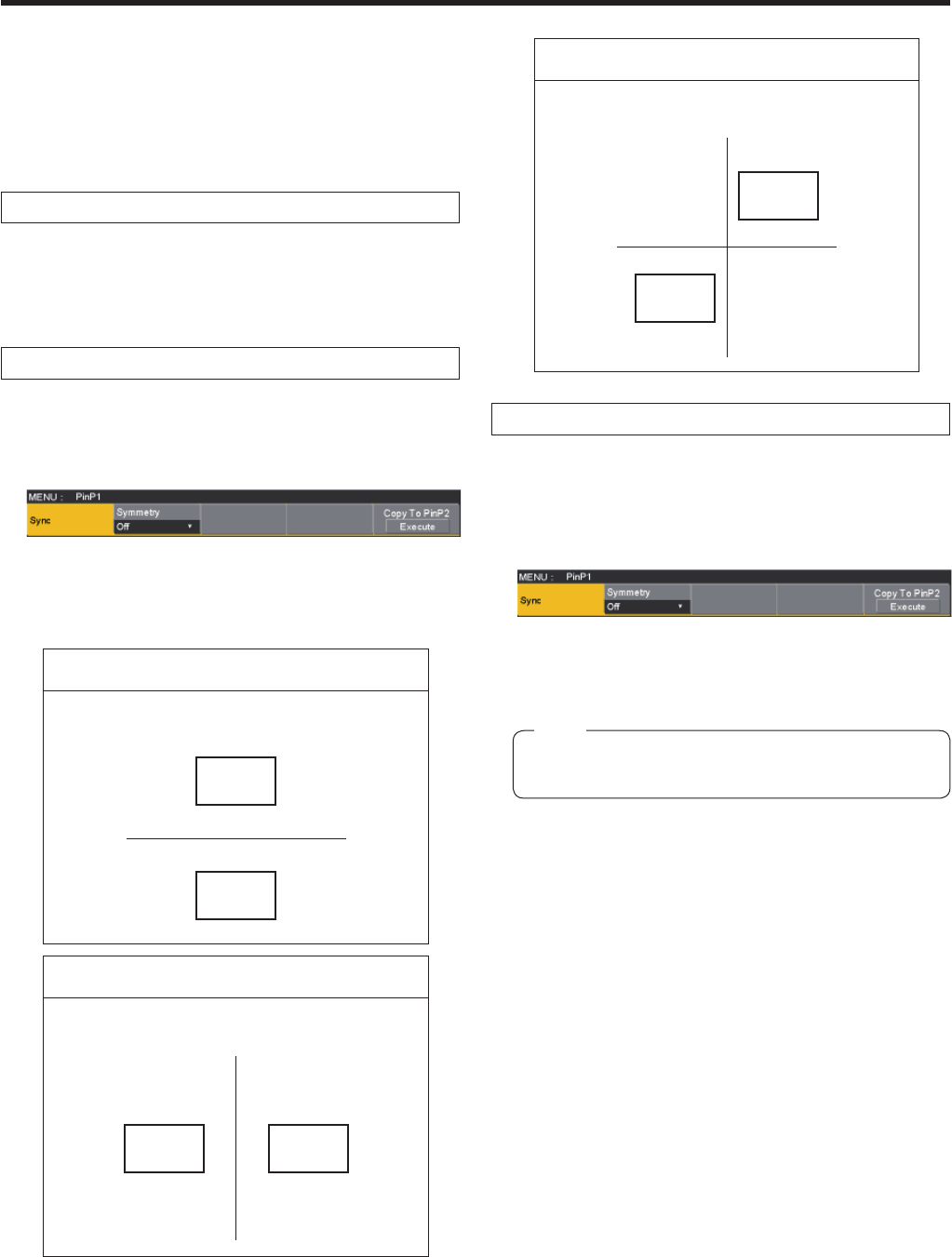
32
1. Basic operations
1-4-7. Linking PinP1 and PinP2
The PinP1 and PinP2 images perform a symmetrical
operation for the axis whose coordinates and rotation angle
have been set.
The image serving as the reference is the PinP image of the
menu being operated.
Setting the priority
Set the relative positions of the images when key, PinP1 and
PinP2 images are to be superimposed onto one another.
Refer to “1-3-10. Setting the priority”.
Linking PinP1 and PinP2
Press the p button to light its indicator, and display the
PinP1 menu (or PinP2 menu).
Use [F1] to display the Sync sub menu.
Use [F2] to select the position that will serve as the
reference using the Symmetry item.
The image serving as the reference is the PinP image
of the menu being operated.
When “X” has been selected as the Symmetry
setting
The coordinates and rotation angle are made
symmetrical to the X axis.
When “Y” has been selected as the Symmetry
setting
The coordinates and rotation angle are made
symmetrical to the Y axis.
When “Center” has been selected as the Symmetry
setting
The coordinates and rotation angle are made
symmetrical to the center.
Copying the settings
The PinP1 settings can be copied to PinP2 and, similarly, the
PinP2 settings can be copied to PinP1.
On the PinP1 menu (or PinP2 menu), use [F1] to display
the Sync sub menu.
Use [F2] to select “Off” using the Symmetry item.
When [F5] is pressed, the PinP1 (or PinP2) settings are
copied and set in PinP2 (or PinP1).
The following settings are not copied.
Trim sub menu items
Note


















