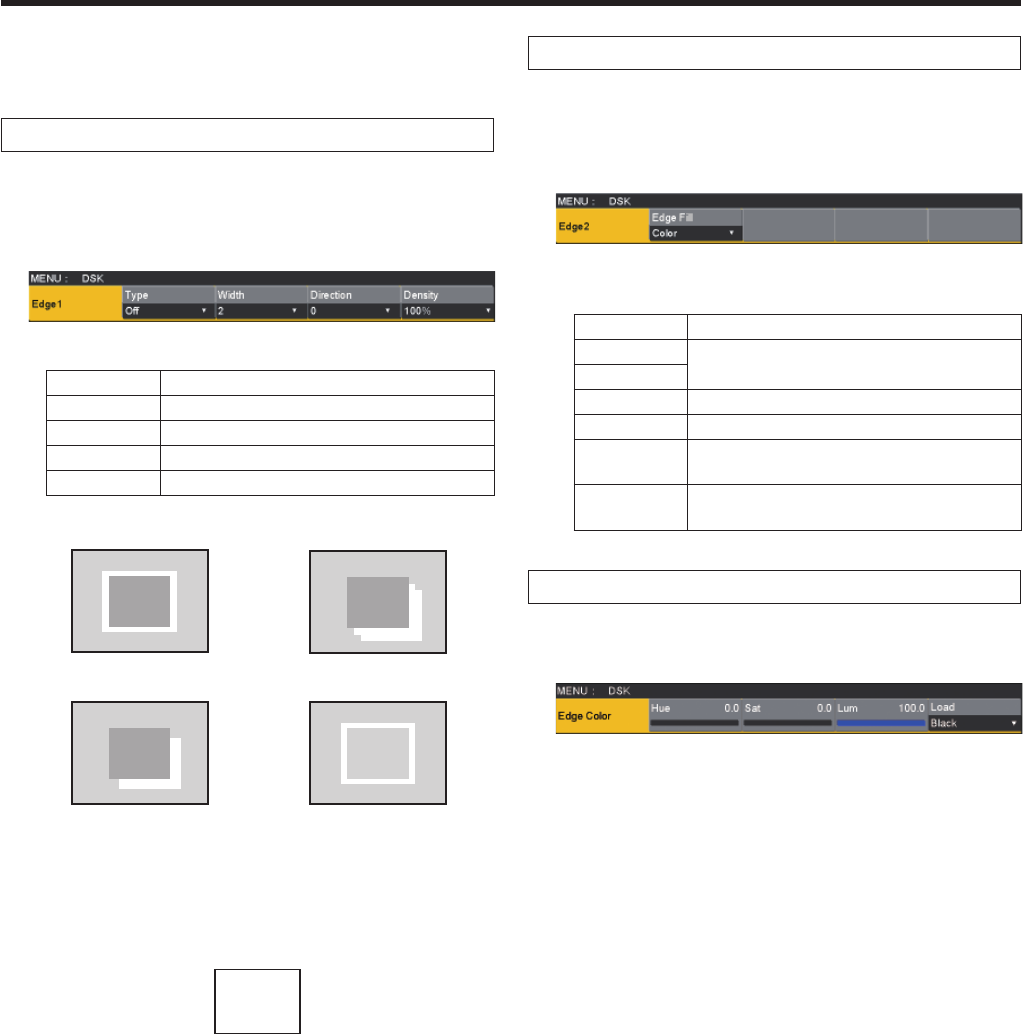
38
1. Basic operations
1-5-6. DSK decorations
A border, shadow or other type of edge can be added to DSK.
Setting the edge
Press the d button to light its indicator, and display the
DSK menu.
Use [F1] to display the Edge1 sub menu.
Use [F2] to select the edge type.
Off An edge is not added.
Border A border is added around the entire edge.
Drop A diagonal border is added.
Shadow A shadow is added.
Outline An outline (only a border with no fi ll) is added.
Border
Drop
OutlineShadow
Use [F3] to set the edge width.
Use [F4] to set the direction (in 45-degree increments)
in which “Drop” and “Shadow” will be added.
(Top)
(Bottom)
(Right)(Left)
225180 270
135 315
45900
Use [F5] to set the darkness (Density) of the edges.
Setting Edge Fill
Materials to be inserted as edges can be set.
On the DSK menu, use [F1] to display the Edge2 sub
menu.
Use [F2] to select the edge material using the Edge Fill
item.
Color The color set using Edge Color is used.
CBGD1
The color background is used.
CBGD2
Still1 The still image video memory (Still1) is used.
Still2 The still image video memory (Still2) is used.
Clip1 The moving image video memory (Clip1) is
used.
Clip2 The moving image video memory (Clip2) is
used.
Setting the edge color
On the DSK menu, use [F1] to display the Edge Color
sub menu.
Use [F2], [F3] and [F4] to adjust the Hue, Sat and Lum
of the edge color.
To call the preset color
Use [F5] to select the preset color using the Load item,
and press the [F5].
When [F5] is pressed, what has been set so far is
canceled and replaced with the preset color values.
To save the values that were set before calling the preset
color, refer to “1-10. Memory”.


















