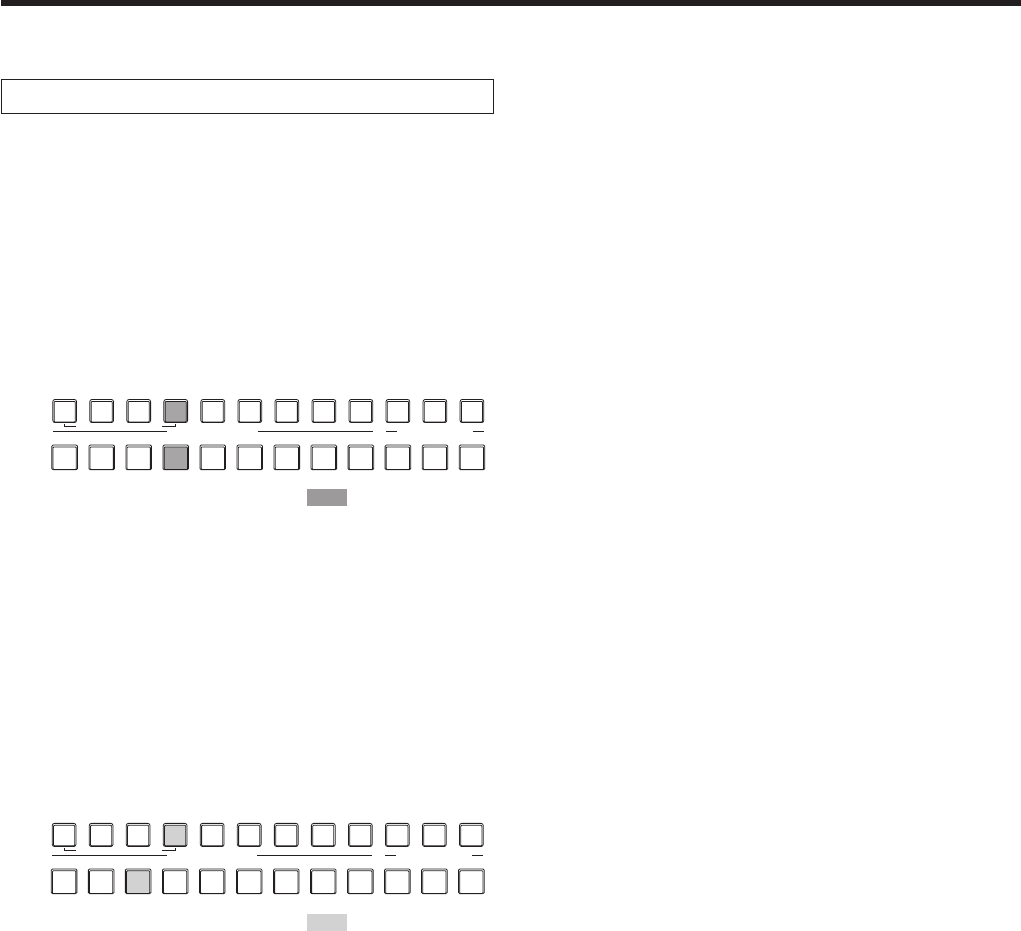
36
1. Basic operations
1-5-2. Selecting the DSK material
Selecting the DSK fill signal and DSK source signal
Press the [DSK] button in the AUX bus selection area to
switch the selection of the DSK fill signal (indicator lights in
amber) and DSK source signal (indicator lights in green).
<Selecting the DSK fill signal>
While the indicator of the [DSK] button is lit in amber, press
one of the AUX bus crosspoint buttons 1 to 12 to select the
DSK fill signal.
The indicator of the selected AUX bus crosspoint button
lights in amber. (It lights in red if the selected signal is
being output from the PGM connector.)
モヮャユンチホチョリロロチバチヨンユユワチホチヴヰヶンヤユ
レユヺ ヱㄊㄏヱヒ ヱㄊㄏヱビ ュヴレ モヶヹヒ モヶヹビ モヶヹピ モヶヹフ ュリヴヱ ヮヷ
モヶヹチャヶヴチュユロユヨモヵリヰワ
モヶヹ
モヶヹバュリヴヱチヴヰヶンヤユ
ヴラリョヵ
ヱヨヮヱヷヸ
Lighting in amber
<Selecting the DSK source signal>
While the indicator of the [DSK] button is lit in green, press
one of the AUX bus crosspoint buttons 1 to 12 to select the
DSK source signal.
The indicator of the selected AUX bus crosspoint button
lights in green. (It lights in red if the selected signal is being
output from the PGM connector.)
Since the luminance key is operated as a self key, the key
fill signals are used as the key source signals. When the
luminance key has been selected as the downstream key
type, the key signals will remain unchanged even when the
key source signals are switched.
モヮャユンチホチョリロロチバチヨンユユワチホチヴヰヶンヤユ
レユヺ ヱㄊㄏヱヒ ヱㄊㄏヱビ ュヴレ モヶヹヒ モヶヹビ モヶヹピ モヶヹフ ュリヴヱ ヮヷ
モヶヹチャヶヴチュユロユヨモヵリヰワ
モヶヹ
モヶヹバュリヴヱチヴヰヶンヤユ
ヴラリョヵ
ヱヨヮヱヷヸ
Lighting in green
1-5-3. DSK transitions
Set the transition time.
Press the t button to light its indicator, and display the
Time menu.
Use [F1] to display the DSK sub menu.
As with background transitions, set the transition time.
Refer to “1-1-6. Auto transition”.
When the [DSK ON] button in the transition area is
pressed, the DSK image is combined (fades in) for the
length of the transition time that has been set.
During fade-in, the [DSK ON] button blinks in red, and
when the transition is completed, it lights in red.
When the [DSK ON] button is pressed after fade-in is
completed, the DSK image transitions (fades out).
During fade-out, the [DSK ON] button lights in red, and
when the transition (fade-out) is completed, it goes off.
If the [DSK ON] button is pressed at any point during a
transition, the direction of the transition is reversed.


















