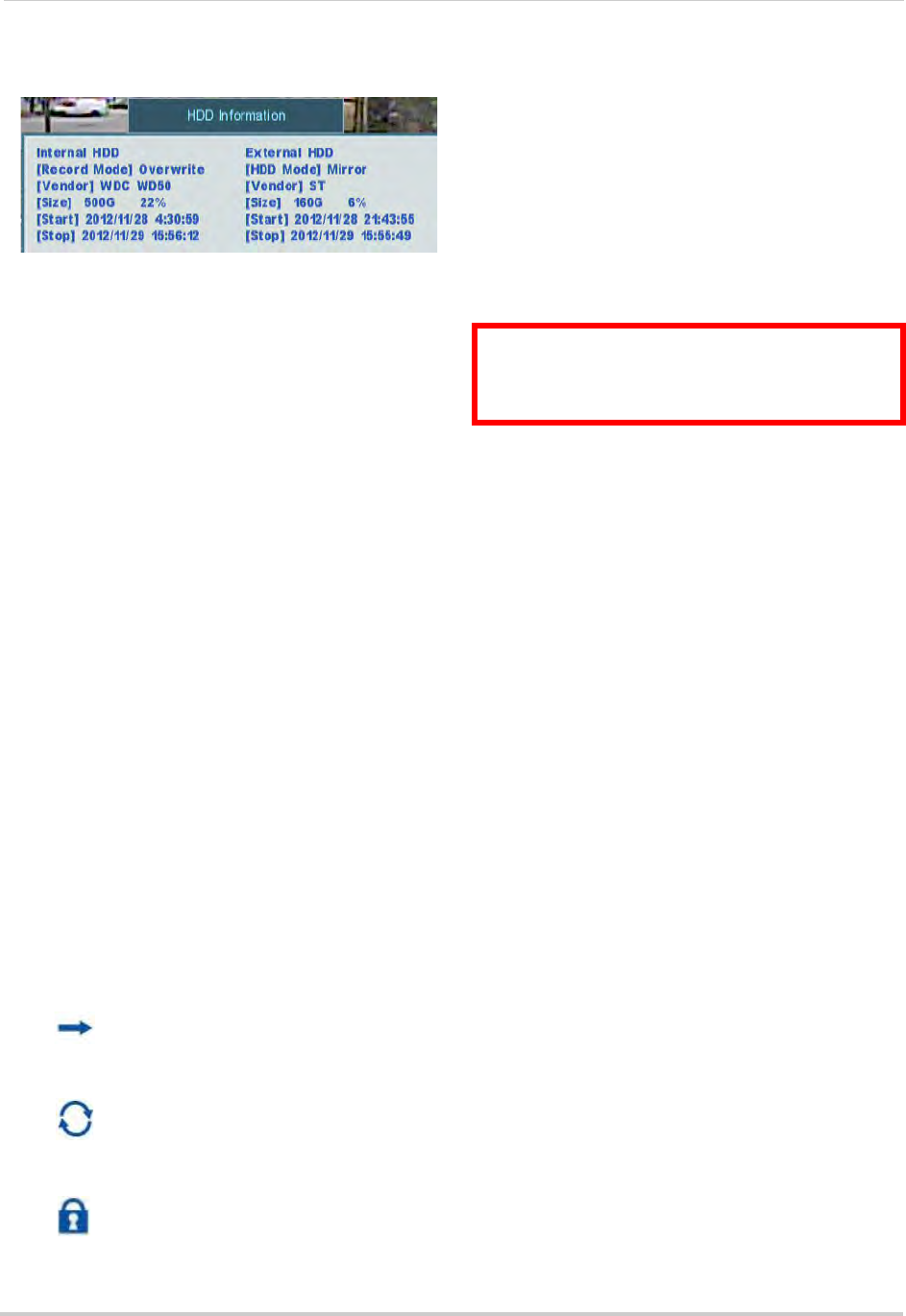
37
Using the Main Menu
The HDD Information menu shows the
following information about your hard
drives:
• Rec
ord Mode: C
urrent recording mode
selected.
• HDD Mode: Current external hard drive
mode sel
ected.
• Vendor: V
endor information about your
hard drives.
• Size: The ca
pacity of your hard drives and
the percentage of space used.
• Start: The earlies
t recording saved on the
hard drive.
• Stop: The most recent recording saved on
the har
d drive.
NOTE: Depending on y
our hard drive
settings and capacities the
Start/Stop time may be different
for your internal and external
hard drives.
Changing the Record Mode
4 From the Record Menu, click HDD
Information.
5 Click Reco
rd Mode.
6 Scroll up / down to change the record
mode:
•
Single-way: The system stops
recording when the internal hard drive is
full.
•
Overwrite: The system continues
recording when the hard drive is full by
ov
erwriting the oldest recorded data.
•
No Record: The system
does not
record.
7 Right-click until y
o
u have exited all menus
to save changes.
Formatting Hard Drives
If you want to use an external hard drive
(not included) for hard drive expansion
or mirroring, or if you replace the
pre-installed hard drive, it
must
be
formatted in order to function properly
with the system.
ATTENTION: Formatting the HDD erases
all data on the hard disk.
This step cannot be undone.
To format the hard disk:
1 From the Record Menu, select HD
D
Information.
2 Click Sele
ct Format HDD.
3 Scroll up / down to select Internal HDD to
format the hard drive installed in the DVR,
External HDD to format your external hard
drive (not included), or All to format all
connected hard drives.
4 Click For
mat HDD.
5 Click Yes t
o format the hard drive or click
No to cancel.
Please allow a few seconds for
formatting to occur and
for the system
to reset.
External Hard Drive Mirroring or
Extension
You can connect a single self-powered
external hard drive (not included) to the
rear panel of the DVR. You can use an
external hard drive either to expand the
total storage capacity of the DVR (HDD
Extension) or to have the DVR record to
both hard drives simultaneously for
backup purposes (HDD Mirroring). You
cannot use both HDD Extension and
HDD Mirroring at the same time.


















